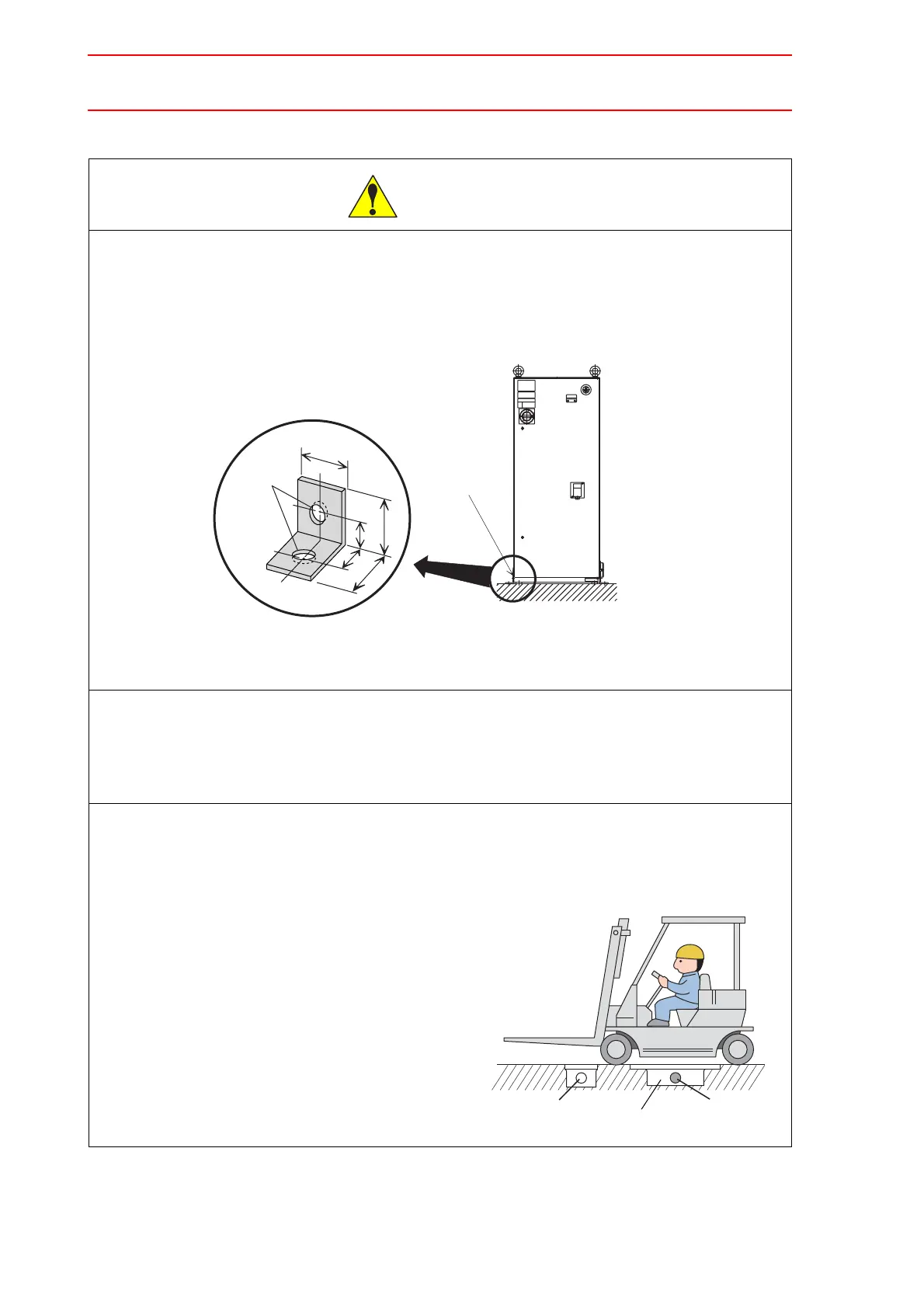1.5 Motoman Safety
1-9
• Secure the position of the NX100 after setting up.
Attach the NX100 to the floor or rack, etc., using the screw holes on the bottom of the
NX100.
Failure to observe this caution could lead to injury or equipment damage if the NX100
should shift or fall.
• Be familiar with the connection diagram before wiring the NX100, and
perform the wiring in accordance with the connection diagram.
There is a danger of equipment damage or injury due to miswiring and unexpected move-
ment of the equipment.
• Take precautions when wiring and piping between the NX100, manipula-
tor, and peripheral equipment. Run the piping, wiring, or cables through
a pit or use a protective cover, so that they are not stepped on by per-
sonnel or run over by the forklift.
CAUTION
Tapped Holes for
M10 Screws on
the NX100 Side
40
30
50
30
50
(mm)
(2) 12 mm
diameter
holes
NX100
SAFETY
FIRST
Piping
Lead
Cable Channnel
Operators and other personnel may stumble on
exposed wiring or piping. Cable damage can
cause unexpected manipulator motion resulting
in injury or property damage.
