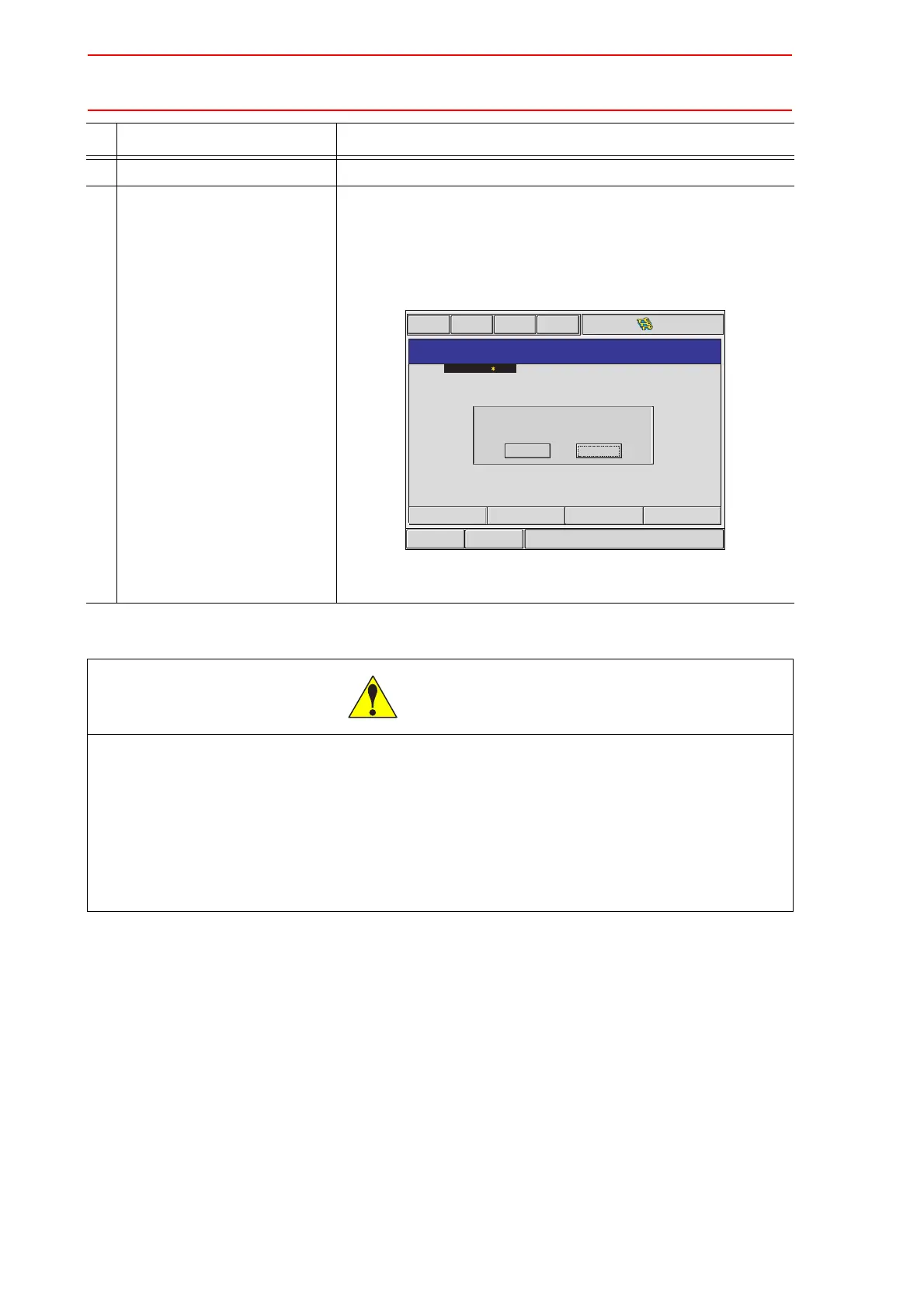11.2 Addition of Base and Station Axes
11-24
3 Modify the settings
4 Press [ENTER] in the MOTOR
SPEC window.
After the setting, the current window moves to the window for the
next axis setting. Complete the settings for all axes in the same
manner.
When [ENTER] is pressed on the MOTOR SPEC window for the
last axis, the setting in this window is completed and the confir-
mation dialog box appears.
If {YES} is selected, the system parameters are modified auto-
matically.
If the control axis configuration is changed by addition of a base axis or station axis, the
internal data of the job file are also changed so that the job file data should be initialized.
Initialize the job file data with procedure “File Initialize” in this manual after changing the
construction.
When the data, motion range for example, should be changed after the addition of a base
axis or station axis, the change can be done in the same procedure as shown above.
In that case, the control axis configuration is not changed so the job file data should not be
initialized.
Operation Explanation
Short CutMain Menu
Maintenance mode
CONTROL GROUP
: EA1400N-A0
: NONE
: NONE
: TURN-2
: NONE
R1
B1
R2
S1
S2
Modify?
NO
YES
CAUTION