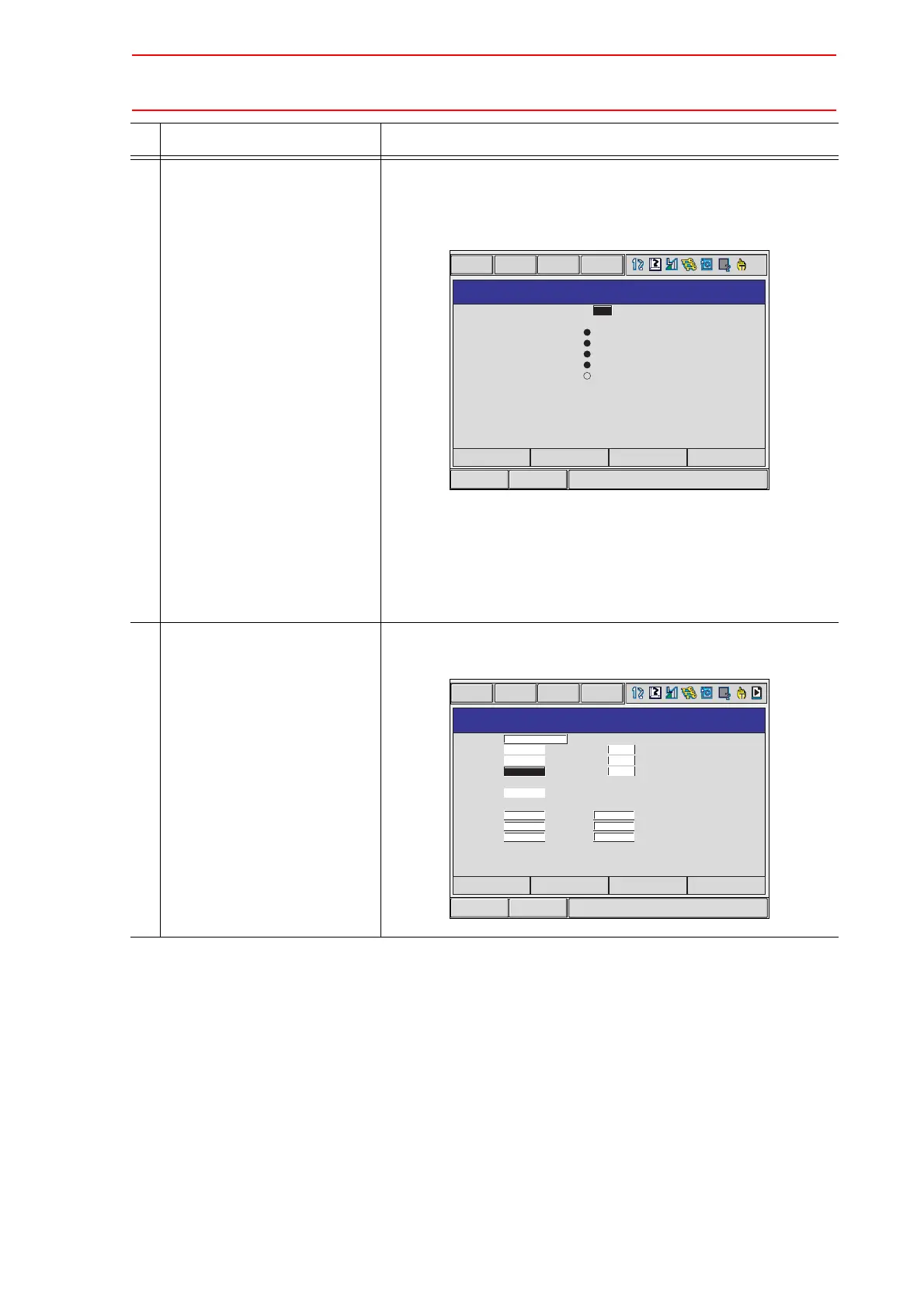8.3 Tool Data Setting
8-25
9 Press [MODIFY] and
[ENTER].
Taught position is registered.
Repeat 7 to 9 operation to teach TC1 to TC5.
"" indicates that teaching is completed and "" indicates that it
is not completed.
To check the taught positions, call up the required window among
TC1 to TC5 and press [FWD]. The manipulator moves to the set
position.
If there is a difference between the current position of the manipu-
lator and the shown position data, “TC” next to “POSITION” in
the window flashes.
10 Select “COMPLETE.” Calibration data is registered in the tool file. Once the calibration
is completed, the coordinate window is displayed on the screen.
Operation Explanation
Short CutMain Menu
TOOL CALIBRATION
DATA EDIT DISPLAY UTILITY
TOOL NO. : 00
:
:
:
:
:
POSITION TC4
<STATUS>
TC1
TC2
TC3
TC4
TC5
-135
280
390
126
108
66
S
L
U
R
B
T
R1
:
CANCELCOMPLETE
Short CutMain Menu
TOOL
DATA EDIT DISPLAY UTILITY
TOOL NO. : 0 / 24
NAME
X
Y
Z
W
Xg
Yg
Zg
mm
mm
mm
kg
mm
mm
mm
Rx
Ry
Rz
Ix
Iy
Iz
0.00
0.00
0.00
0.000
0.000
0.000
deg.
deg.
deg.
kg.m2
kg.m2
kg.m2
0.000
0.000
300.000
0.000
0.000
0.000
0.000
RB1 STD TOOL
_
_
PAGE
