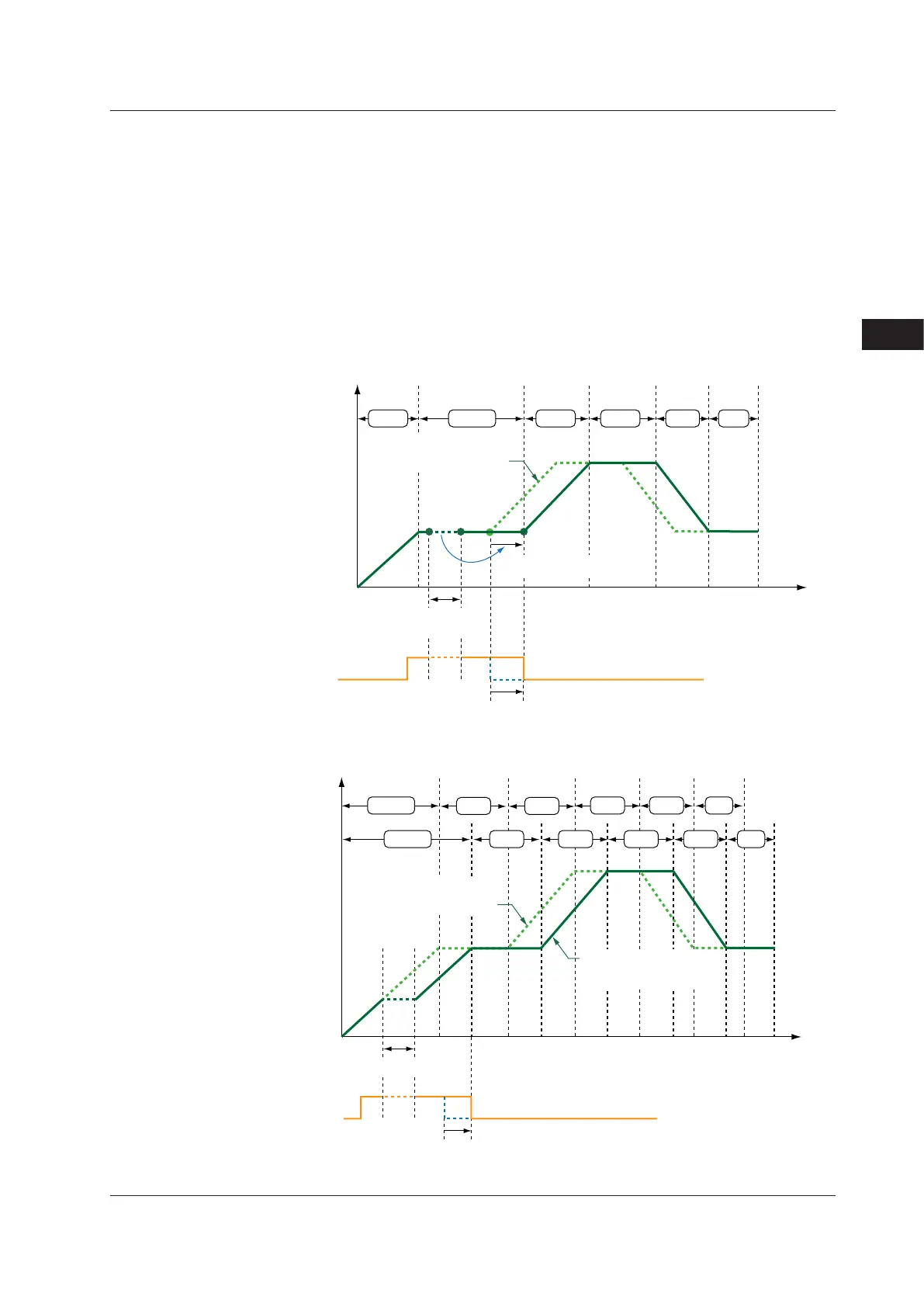6-41
IM 05P02C41-01EN
Monitoring and Control of Regular Operations
6
The hold operation function allows pausing the progress of the program pattern.
The hold operation stops the segment time and the time of the time event. As a result,
the segment time and the time of the time event are extended by the amount of the
holding time.
Releasing the hold state restarts the segment time and the time of the time event from
the time when they were stopped. When the hold state is released, the action can be
checked in the Deviation indicator (Program monitor display) on the front panel.
Control during the hold operation is performed using the setpoint at the time when the
hold operation starts. The time event keeps the state and the PV event continues the
action at the time when the hold operation starts.
► 6.9 Changing SP, TSP, or Remaining Segment-time (R.TIM) in HOLD-mode
HoldOperationinSoakSegment
Seg.2
Seg.1 Seg.3 Seg.4 Seg.5 Seg.6
Seg:Segment
Hold interval
(Timer stops)
Hold interval
(Timer stops)
Time event
On
Off
Time delayed by timer stops
Time delayed by timer stops
Program pattern before
excuting hold operation.
HoldOperationinRampSegment
Seg.1
Seg.1 Seg.3
Seg.2
Seg.2
Seg.3
Seg.4
Seg.4
Seg.5
Seg.5
Seg.6
Seg.6
Seg:Segment
Time
Hold interval
(Timer stops)
Hold interval
Time event
On
Off
Time delayed by timer stops
Program pattern before
excuting hold operation.
Program pattern after
excuting hold operation.
6.6SwitchingOperationModes
