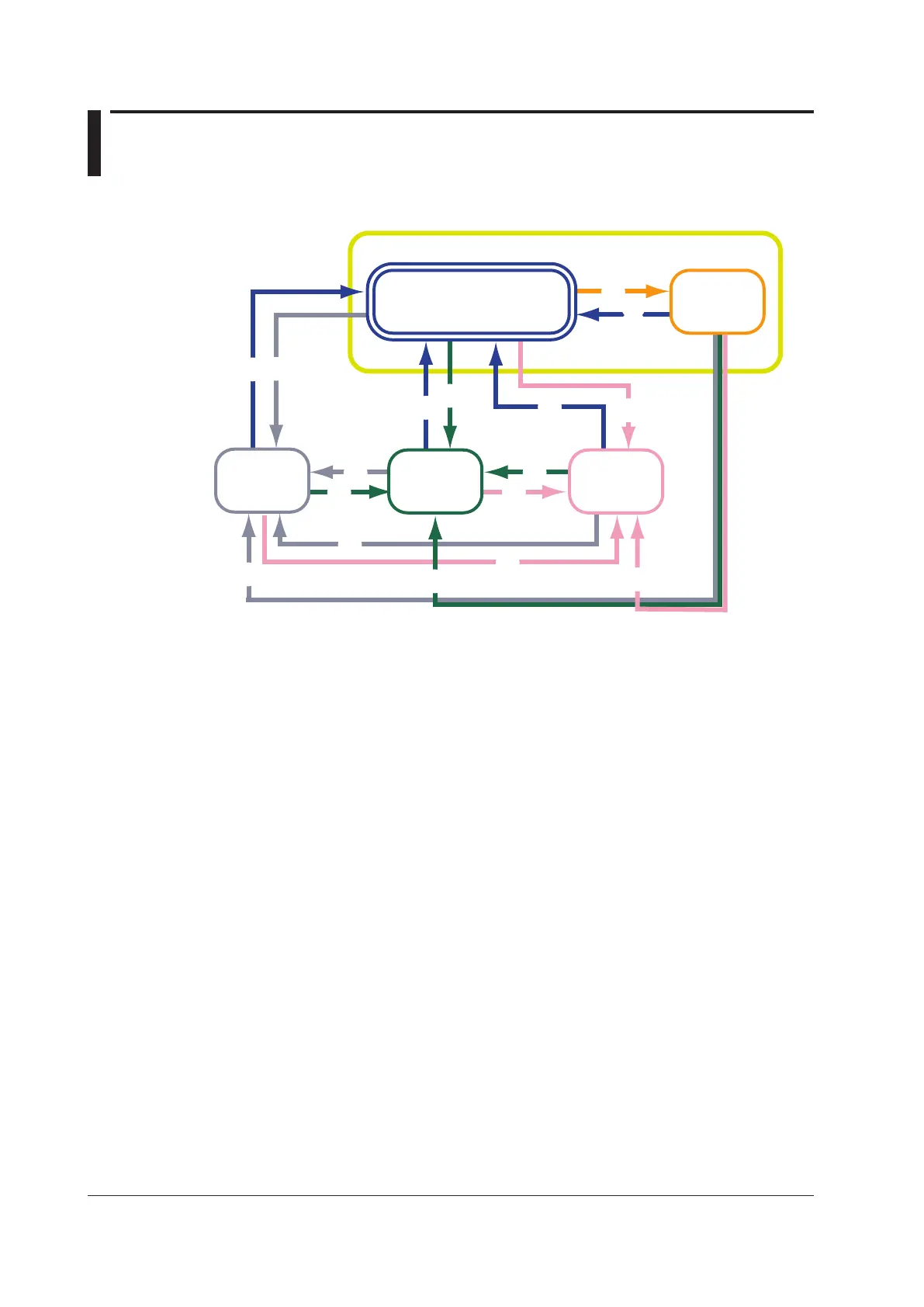6-36
IM 05P02C41-01EN
6.6 SwitchingOperationModes
6.6.1 OperationDisplaySwitchingDiagram
*1: For another operation, when select
ADV=ON and starts program
operation. In this case, the segment
is advanced.
(1) Press RUN key for 1 s.
(2) Press RST key for 1 s.
(3) Press MODE key, select HOLD=ON and press SET/ENT key.
(4) Press MODE key, select HOLD=OFF and SET/ENT key.
(5) Press MODE key, select LOC=ON and press SET/ENT key.
(6) Press MODE key, select REM=ON and press SET/ENT key.
Reset
Remote-mode
operation
Local-mode
operation
Program
operation
Hold-mode
operation
(*1)
(1)
(1)
(2)
(2)
(2)
(2)
(3)
(4)
(1)
(5)
(5)
(5)
(5)
(6)
(6)
(6)
(6)
(1)
