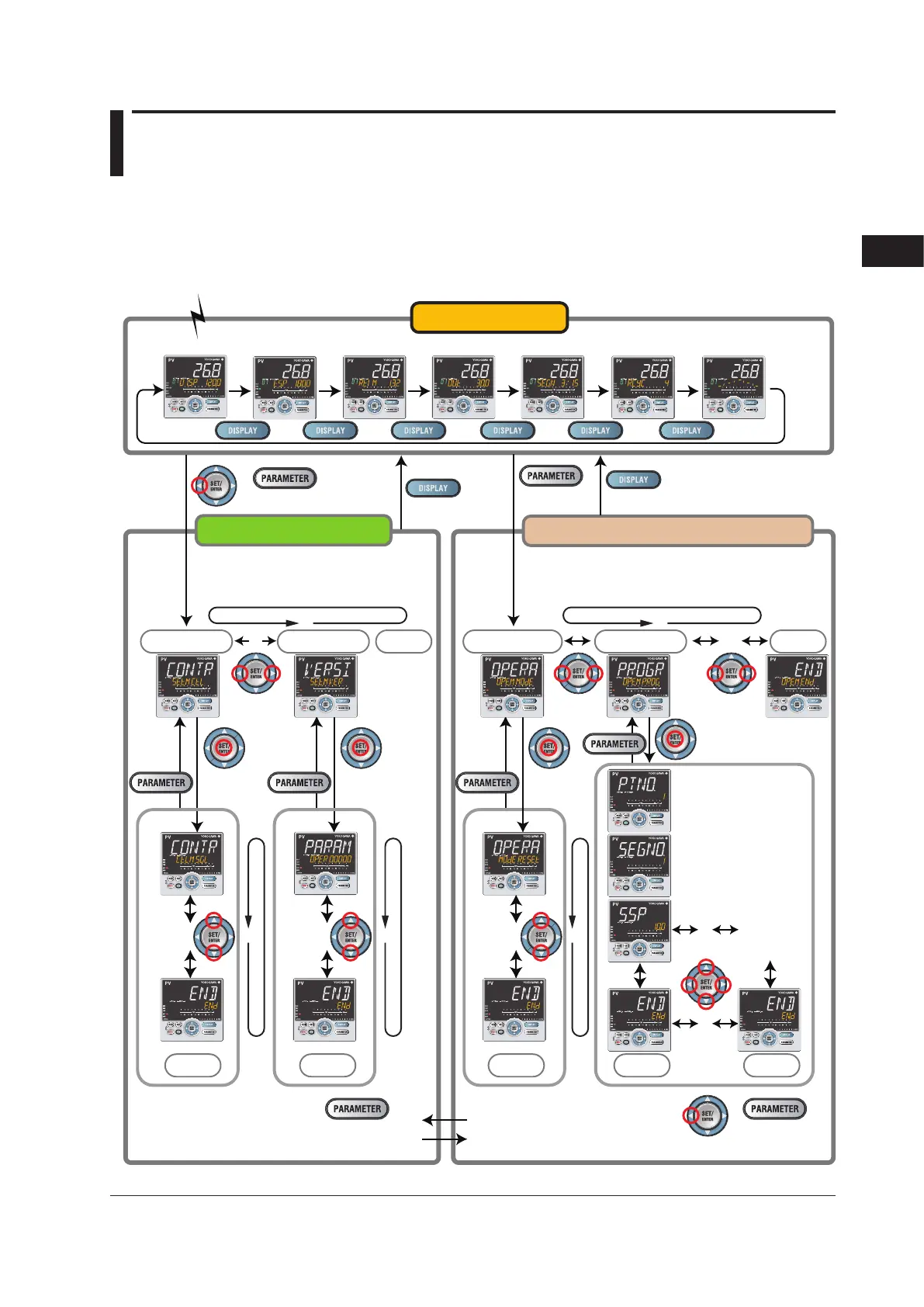4-1
IM 05P02C41-01EN
Basic Operation
4
4.1
OverviewofDisplaySwitchandOperationKeys
The following shows the transition of Operation Display, Operation Parameter Setting
Display, and Setup Parameter Setting Display. The “Operation Parameter Setting
Display” has the parameters for setting the functions necessary for the operation. The
“Setup Parameter Setting Display” has the parameters for setting the basic functions of
the controller.
MODE Menu Display
PROG Menu Display
VER Menu Display
SP Display TSP Display
OUT Display
Operation Display: See Chapter 6.
*1* Return to the Operation Display from
the Parameter Setting Display
The Menu Display and Parameter Setting Display
are changed in a circular pattern.
The Menu Display and Parameter Setting Display
are changed in a circular pattern.
Same as *1.
Press the keys
for 3 seconds.
Press the key
for 3 seconds.
+
CTL Menu Display
END Display
END Display
END DisplayEND Display
press the keys
for 3 seconds
In the Setup Parameter Setting Display,
In the Operation Parameter Setting Display,
to move to the Operation Parameter Setting Display.
to move to the Setup Parameter Setting Display.
press the keys
for 3 seconds
Parameters for setting the basic
functions of the controller
Parameters for setting the functions
necessary for the operation
・・ ・・・・
・・
・・
Operation Parameter / Program Parameter Setting Display
END画面 END画面 END画面
+
・・・・
・・・・
・・・・
・・・・
Operation Display
Setup Parameter Setting Display
Operation Display corresponding
to the function is displayed.
Remaining
Segment-time Display
Remaining
Segment-time Display
Remaining Repetition
Display
Program Pattern
Display
Chapter4BasicOperation
