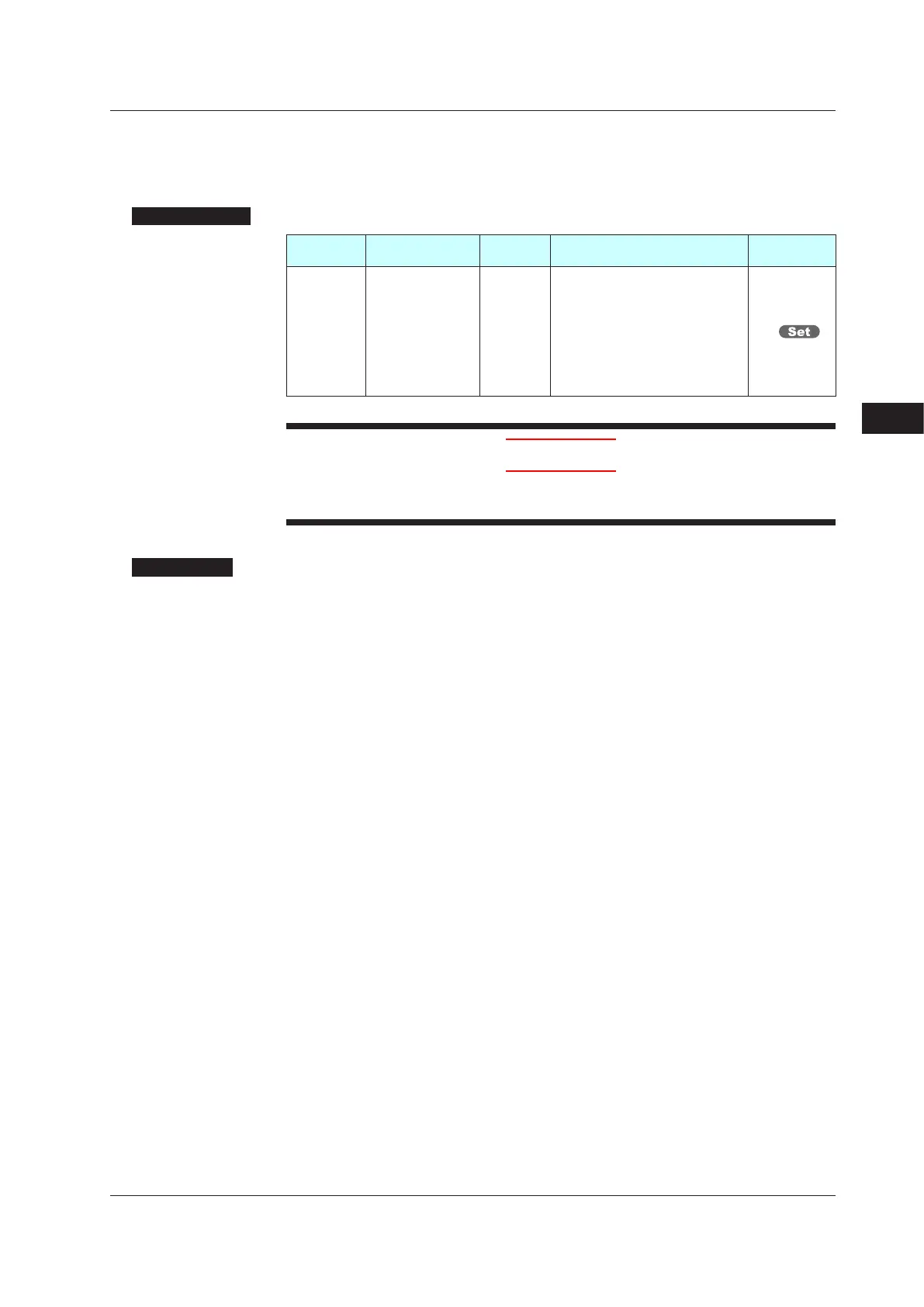8-21
IM 05P02C41-01EN
Control Functions
8.1.4 LoopControlwithPVSwitching,Heating/coolingLoopControlwithPV
Switching,andPositionProportionalLoopControlwithPVSwitching
SettingDetails
Parameter
symbol
Name
Display
level
Settingrange Menusymbol
CTLM Control mode STD
SGL: Single-loop control
CAS1: Cascade primary-loop
control
CAS: Cascade control
PVSW: Loop control with PV
switching
PVSEL: Loop control with PV
auto-selector
CTL
CAUTION
• Someparameterswillbeinitializedifthecontrolmode(CTLM)ischanged.
• When using the ladder program, the control mode cannot be changed.
Description
These control modes use two PV inputs, which are switched according to input contact
signals or measurement ranges.
Loop control with PV switching can be used for Standard type or Heating/cooling type
controller.
Heating/cooling loop control with PV switching can be used for Heating/cooling type
controller.
Position proportional loop control with PV switching can be used for Position proportional
type controller.
► PIDcontrolandHeating/coolingcontrol:8.2SettingControlType(CNT)
Description about Loop control with PV switching
► PVrange:7.6AdjustingPVRangeforLoopControlwithPVSwitching
► Switchingaction:7.7SettingPVSwitchingMethodsofLoopControlwithPVSwitching
Uptofour10-segmentlinearizerapproximation/10-segmentlinearizerbiasescanbe
used for the input unit or output unit.
The Function block diagram describes only the basic functions.
Parameter symbols in the Function block diagram describe representative parameters.
For the functions and parameters which are not described in Function block diagram, see
the following.
► Contactinputassignment:12.1SettingContactInputFunction
► Contactoutputassignment:12.2SettingContactOutputFunction
► Contactoutputassignmenttoretransmissionoutputterminal:10.1SettingControlOutputType
► Analogoutputrangechange:10.14ChangingCurrentOutputRange
8
8.1SettingControlMode(CTLM)
