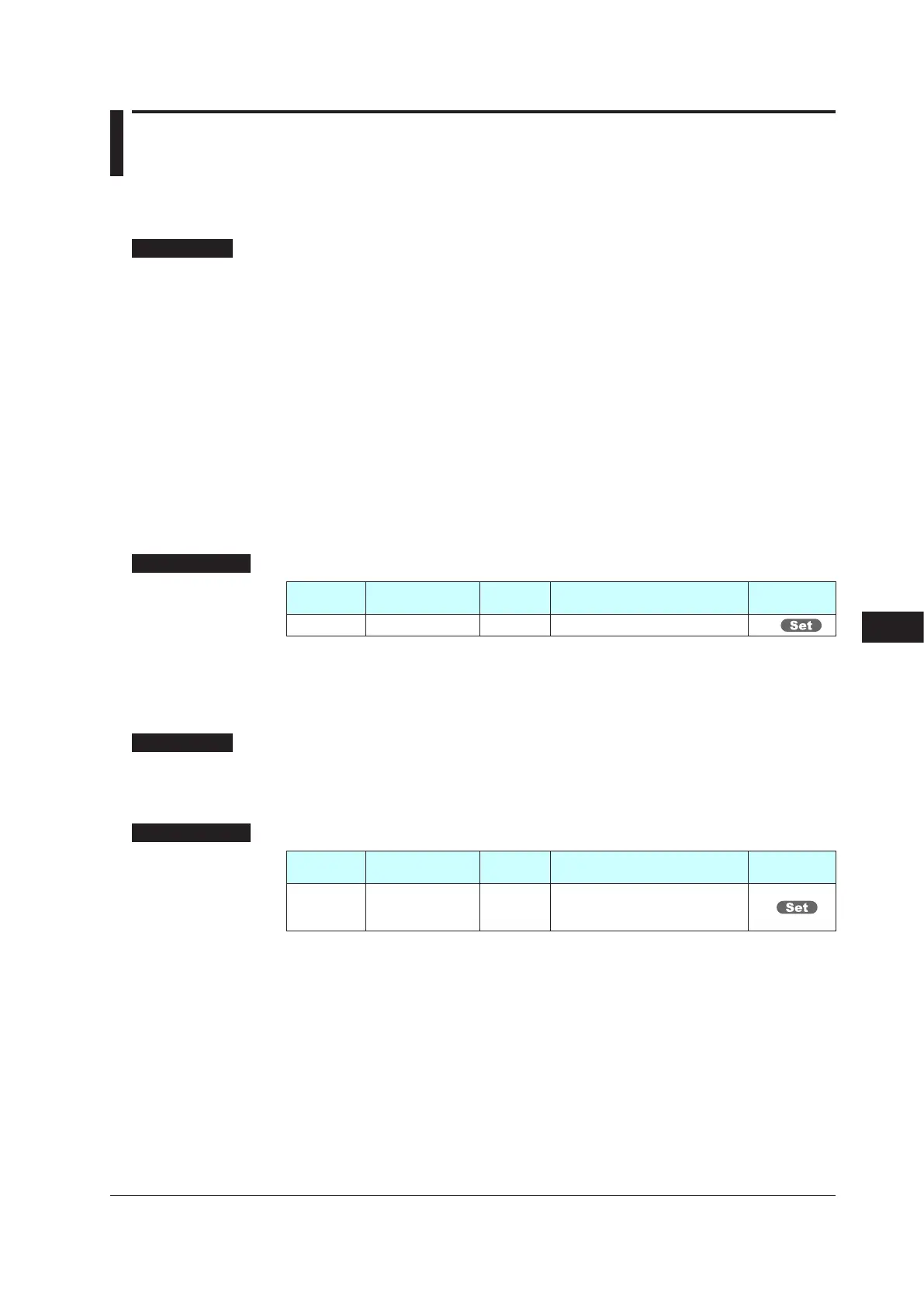13-19
IM 05P02C41-01EN
Display, Key, and Security Functions
13.3 SettingSecurityFunctions
13.3.1 SettingorClearingthePassword
Description
The password function can prevent inadvertent changes to the parameter settings.
If a password is set, the checking is required when moving to the Setup Parameter
Setting Display. When the password is verified, can be changed to the Setup Parameter
Setting Display. The parameters in the following menus can be set only when the
password is verified.
CTL, PV, RSP, AIN2, AIN4, MPV, OUT, HBA, R485, ETHR, PROF, DNET, CC-L, KEY,
DISP, CSEL, KLOC, MLOC, DI.SL, DI.NU, DI.D, ALM, DO, I/O, SYS, INIT, VER, and
LVL.
When each parameter is displayed, the terminal area (E1 to E4) is displayed on Group
display according to the suffix code and optional suffix code.
Always remember your password when using the password function.
To clear the password, set parameter PASS to “0.”
SettingDetails
Parameter
symbol
Name
Display
level
Settingrange Menusymbol
PASS Password setting EASY 0 (No password) to 65535 SYS
13.3.2 SettingParameterDisplayLevel
Description
Parameter display level can be set according to the setting level.
► Parameterdisplaylevel:Chapter18Parameters
SettingDetails
Parameter
symbol
Name
Display
level
Settingrange Menusymbol
LEVL
Parameter display
level
EASY
EASY: Easy setting mode
STD: Standard setting mode
PRO: Professional setting mode
LVL
13
