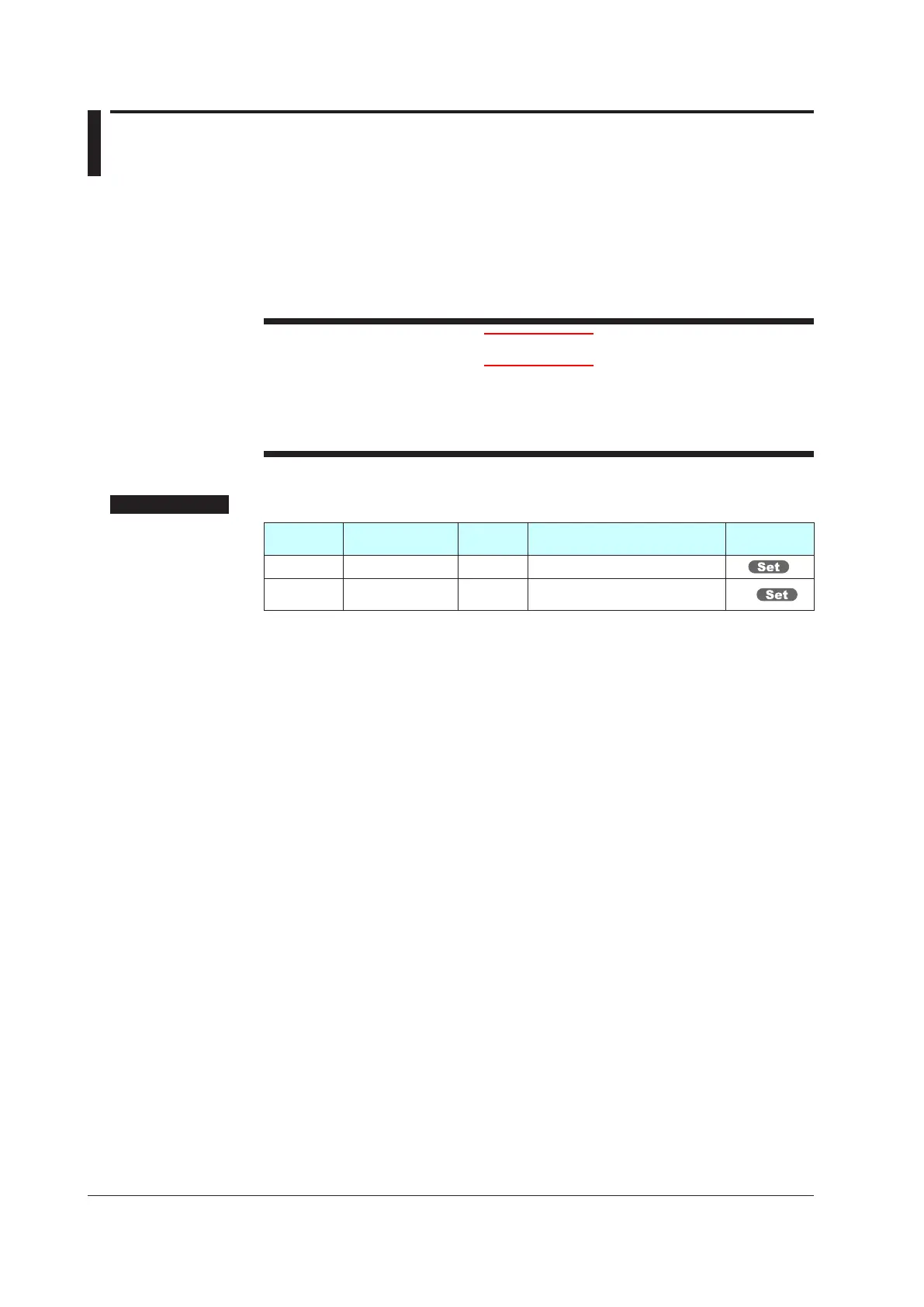5-6
IM 05P02C41-01EN
5.2 RestartingQuickSettingFunction
Once functions have been built using the Quick setting function, the Quick setting
function does not start even when the power is turned on. The following methods can be
used to restart the Quick setting function.
● SettheparameterQSM(Quicksettingmode)toONandturnonthepoweragain.
● SettheparameterIN(PVinputtype)toOFFandturnonthepoweragain.
CAUTION
Theparametersrelatedtotherangeorscaleareinitializediftheinputtypeis
changed.
Changing the control mode (CTLM) allows you to restart the Quick setting function.
However,becarefulbecausesomeparameterswillbeinitialized.
SettingDetails
Parameter
symbol
Name
Display
level
Settingrange Menusymbol
IN PV input type EASY OFF: Disable PV
QSM Quick setting mode EASY
OFF: Disable
ON: Enable
SYS
