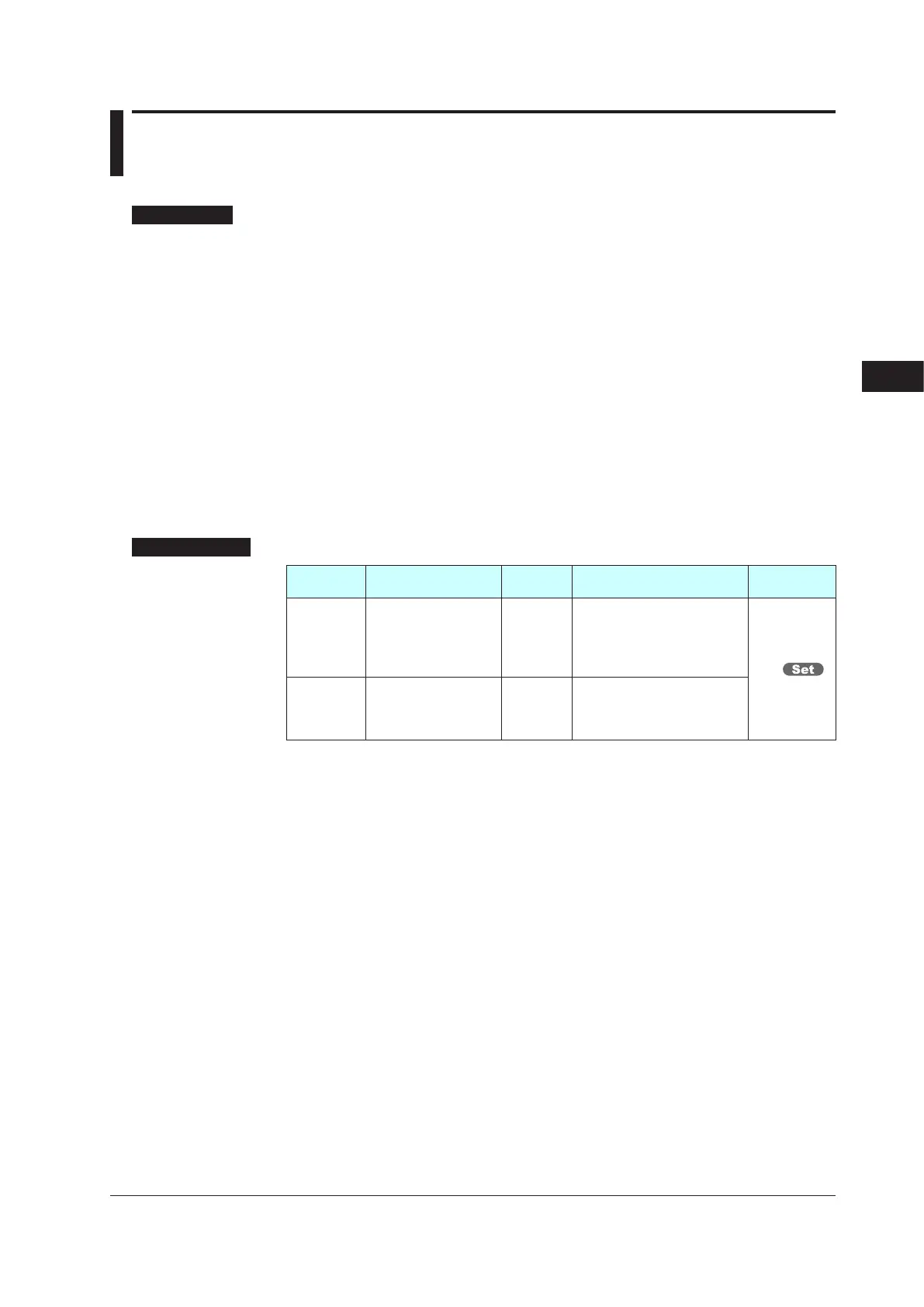7-15
IM 05P02C41-01EN
Input (PV, Remote, and Auxiliary Analog) Functions
7.4 UsingLarger,Smaller,Average,orDifference
ofTwotoFourInputsasPV
Description
Loop control with PV auto-selector function automatically selects or calculates the larger,
smaller, average, or difference of multiple (two to four) inputs and uses the result as PV.
The larger, smaller, and average are automatically computed based on the specified
number of inputs.
For the input difference, the difference between input 1 and input 2 is computed.
Input 1: PV terminal input
Input 2: RSP terminal input
Input 3: AIN2 auxiliary analog input
Input 4: AIN4 auxiliary analog input
► FunctionblockdiagramforLoopcontrolwithPVauto-selector;8.1.5LoopControlwithPVAuto-
selector, Heating/cooling Loop Control with PV Auto-selector, and Position Proportional Loop
Control with PV Auto-selector
SettingDetails
Parameter
symbol
Name
Display
level
Settingrange Menusymbol
PV.AS
Input computation
selection
STD
0: Max. value
1: Min. value
2: Ave. value
3: Input 1 - Input 2
4: Input 2 - Input 1
MPV
PV.NU Number of inputs STD
2: Use Input 1 and Input 2
3: Use Input 1, Input 2, and
Input 3
4: Use 4 inputs
7
