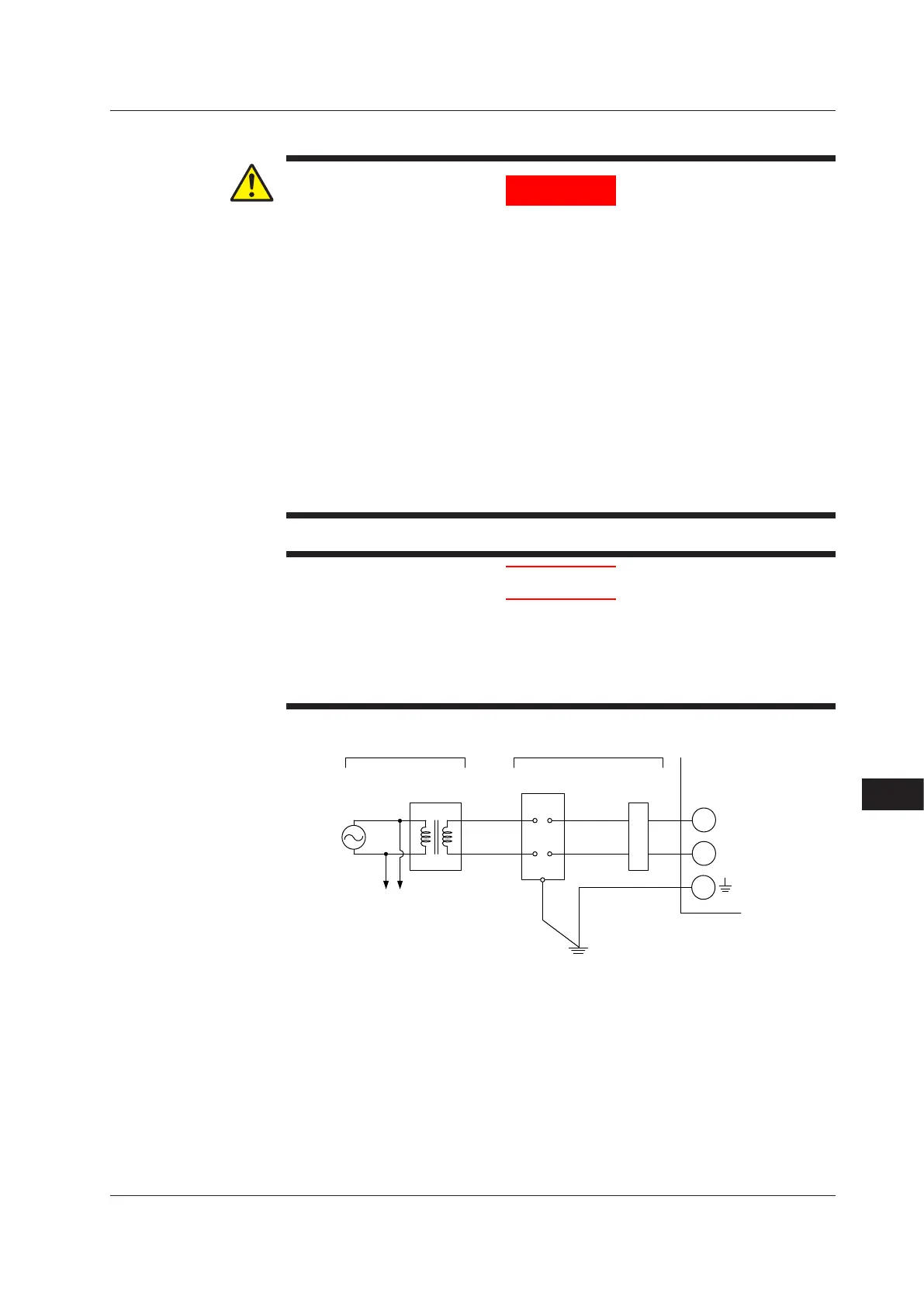17-35
IM 05P02C41-01EN
Installation and Wiring
17
17.4.19 PowerSupplyWiring
WARNING
1) Wiring work must be carried out by a person with basic electrical knowledge and
practical experience.
2) Be sure to turn OFF the power supply to the controller before wiring to avoid an
electric shock. Use a tester or similar device to ensure that no power is being
supplied to a cable to be connected.
3) As a safety measure, always install a circuit breaker (an IEC 60947-compatible
product, 5 A, 100 V or 220 V AC) in an easily accessible location near the
instrument. Moreover, provide indication that the switch is a device for turning off
the power to the instrument.
4) Install the power cable keeping a distance of more than 1 cm from other signal
wires.
5) The power cable is required to meet the IEC standards concerned or the
requirements of the area in which the instrument is being installed.
6) Wiring should be installed to conform to NEC (National Electrical Code: ANSI/
NFPA-70) or the wiring construction standards in countries or regions where
wiring will be installed.
CAUTION
1) Provide electricity from a single-phase power supply. If the power is noisy,
install an isolation transformer on the primary side, and use a line filter on the
secondary side. When measures against noise are taken, do not install the
primary and secondary power cables close to each other.
2) If there is a risk of external lightning surges, use a lightning arrester etc.
111
110
L
N
Circuit
breaker
Line filter
Insulation transformer
Primary side Secondary side
Controller
power
112
G
17.4Wiring
