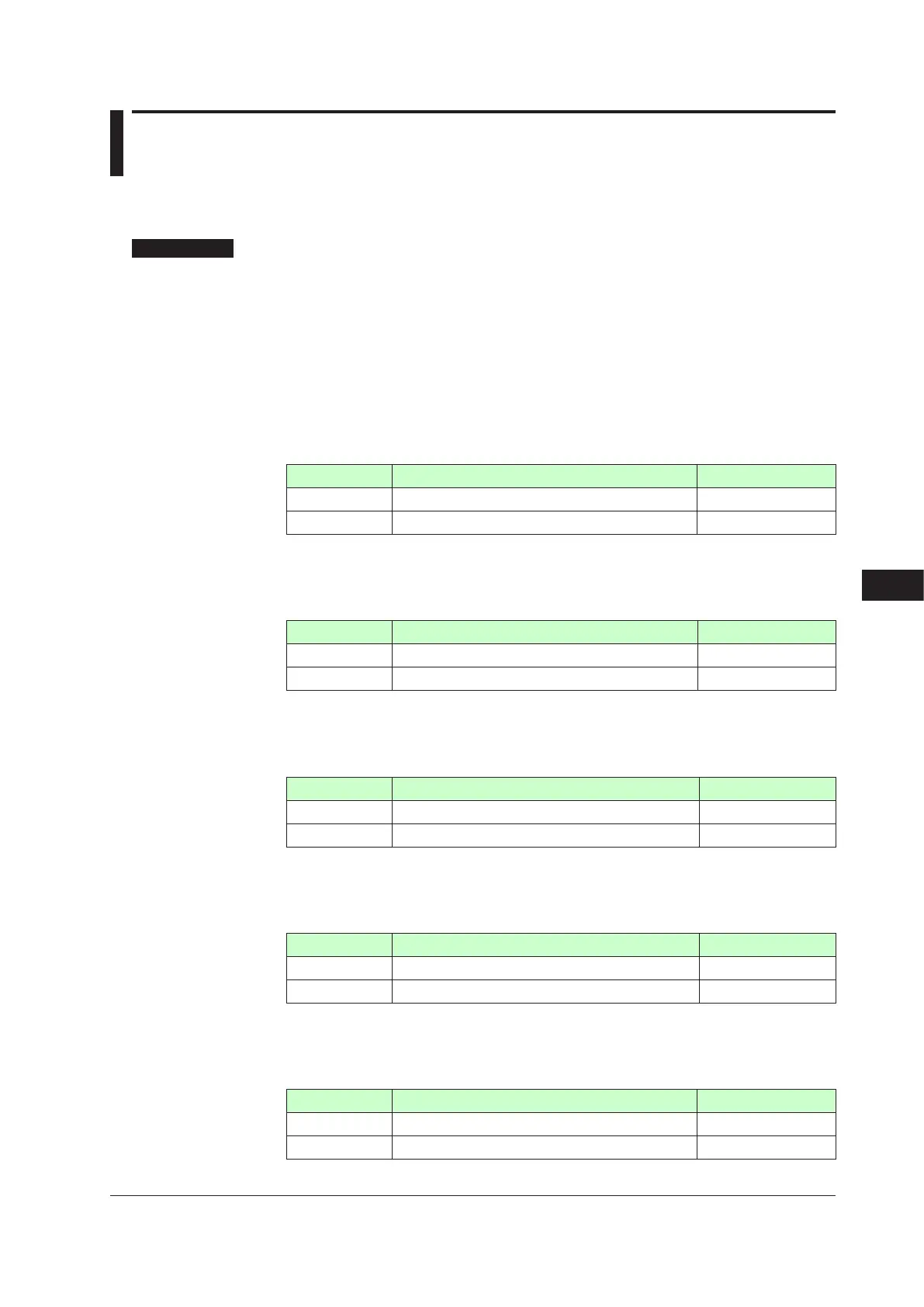12-1
IM 05P02C41-01EN
Contact Input/Output Functions
12
12.1 SettingContactInputFunction
12.1.1 SettingContactInputFunction
Description
The contact input function works by setting the contact input number (I relay) to functions
such as the operation mode.
Thisexplanationassumesthatthecontacttypeisenergized.(Thefunctionisexecuted
when the contact is turned on)
If the power is switched from off to on in the DI on state, the contact state is changed
from off to on.
SwitchtoPRG(Startofprogramoperation)
The mode can be switched to PROG (start of program operation) using contact input.
(Switch by the rising edge)
Contact status Operation Remark
OFF→ON Switch to PROG (start of program operation) –
ON→OFF Maintains the current operation status –
SwitchtoRST(Stopofprogramoperation)
The mode can be switched to RESET (stop of program operation) using contact input.
(Switch by the rising edge)
Contact status Operation Remark
OFF→ON Switch to RESET (stop of program operation) –
ON→OFF Maintains the current operation status –
SwitchtoLOC(LSP)(Startoflocal-modeoperation)
The mode can be switched to LOCAL(LSP) (start of local-mode operation) using contact
input. (Switch by the rising edge)
Contact status Operation Remark
OFF→ON Switch to LOCAL(LSP) (start of local-mode operation) –
ON→OFF Maintains the current operation status –
SwitchtoREM(Startofremote-modeoperation)
The mode can be switched to REMOTE (start of remote-mode operation) using contact
input. (Switch by the rising edge)
Contact status Operation Remark
OFF→ON Switch to REMOTE (start of remote-mode operation) –
ON→OFF Maintains the current operation status –
PROG/RESETSwitch(P/R)
PROG/RESET mode can be switched using contact input. (Switch by the rising edge and
the falling edge)
Contact status Operation Remark
OFF→ON PROG –
ON→OFF RESET –
Chapter12ContactInput/OutputFunctions
