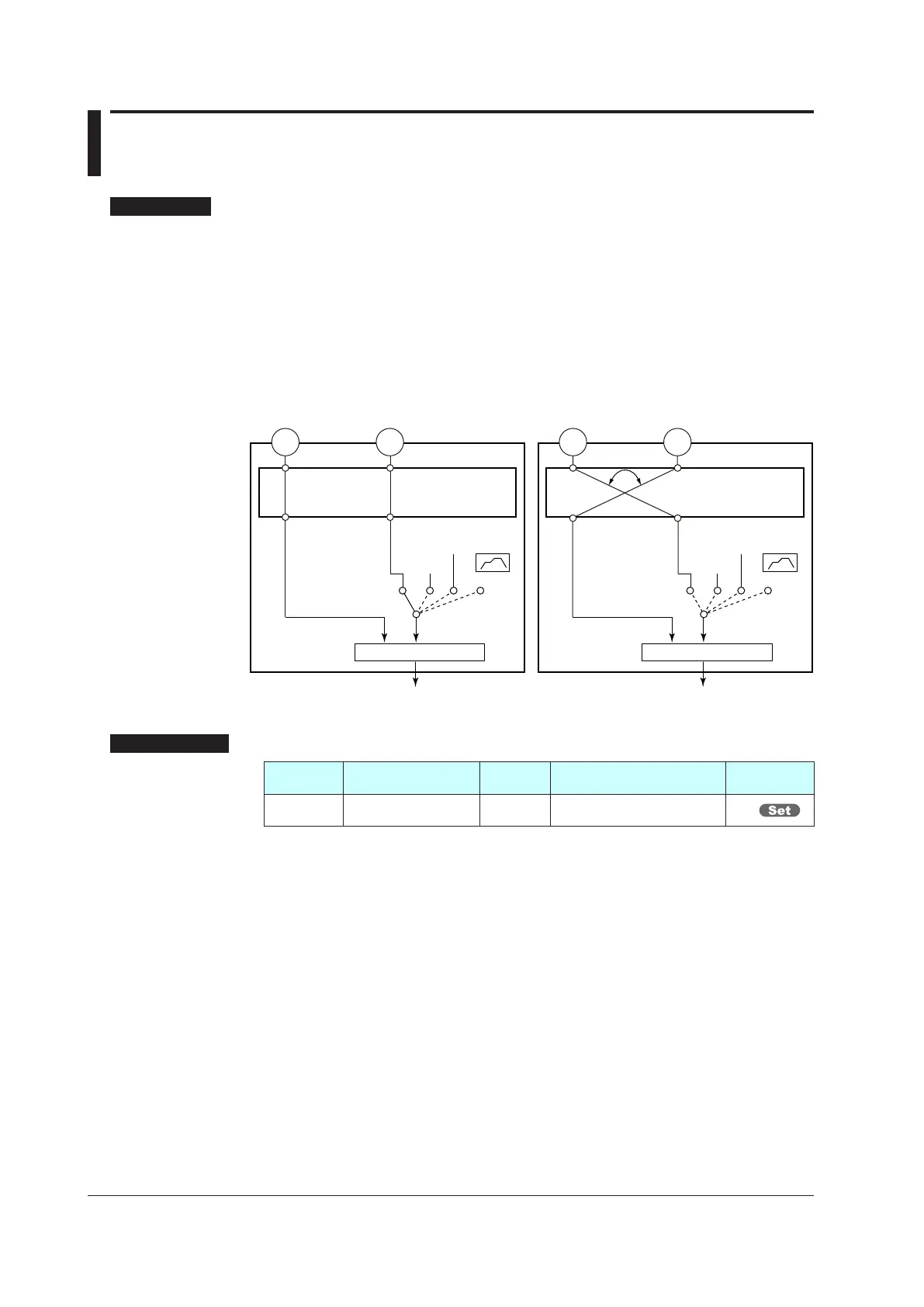7-14
IM 05P02C41-01EN
7.3 Using4-wireRTDasPVInput
Description
To use the 4-wire RTD, the optional suffix code /DR is required for remote input. Or the
optional suffix code /U1 is reauired.
Normally, PV terminal input is used as PV.
When RSP terminal is used as PV, use the ladder program of LL50A Parameter Setting
Software (sold separately) to switch the functions of the PV terminal and RSP terminal.
► LL50AParameterSettingSoftware:LL50AParameterSettingSoftwareUser’sManual
Terminal Terminal Terminal Terminal
PID
PV
RSP
PID
PV
RSP
Input ladder program Input ladder program
PV input
PV input
RSP input
RSP input
REMOTE
RESET
LOCAL
PATTERN
REMOTE
RESET
LOCAL
PATTERN
PV terminal input is used as PV.
RSP terminal input is used as RSP.
PV terminal input is used as RSP.
RSP terminal input is used as PV.
SettingDetails
Parameter
symbol
Name
Display
level
Settingrange Menusymbol
RTD.S RTD wiring system STD
3-W: 3-wire system
4-W: 4-wire system
RSP
