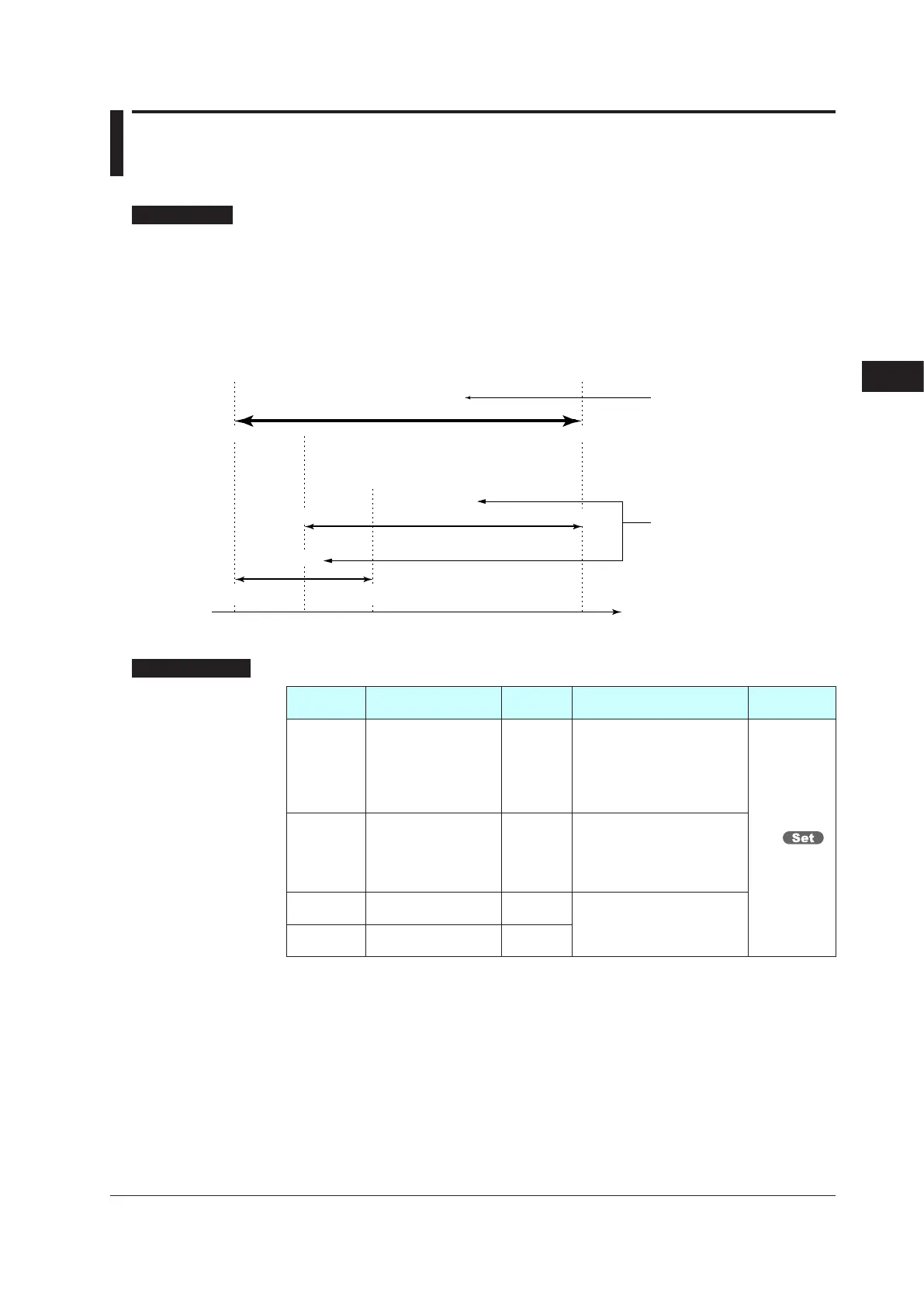7-17
IM 05P02C41-01EN
Input (PV, Remote, and Auxiliary Analog) Functions
7.6
AdjustingPVRangeforLoopControlwithPV
SwitchingorLoopControlwithPVAuto-selector
Description
Loop control with PV switching and Loop control with PV auto-selector need to determine
the PV range for control if the measurement ranges of two input signals are different.
The figure below is an example of setting PV input range of 0 to 200ºC, RSP terminal
input of 100 to 800ºC, and control PV range of 0 to 800ºC.
► BlockdiagramofLoopcontrolwithPVswitching:8.1.4LoopControlwithPVSwitching,
Heating/cooling Loop Control with PV Switching, and Position Proportional Loop Control with PV
Switching
(RL or SL)
(SL or RL)
(P.RL) (P.RH)
Two input ranges
Control PV range
PV input range to be controlled
(SH or RH)
(RH or SH)
PV input
RSP input
Group display: E1
SettingDetails
Parameter
symbol
Name
Display
level
Settingrange Menusymbol
P.UNI Control PV input unit STD
-: No unit
C: Degree Celsius
-: No unit
- -: No unit
- - -: No unit
F: Degree Fahrenheit
MPV
P.DP
Control PV input
decimal point position
STD
0: No decimal place
1: One decimal place
2: Two decimal places
3: Three decimal places
4: Four decimal places
P.RH
Maximum value of
control PV input range
STD
-19999 to 30000,
(P.RL<P.RH),
|P.RH-P.RL|≤30000
P.RL
Minimum value of
control PV input range
STD
Note1: Set the input ranges for two inputs consecutively. Set the control PV ranges (P.RL, P.RH)
within the actual input range.
7
