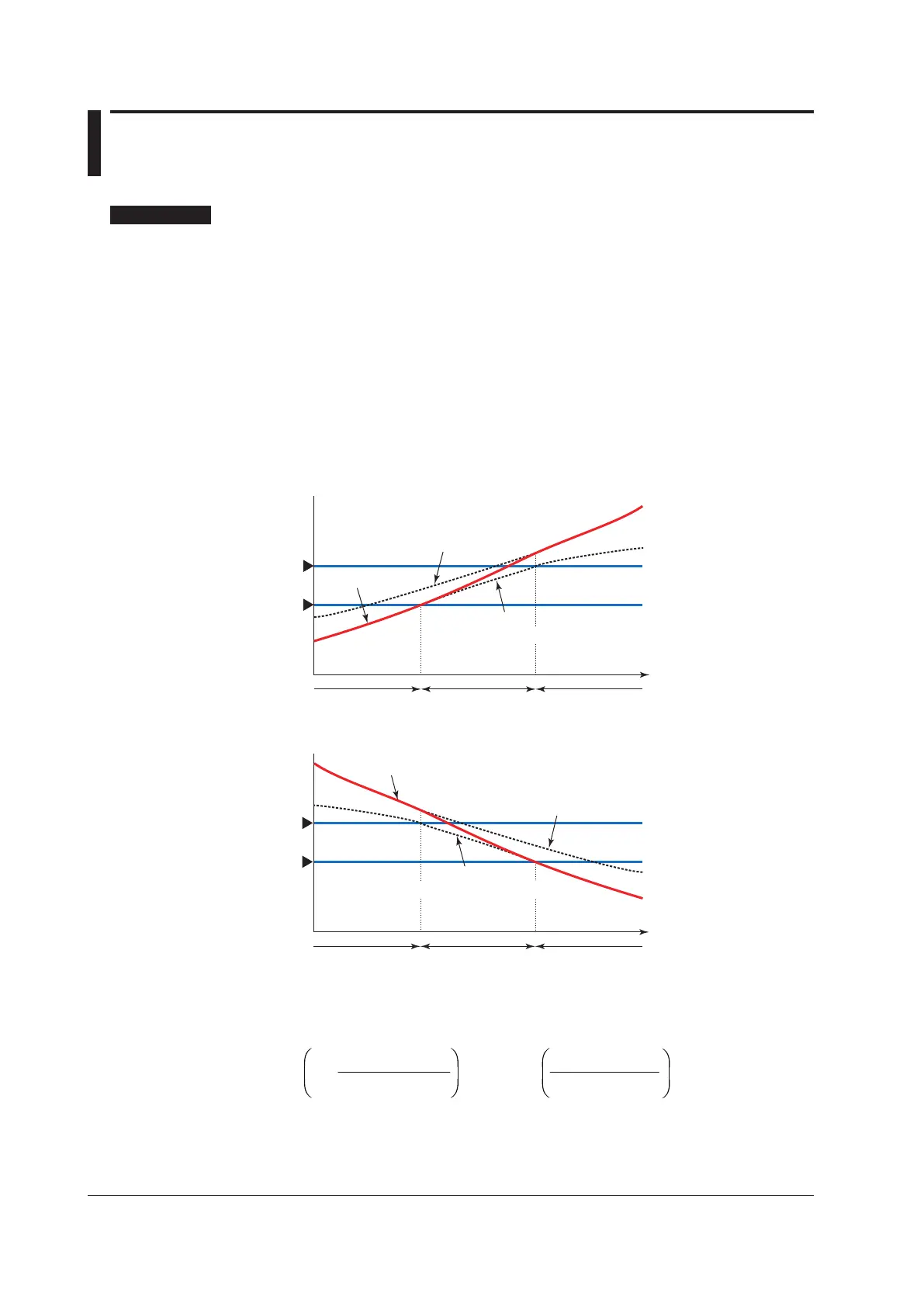7-18
IM 05P02C41-01EN
7.7 SettingPVSwitchingMethodsofLoopControl
withPVSwitching
Description
PV switching method of Loop control with PV switching can be set when the control
mode is Loop control with PV switching.
► BlockdiagramofLoopcontrolwithPVswitching:8.1.4LoopControlwithPVSwitching,
Heating/cooling Loop Control with PV Switching, and Position Proportional Loop Control with PV
Switching
Input 1: PV terminal input
Input 2: RSP terminal input
SwitchingwithintheTemperatureRange(Low-temperatureside)(ParameterPV.2C=0)
This method automatically switches PV within the range of input switching PV high limit
and low limit.
It should be selected in case where a sudden change in PV must be avoided.
PV rising process
Input 2
(High-temperature side)
PV
Time
PV = Input 1 PV = Input 2During switching
Input 1
(Low-temperature side)
PV falling process
Input 2
(High-temperature side)
PV
Time
PV = Input 2 PV = Input 1During switching
Input 1
(Low-temperature side)
Wheninput1≤PV.LL,PV=Input1.
When PV.LL < Input 1 < PV.HL
1
Input 1
–
+
=
PV.HL – PV.LL
Input 1 – PV.LL
Input 1 – PV.LL
PV.HL – PV.LL
• •
WhenPV.HL≤Input1,PV=Input2.
