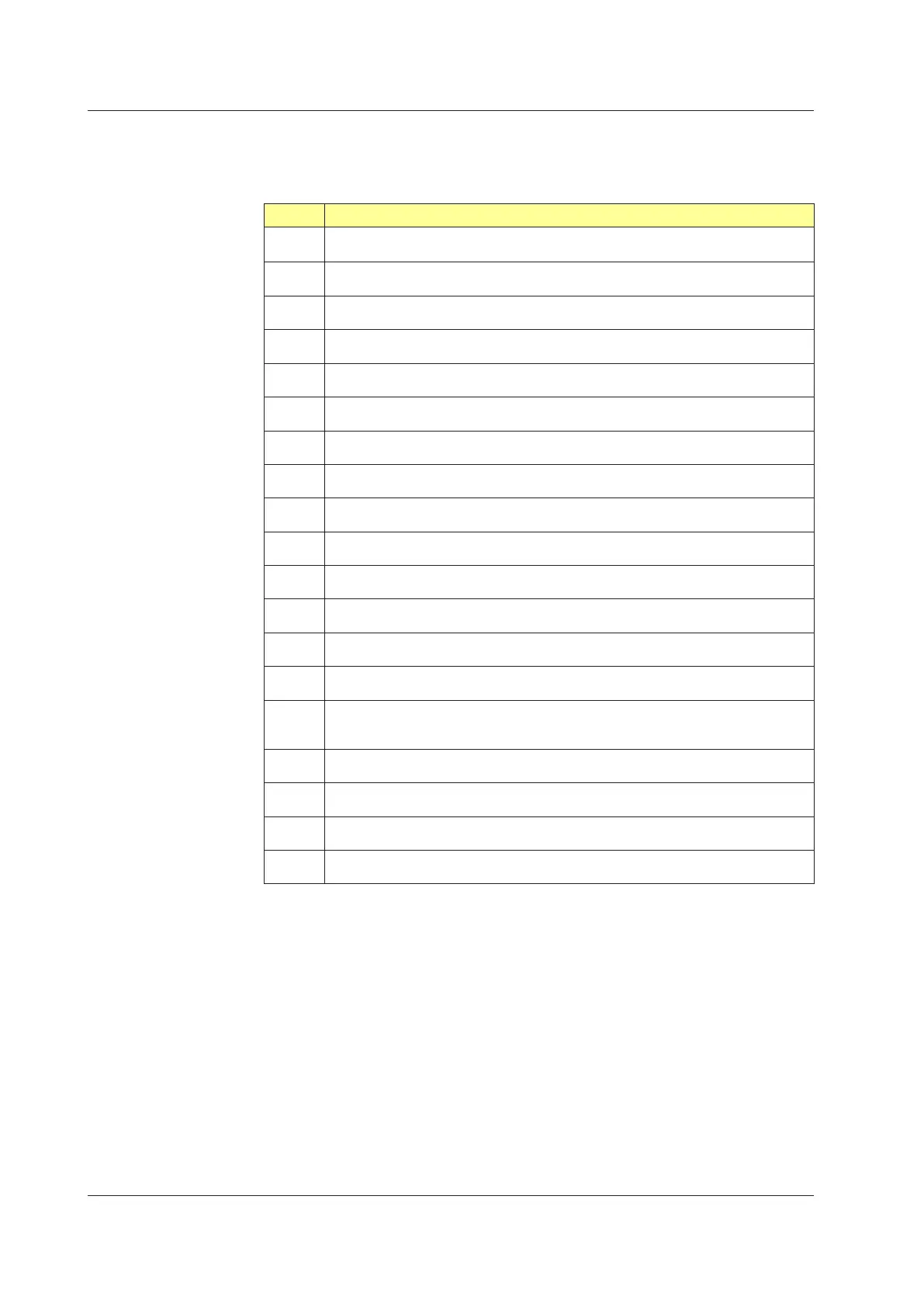x
IM 05P02C41-01EN
HowtoUseThisManual
For the ladder sequence and communication functions, see the respective manuals. This
user’smanualisorganizedintoChapters1to18asshownbelow.
Chapter Title and Description
1
Introduction to Functions
Describes the main functions of the UP55A.
2
UP55AOperatingProcedures
Describes the flow from unpacking to regular operations.
3
Part Names
Describes part names and functions on the front panel.
4
BasicOperation
Describes basic operation of the UP55A.
5
QuickSettingFunction
Describes the minimum necessary settings for operation.
6
MonitoringandControlofRegularOperations
Describes monitoring displays of regular operations and operation.
7
Input(PV,Remote,andAuxiliaryAnalog)Functions
Describes PV input, remote input, and advanced secondary control input.
8
Control Functions
Describes basic control and advanced control.
9
Program Pattern Functions
Describes program pattern functions
10
Output(ControlandRetransmission)Functions
Describes output functions.
11
Alarm Functions
Describes alarm output and status output.
12
ContactInput/OutputFunctions
Describes contact input/output functions.
13
Display,Key,andSecurityFunctions
Describes display, user function key and security functions.
14
Parameter Initialization
Describestheinitializationtofactorydefaultvaluesandtouserdefaultvalues.
15
PowerFailureRecoveryProcessing/PowerFrequencySetting/OtherSettings
Describes operations performed after momentary power interruption and power
failures.
16
Troubleshooting,Maintenance,andInspections
Describes troubleshooting, maintenance, periodic inspections, and disposal.
17
Installation and Wiring
Describes installation and wiring.
18
Parameters
Provides parameter maps.
GS
Specifications
Provides the UP55A specifications.
