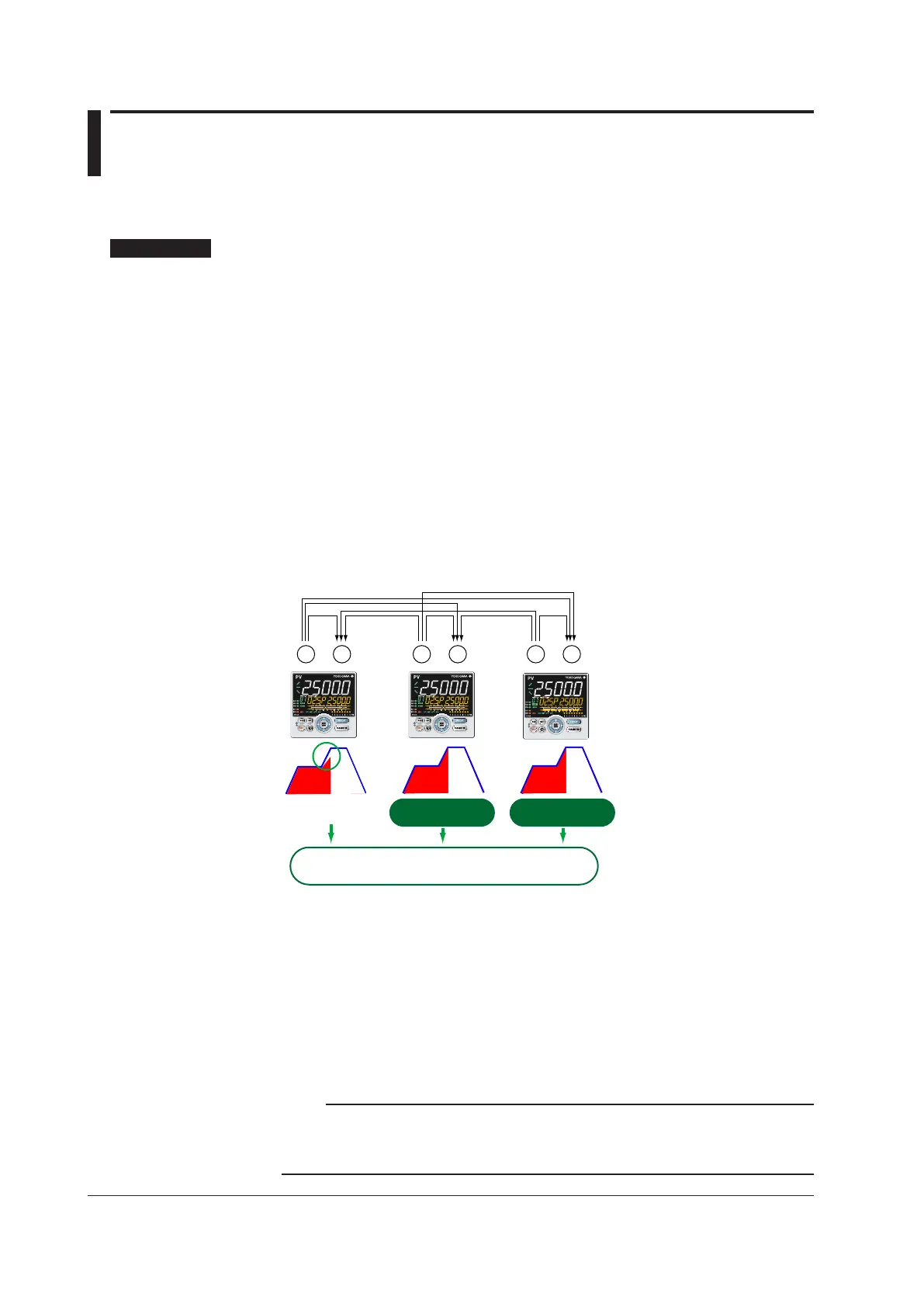9-48
IM 05P02C41-01EN
9.14 SynchronizedProgramPatternOperation
9.14.1 SynchronizedOperationDuringSwitchingBetweenSegments
Description
Asynchronizedoperationduringswitchingbetweensegmentscanbeperformedusinga
wait during switching between segments and a contact I/O.
This function can be implemented by registering a wait due to a contact input (parameter
WAIT) and a control flag for segment transition (I relay: 4261) in the contact output and
using the respective contact I/Os.
The following parameters are available in wait operations using this function.
First group of wait parameters: WT.SW1, WZ.UP1, WZ.LO1
Thefollowingshowsanexampleofsynchronizedoperationduringswitchingbetween
segments.
Wire each contact I/O of controllers 1 to 3 as shown in the following figure.
When setting parameters, set “5027” in the Wait ON/OFF switch parameter “WAIT” of
each controller (DI function registration menu: DI.SL) and set “4261” in the AL3 function
selection parameter “AL3.S” of each controller (AL1-AL3 function registration menu: ALM).
Once controller 1 is put in the wait state, none of the controllers are allowed to transition
to the next segment and are forcibly put in the wait state. They are allowed to transit to
the next segment only when each control flag for segment transition (I relay: 4261) of all
the controllers is set to OFF.
When each control flag for segment transition (I relay: 4261) of all the controllers
is set to OFF, each controller is allowed to transit to the next segment.
Occurrence of wait
state
AL3 DI3
No.2 No.3
AL3 DI3 AL3 DI3
Forcibly wait the operation
by digital input
Forcibly wait the operation
by digital input
Controlflagforsegmenttransition(Irelay:4261)
When the control flag for segment transition is ON:
• The controller is in the wait state at segment transition (out of the first group of wait
zone)ortheremainingsegmenttimeisnotzero.
When the control flag for segment transition is OFF:
• Thecontrollerisnotinthewaitstateandtheremainingsegmenttimeiszero.
•
Each control flag for segment transition (I relay: 4261) of all the controllers is set to OFF
and a one-second off state is caused immediately after segment transition takes place.
• The operation concerned is not program pattern operation.(Reset, Local, Remote)
• The wait function ON/OFF switch (WT.SW1) is OFF.
Note
• Turn on the power switches of all the controllers at the same time.
• Set each segment time to five seconds or more.
• Set JC=CONT usually because transition to the next segment may not take place depending
onthesettingcontents(waitswitchingorholdswitching)ofthejunctioncode(JC).
