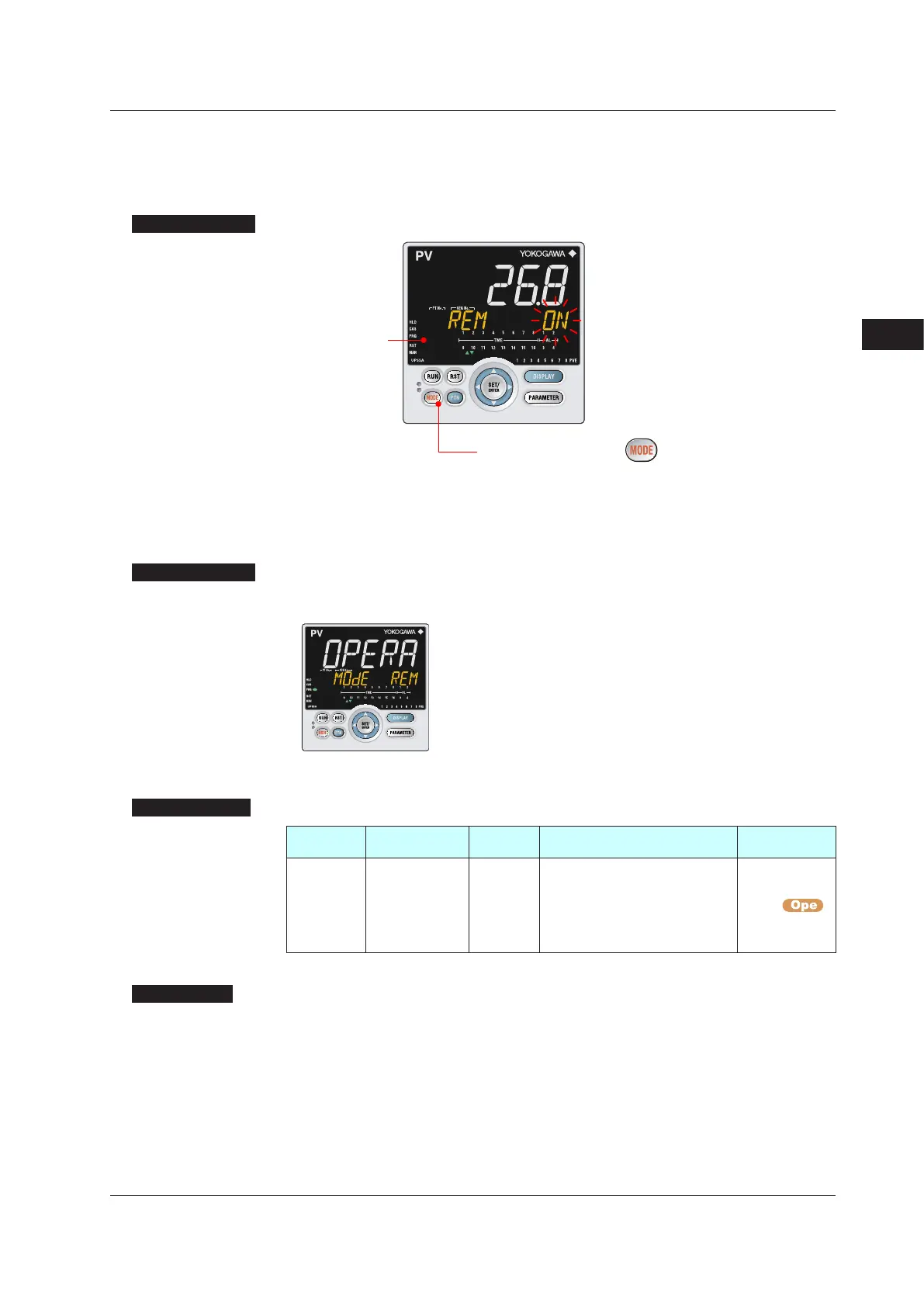6-47
IM 05P02C41-01EN
Monitoring and Control of Regular Operations
6
6.6.8 SwitchingtoRemoteOperation
SelectingbyMODEKey
SettingDisplay
HLD, CAS, PRG, or
RST lamp is unlit in
REM mode.
(The lamp is unlit
after the switching
operation is
completed.)
Each time you press the key,
Operation modes is switched.
Display MODE REM (blinking), and press the SET/ENTER key.
SelectingbyOperationModeParameter
SettingDisplay
Parameter Setting Display
Operation Display > PARAMETER key for 3 seconds (to
[MODE] Menu Display) > SET/ENTER key (The setting
parameter is displayed.) > Downarrow key (The setting
parameter is displayed.)
SettingDetails
Parameter
symbol
Name
Display
level
Settingrange Menusymbol
MODE Operation mode EASY
PROG: Start of program operation
RESET: Stop of program operation
LOCAL: Start of local-mode
operation
REM: Start of remote-mode
operation
MODE
Description
Remote operation is controlled by the remote setpoint (RSP). The local event can be
enabled, while the time event is disabled.
Switching to Local can be performed by any of the following:
(1) MODE key
(2) Operation mode parameter
(3) Contact input
(4) Communication
After switching is performed by the above (1) or (2), the display is switched to SP Display.
► Switch by contact input: 12.1 Setting Contact Input Function
6.6SwitchingOperationModes
