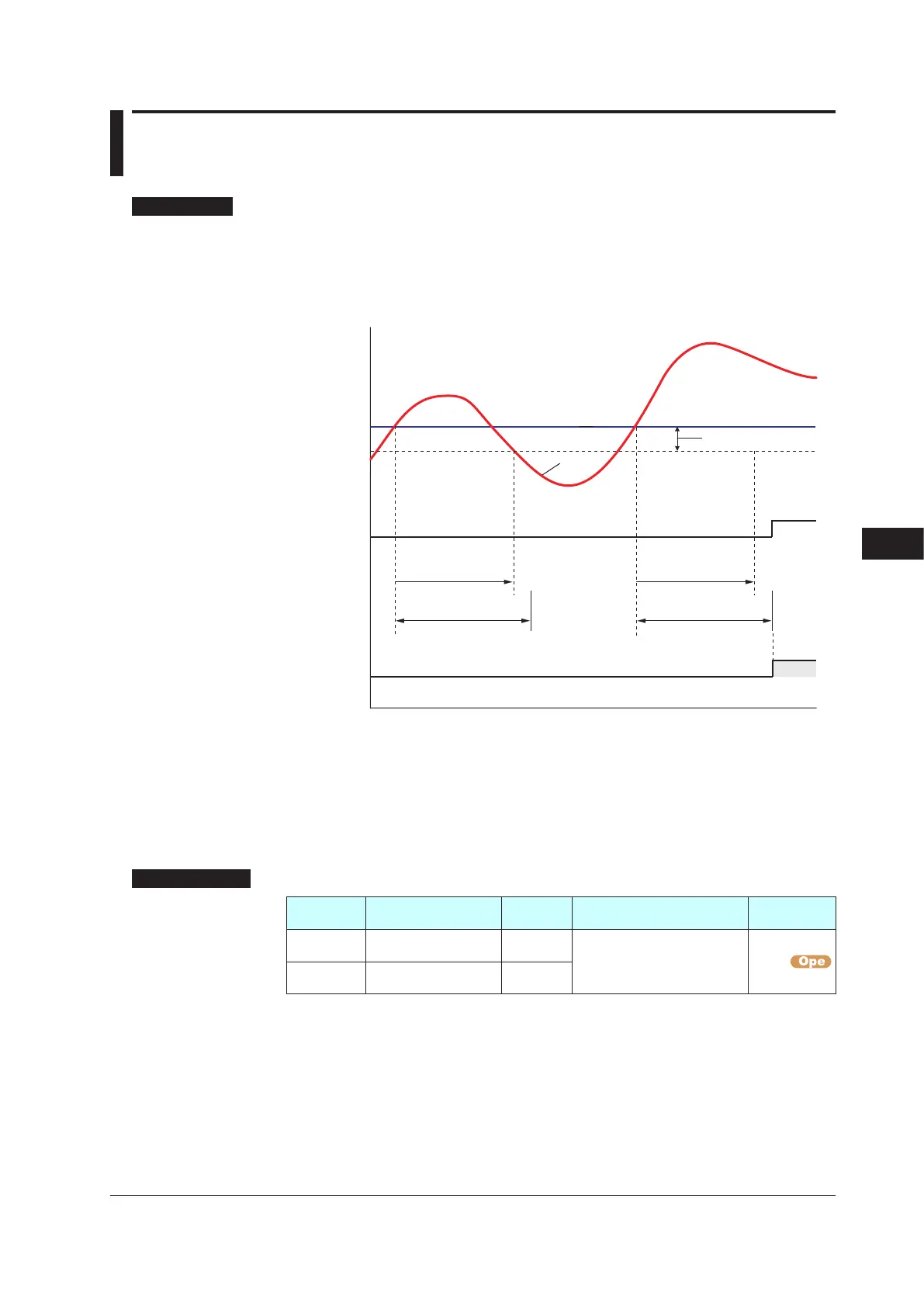11-19
IM 05P02C41-01EN
Alarm Functions
11
11.4 DelayingAlarmOutput(AlarmDelayTimer)
Description
The alarm on-delay timer is a function for turning on the alarm when the alarm condition
occurs, and the timer starts and the set time elapses.
The timer is reset if the alarm condition is removed while the timer is running. No alarm is
generated.
The figure below shows the example of the On-delay timer
PV
Elapsed time
On-delay timer time
Lit
Contact type in the figure above: Energized when an event occurs (factory default).
Alarm hysteresis
Unlit
OFF
PV high limit
PV high limit
alarm state
(without
delay timer)
PV high limit
alarm output
Elapsed time
On-delay timer time
ON
The alarm Off-delay timer is a function for turning off the alarm when the alarm condition
is removed (normal condition), and the timer starts and the set time elapses.
The timer is reset if the alarm condition occurs again while the timer is running. The
alarm is not cancelled.
SettingDetails
Parameter
symbol
Name
Display
level
Settingrange Menusymbol
DYN1to
DYN8
Alarm-1 to -8 On-delay
timer
STD
0.00 to 99.59 (minute.second) ALRM
DYF1to
DYF8
Alarm-1 to -8 Off-delay
timer
PRO
Note1: In Cascade control, the LP2 lamp is lit while the Loop-2 parameter is displayed.
