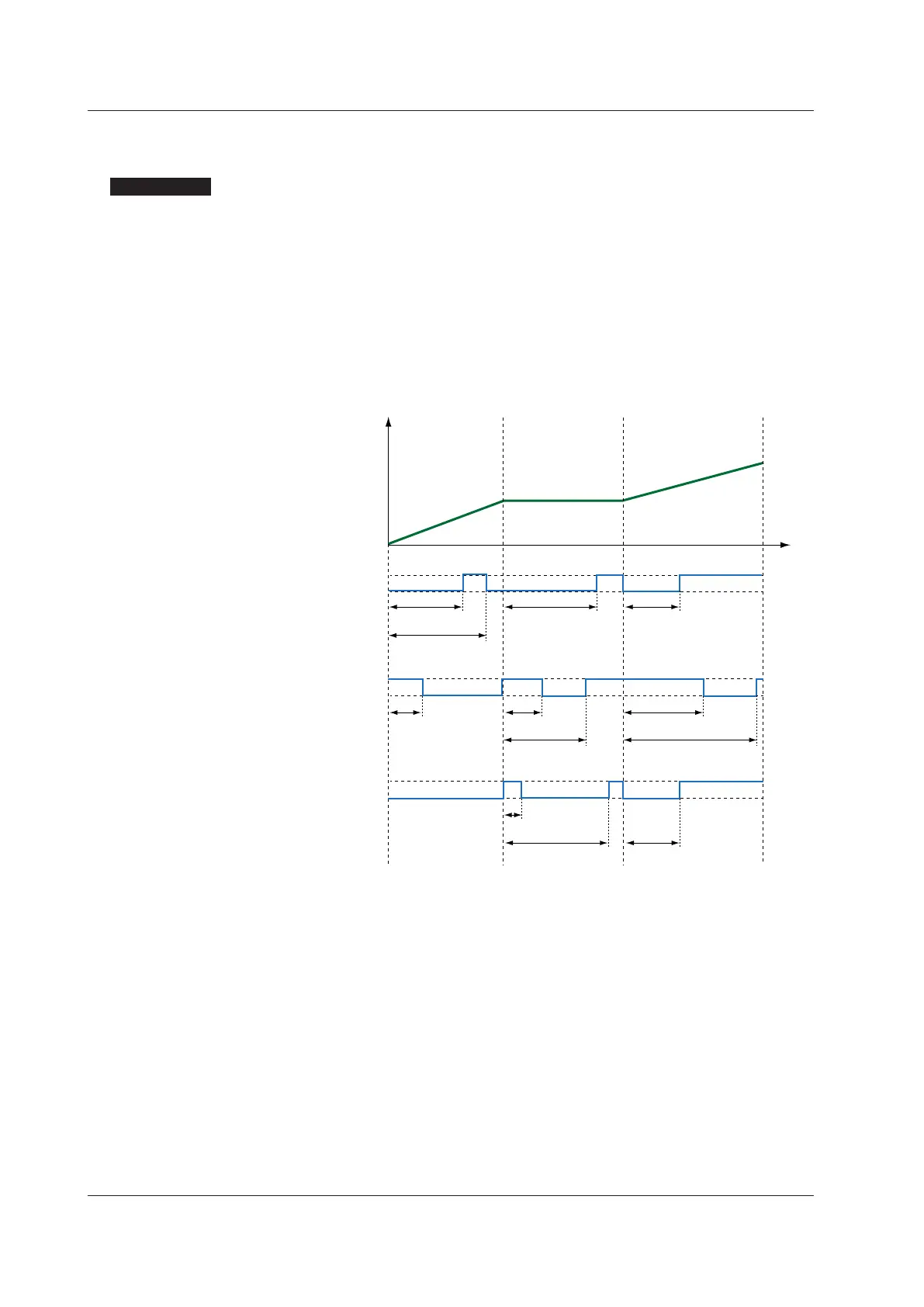9-28
IM 05P02C41-01EN
9.7.2 TimeEvent
Description
The time event function allows starting the timer at the time when segment operation
starts and turning on the contact output at the time when the set time has elapsed.
The on time and off time for the time event are set within the segment time. When the
set time is outside the range of the segment time, the event action at the set time is not
performed.
The event information at the time when the segment ends varies depending on the time
event starting condition setting for the next segment.
The time event is set for each segment.
The time event turns off at the time when the program operation ends, the local operation
starts, the remote operation starts, and during the reset operation.
On
Off
On
Off
On
Off
Time
Segment 1
OFF start OFF start OFF start
OFF start ON start OFF start
ON start ON start ON start
Time event 1
On time On time
Off time
Off time Off time
Off time
On time
Off time
On time
On time
On time On time
Time event 2
Time event 3
Segment 2 Segment 3
9.7SettingEventFunctions
