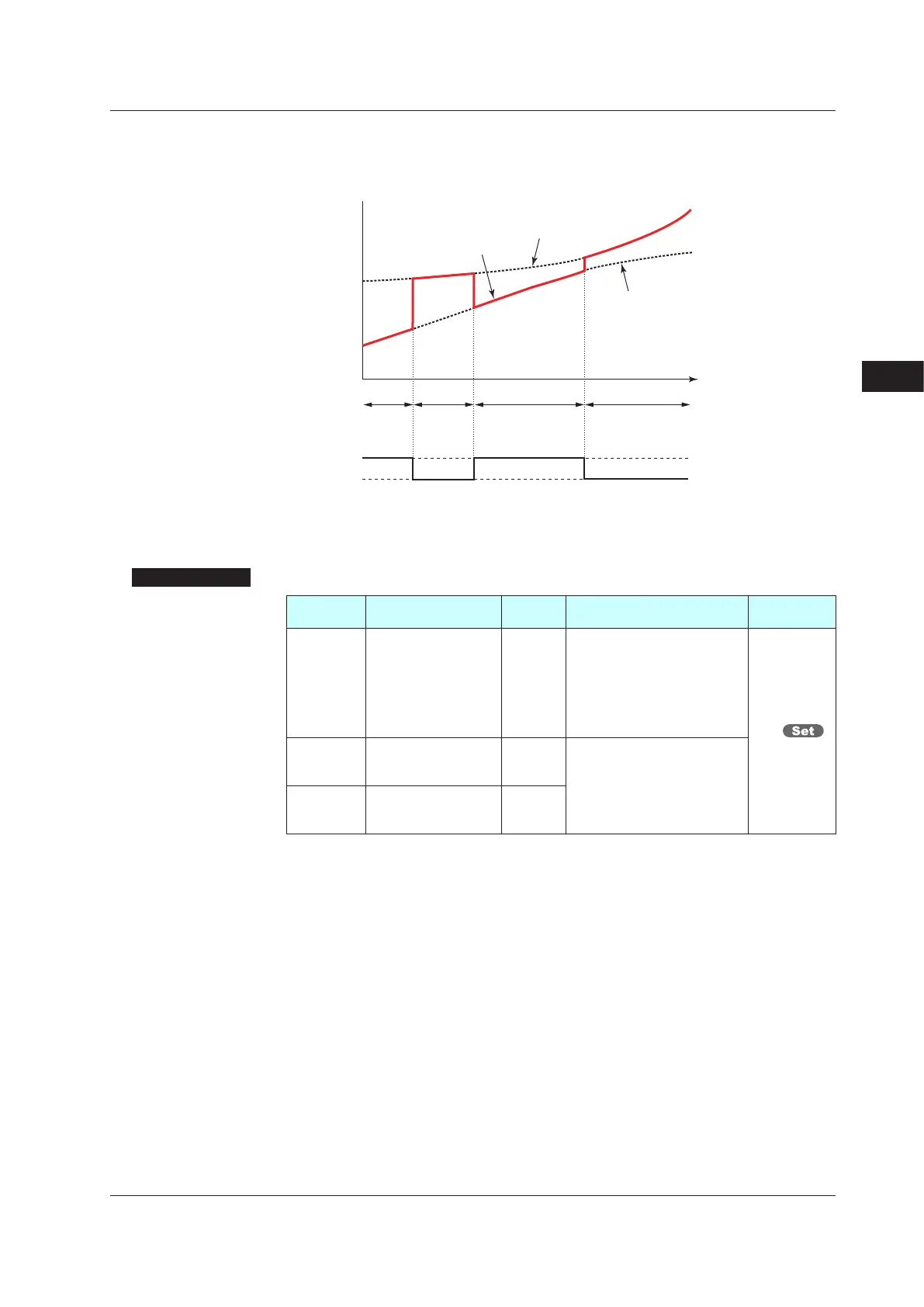7-21
IM 05P02C41-01EN
Input (PV, Remote, and Auxiliary Analog) Functions
7
SwitchingbyContactInput(ParameterPV.2C=2)
This method switches two inputs by contact input ON/OFF.
When the contact input is OFF, PV = Input1(low-temperatureside).
When the contact input is ON, PV = Input2(high-temperatureside).
Input 2
(High-temperature side)
PV
Input 1
(Low-temperature
side)
Time
Input 1 Input 1Input 2 Input 2
input
ON
The function is assigned to DI16 for the factory default when switched by DI.
Control output will change smoothly (i.e., without any bumps) when PV switches.
SettingDetails
Parameter
symbol
Name
Display
level
Settingrange Menusymbol
PV.2C
Input switching action
(in Loop control with
PV switching)
STD
0: Switch based on low limit of
temperature range
1: Switch using the parameter
PV.HL
2: Switch using DI
3: Switch based on high limit of
temperature range
MPV
PV.HL
Input switching PV high
limit (in Loop control
with PV switching)
STD
0.0 to 100.0% of control PV
input range (EU), (PV.HL>PV.
LL)
PV.LL
Input switching PV low
limit (in Loop control
with PV switching)
STD
7.7SettingPVSwitchingMethodsofLoopControlwithPVSwitching
