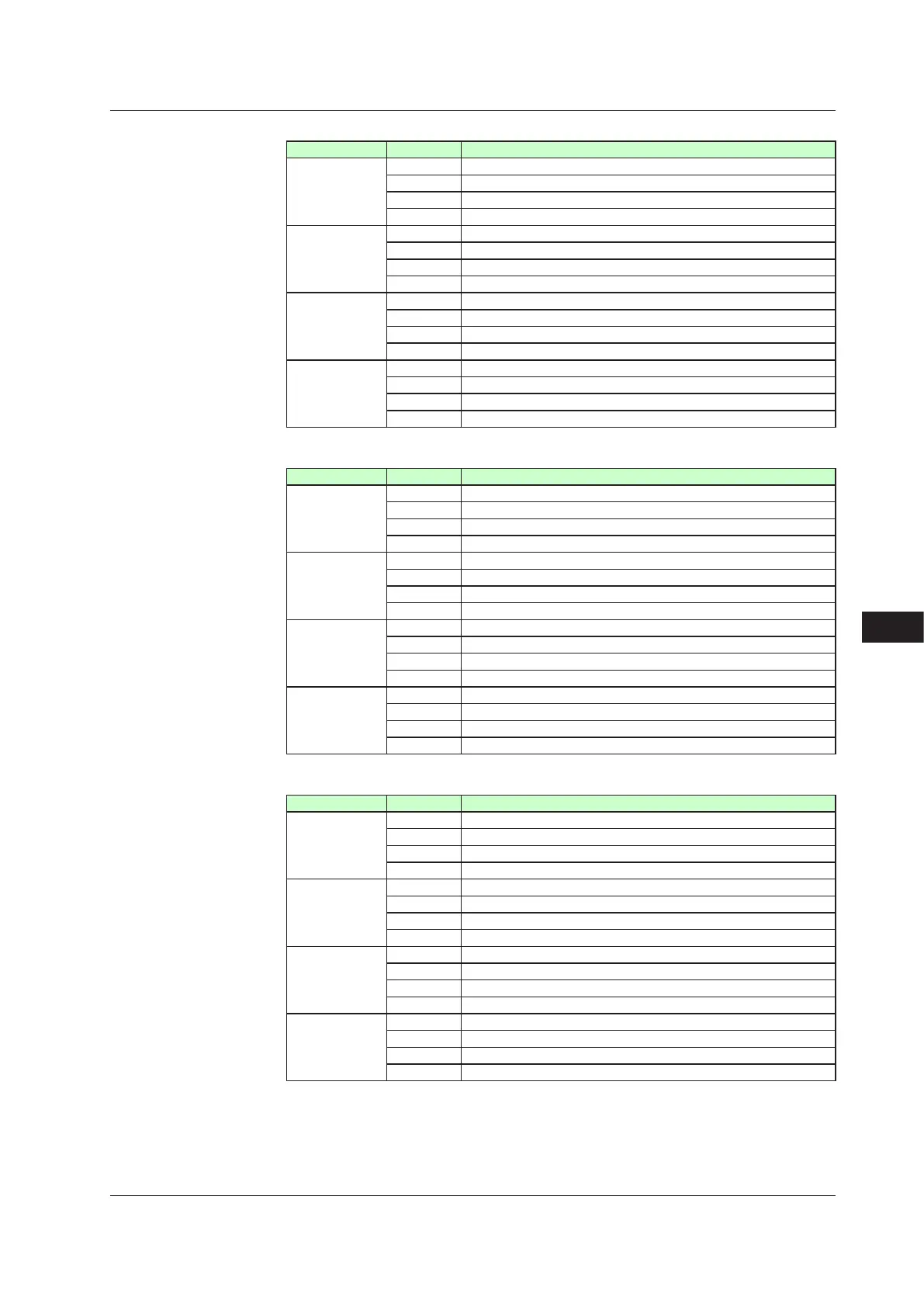13-25
IM 05P02C41-01EN
Display, Key, and Security Functions
13
ParameterKEY
Displayeddigit bit Description
1st digit
0 PARAMETER (or PARA) key (0: OFF, 1: ON)
1 DISPLAY (or DISP) key (0: OFF, 1: ON)
2 RIGHT arrow key (0: OFF, 1: ON)
3 DOWN arrow key (0: OFF 1: ON)
2nd digit
4 SET/ENTER key (0: OFF, 1: ON)
5 UP arrow key (0: OFF, 1: ON)
6 LEFT arrow key (0: OFF, 1: ON)
7 –
3rd digit
8 –
9 –
10 –
11 PTN key (0: OFF, 1: ON)
4th digit
12 RST key (0: OFF, 1: ON)
13 MODE key (0: OFF, 1: ON)
14 RUN key (0: OFF, 1: ON)
15 –
ParameterX000
Displayeddigit bit Description
1st digit
0 DI1 status (0: OFF, 1: ON)
1 DI2 status (0: OFF, 1: ON)
2 DI3 status (0: OFF, 1: ON)
3 –
2nd digit
4 –
5 –
6 –
7 –
3rd digit
8 –
9 –
10 –
11 –
4th digit
12 –
13 –
14 –
15 –
ParameterX100
Displayeddigit bit Description
1st digit
0 DI11 status (0: OFF, 1: ON)
1 DI12 status (0: OFF, 1: ON)
2 DI13 status (0: OFF, 1: ON)
3 DI14 status (0: OFF, 1: ON)
2nd digit
4 DI15 status (0: OFF, 1: ON)
5 DI16 status (0: OFF, 1: ON)
6 –
7 –
3rd digit
8 –
9 –
10 –
11 –
4th digit
12 –
13 –
14 –
15 –
13.4ConfirmationofKeyandI/OConditionandVersion
