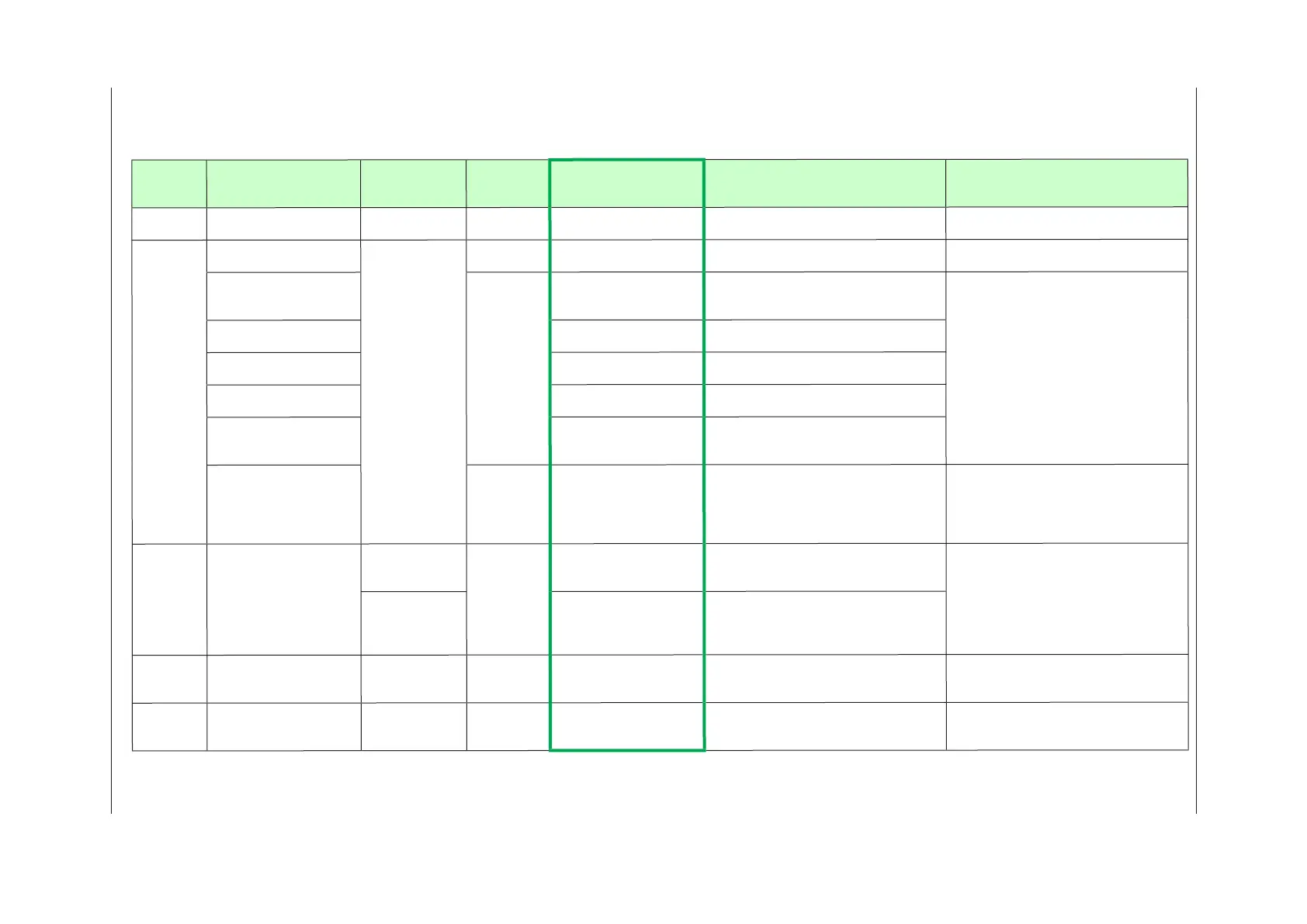16-2
IM 05P02C41-01EN
16.1.2 Errors
at
PowerOn
The errors shown below may occur in the fault diagnosis when the power is turned on.
PV
display
(Operation
Display)
Setpint
display
(OperationDisplay)
Statusindicator
(Operation
Display
)
Parameter
thatdisplays
error details
Error description Cause and diagnosis Remedy
Indication of
f Indication off – –
Faulty MCU RAM / MCU ROM
MCU RAM / MCU ROM are failed.
Faulty.
Contact us for repair.
ERR
SYS -----
–
– System data error System data is corrupted.
Faulty.
Contact us for repair.
PAR 0004
(for user default value error
only)
Setup
parameter
(PA.ER)
User (parameter) default
value error
User parameter is corrupted.
Initializedtofactorydefaultvalue.
Checkandreconguretheinitialized
parameters.
Error indication is erased when the power
is turned on again.
P
AR 0010 (for setup
parameter error only)
Setup parameter error
Setup parameter data is corrupted.
Initializedtofactorydefaultvalue.
PAR 0020 (for operation
parameter error only)
Operation parameter error
Operation parameter data is corrupted.
Initializedtouserdefaultvalue.
PAR 0040 (for program
pattern error only)
Program pattern error
Program pattern data is corrupted.
All program patterns are deleted.
PAR 0400 (for control
parameter error only)
Control parameter
(operation mode, output)
error
Control parameter data is corrupted.
Initializedtouserdefaultvalue.
SLOT 0017 (0017: Error
occurs to all hardware of
E1 to E4-terminal areas.)
Setup
parameter
(OP.ER)
Non responding hardware
of extended function (E1 to
E4-terminal areas)
Inconsistence of system data and hardware
of extended function.
Non responding communication between
hardware of extended function (E1 to E4-
terminal areas).
Faulty.
Contact us for repair.
Normal
indication
Normal indication
Rightmost decimal
point on PV
display blinks.
Setup
parameter
(PA.ER)
Calibration value error
Initializedtocalibrateddefaultvalue
because of corrupted factory default value.
Faulty
.
Contact us for repair.
Right most
decimal point on
Symbol display
blinks.
Faulty FRAM
Writing (storing) data to FRAM is
impossible.
Normal
indication
Normal indication
LADDER lamp
blinks.
Setup
parameter
(LA.ER)
Corrupted ladder program
Ladder program is corrupted.
Operates without ladder program.
Download the ladder program again.
Normal
indication
0.000 00000
(Decimal point on the left of
the Symbol display blinks)
–
Setup
parameter
(OP.ER)
Userproleerror Userproleiscorrupted. Downloadtheuserproleagain.
16.1Troubleshooting
