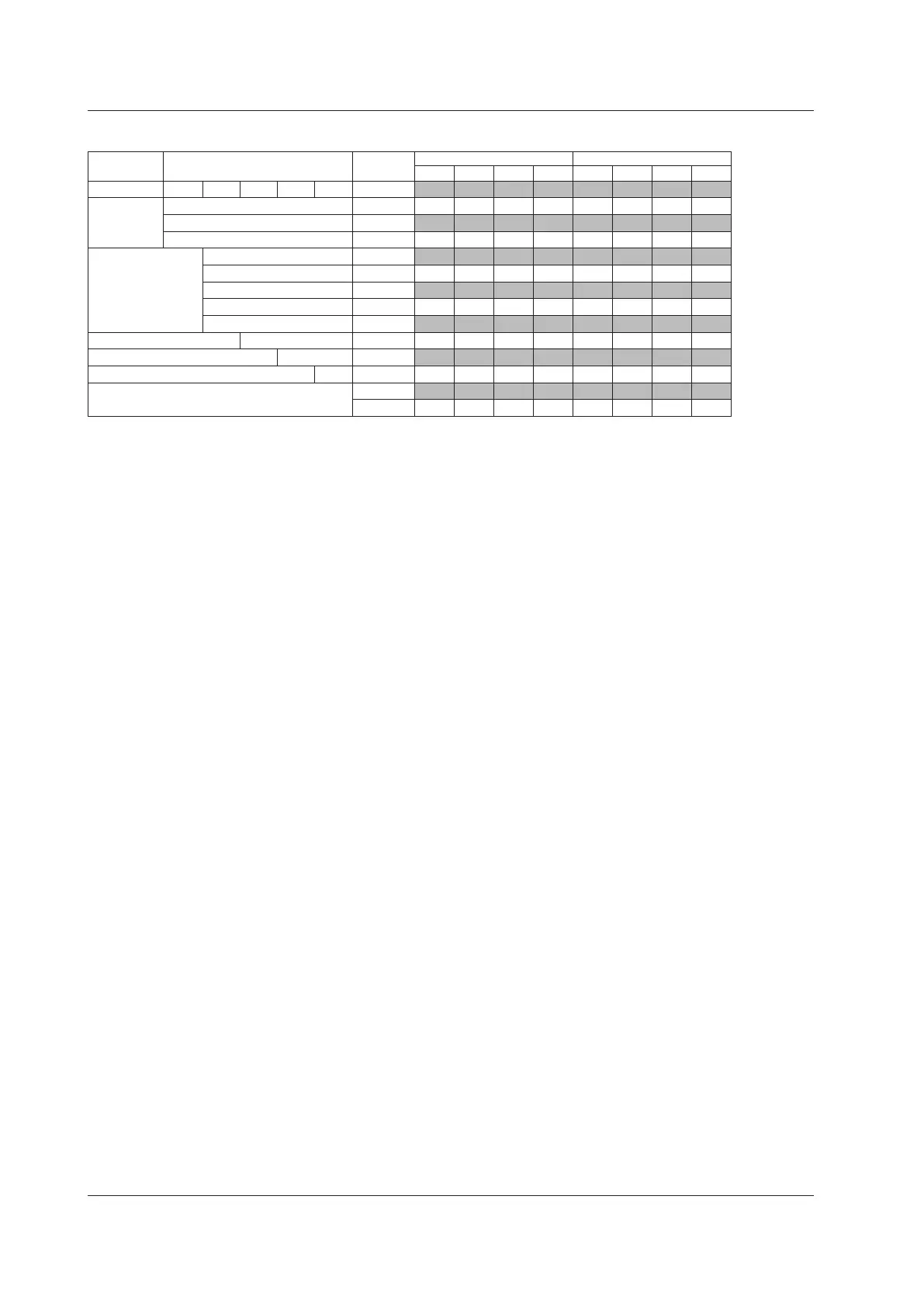App-2
IM 05P02C41-01EN
UP55A ModelandSuffixCodes
Model Suffixcode
Optional
suffixcode
INPUT OUTPUT
PV RSP AIN2 AIN4 OUT OUT2 VALV RET
UP55A -x x x -xx -00 /x
● ●
Type1:Basic
control
-0
●
-1
●
-2
● ●
Type2:Functions
0
1
●
2
3
4
● ● ●
Type3:Opennetworks x
Displaylanguage/Casecolor -xx
Fixedcode -00
Optionalsuffixcodes
/DR
♦1
/HA
●: Equipped
♦1: If the /DR option is additionally specified to the remote input, RSP terminal can be used as
universal input. However, DI16 is deleted.
♦2: If the suffix code type 2 = 2, DI41 to DI45 are deleted.
♦3: If the suffix code type 2 = 4, DI41 to DI45 and DO21 to DO25 are deleted.
Appendix1InputandOutputTable(forStandardmodel)
