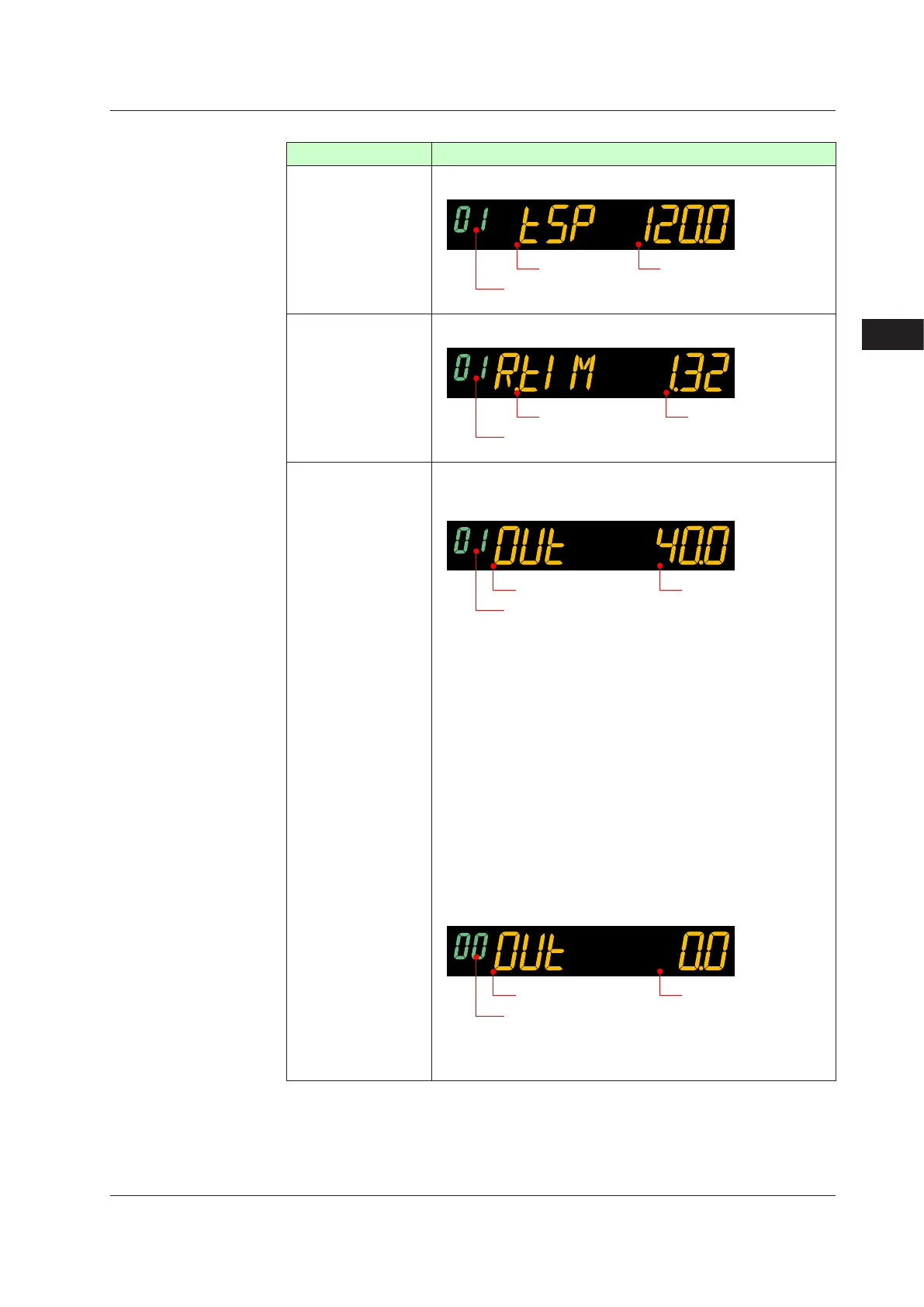6-21
IM 05P02C41-01EN
Monitoring and Control of Regular Operations
6
(Continued)
OperationDisplay Displayandoperationdescription
TSPDisplay
PV display: Displays measured input value (PV).
Setpointdisplay:Displaysnaltargetsetpoint(TSP).
Program pattern number (PTNO.)
Final target setpoint
Symbol
Remaining
Segment-time
Display
PV display: Displays measured input value (PV).
Setpoint display: Displays remaining segment-time.
Program pattern number (PTNO.)
Remaining segment-time
Symbol
OUTDisplay
(ValvePosition
Display)
PV display: Displays measured input value (PV).
Setpoint display: Displays control output value and changes control
output value in MAN mode.
Program pattern number (PTNO.)
Control output
Symbol
Displays the valve's feedback input value (at 0 to 100% valve opening) in
Position proportional control.
The Display is switched to the OUT Display if the operation mode is
switched to MAN when other Operation Display is shown.
The Display is switched to the OUT Display while auto-tuning is
performed.
[OUTChangeOperation]
The control output value can be changed with the Up or Down arrow key
in MAN mode (MAN lamp is lit).
The control output value is changed by direct operation (without pressing
the SET/ENTER key), and cannot be changed by moving between digits
using the Left and Right arrow keys.
In Position proportional control and in MAN mode, the valve opens as
long as the Up arrow key is being pressed, and closes as long as the
Down arrow key is being pressed.
In Two-position two-level control, main setting-side output and sub-
setting-side output can be manipulated individually.
When in RESET mode (RST lamp is lit):
Program pattern number (PTNO.)
Preset output
Symbol
Preset output value is displayed in RESET mode.
Preset output values cannot be changed by OUT change operation.
6.1MonitoringandControlofOperationDisplays
