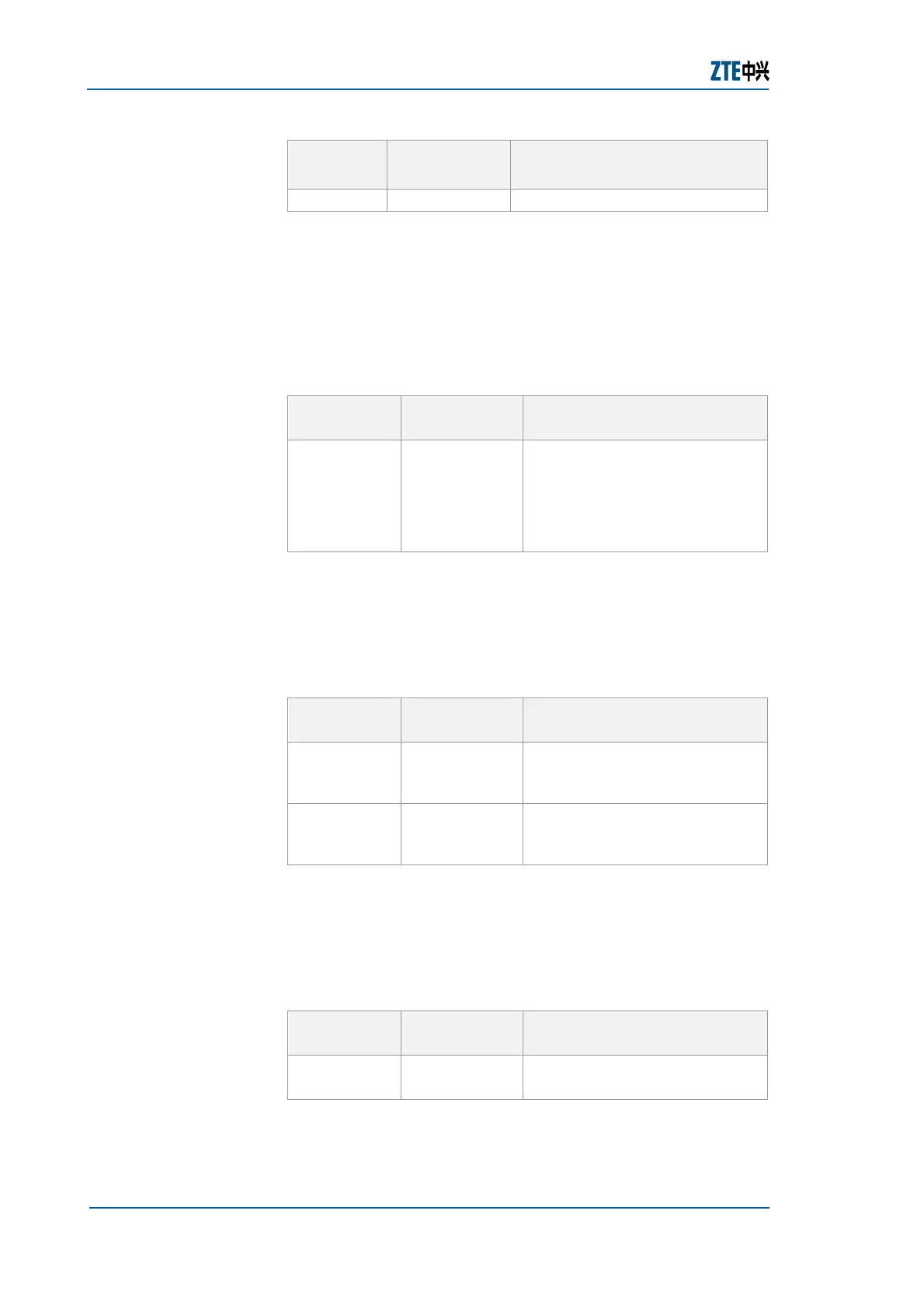ZXR10 GER (V2.6.03) General Excellent Router User Manual Volume-I
86 Confidential and Proprietary Information of ZTE CORPORATION
Command
Format
Command
Mode
Command Function
number>
Result: This enables to enter into interface configuration
mode.
3. To configure an IP address of an interface, use ip address
<ip-address> <net-mask> [<broadcast-address>]
command in interface configuration mode, as shown in
Table
83.
TABLE 83 IP ADDRESS COMMAND
Command
Format
Command
Mode
Command Function
ip address
<ip-
address>
<net-mask>
[<broadcast-
address>]
interface
config
This configures an ip address of
an interface
Result: This configures an ip address of an interface.
4. For configuring duplex mode of an interface, use full-duplex/
half-duplex
command interface configuration mode, as
shown in
Table 84.
TABLE 84 DUPLEX COMMAND WINDOW
Command
Format
Command
Mode
Command Function
full-duplex
interface
config
This configures duplex mode of
fast Ethernet interface to full
duplex
half-duplex
interface
config
This configures duplex mode of
fast Ethernet interface to half
duplex
Result: This sets duplex mode for an interface.
5. To configure negotiation mode of an interface, use
negotiation auto command in interface configuration mode,
as shown in
Table 85.
TABLE 85 INTERFACE AUTOCONFIG COMMAND
Command
Format
Command
Mode
Command Function
negotiation
auto
Interface
This enables auto negotiation of
gigabit Ethernet interface
Result: This configures auto negotiation of gigabit Ethernet
interface.
