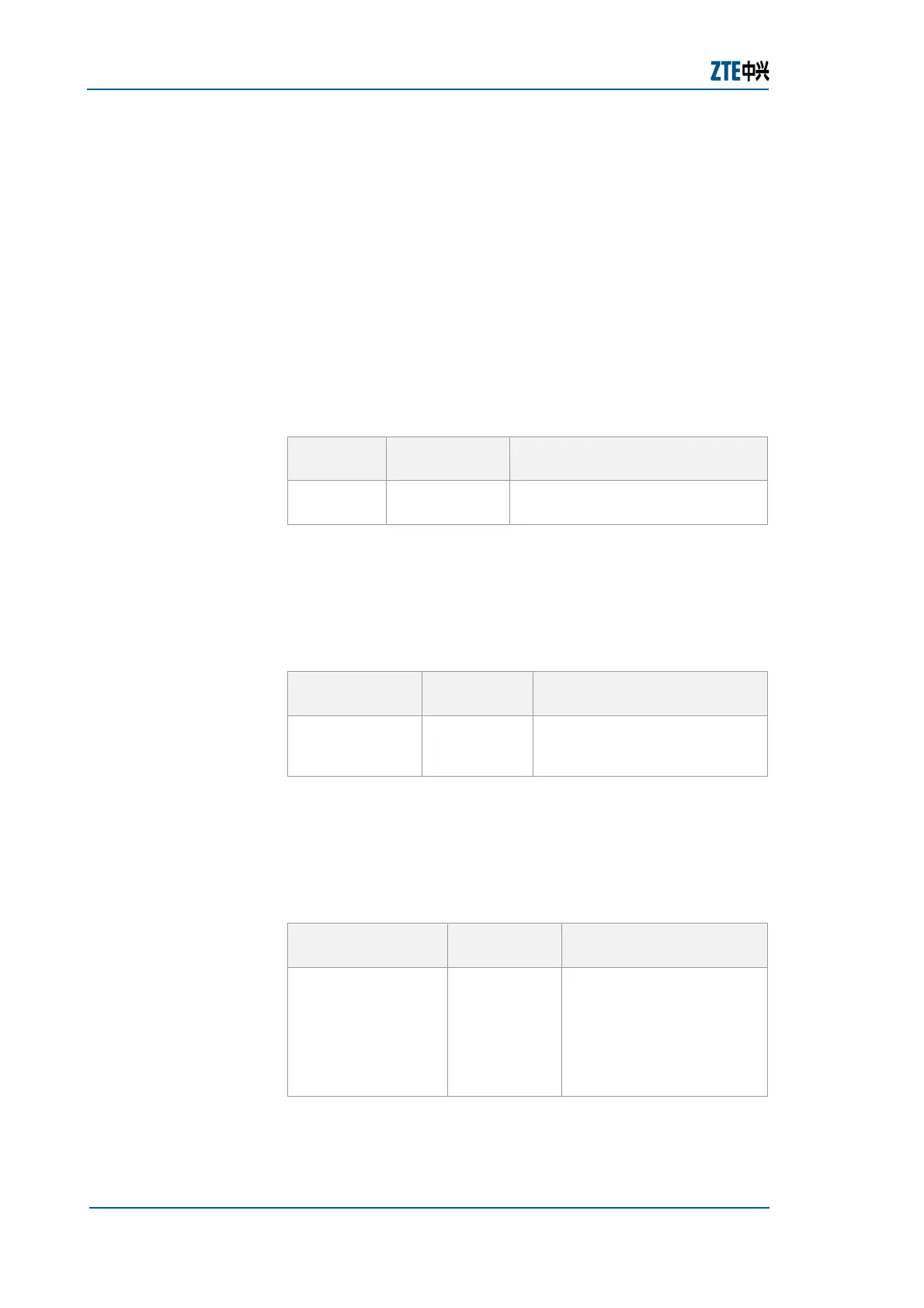ZXR10 GER (V2.6.03) General Excellent Router User Manual Volume-I
88 Confidential and Proprietary Information of ZTE CORPORATION
This is equivalent to an interface with a data bandwidth of
2.048Mbps without timeslot division. Logical features are similar
to those of a synchronous serial port. E1 interface support data
link layer protocols (such as PPP, MPPP) and network protocols
(such as IP).
This procedure describes how to do E1 Configuration on ZTE
ZXR10 GER.
Router Command Line Interface has been accessed.
E1 cable is connected and running.
1. Enter into configuration mode by writing following command
as shown in
Table 86.
TABLE 86 CONFIG TERMINAL COMMAND
Command
Format
Command
Mode
Command Function
config
terminal
Exec
Enters into global configuration
mode
Result: This enables to enter into global configuration mode.
2. To enter into E1 configuration mode, use controller
ce1_<interface-name> command in global configuration
mode, as shown in
Table 87.
TABLE 87 E1 CONFIGURATION COMMAND
Command
Format
Command
Mode
Command Function
controller
ce1_<interface-
name>
Global config
enters E1 controller
configuration mode
Result: This enables to enter into E1 configuration mode.
3. To configure framing mode of an E1 interface, use framing
{unframe|frame} command in controller configuration
mode, as shown in
Table 88.
TABLE 88 FRAMING COMMAND WINDOW
Command Format
Command
Mode
Command Function
framing
{unframe|frame}
controller
This configures framing
mode of E1 interface.
When non-framing mode
is configured, system
automatically create a
sub-channel with channel
ID 1
Result: This sets framing mode of an E1 interface.
Non-
Channelized
Mode
Purpose
Prerequisite
Steps
