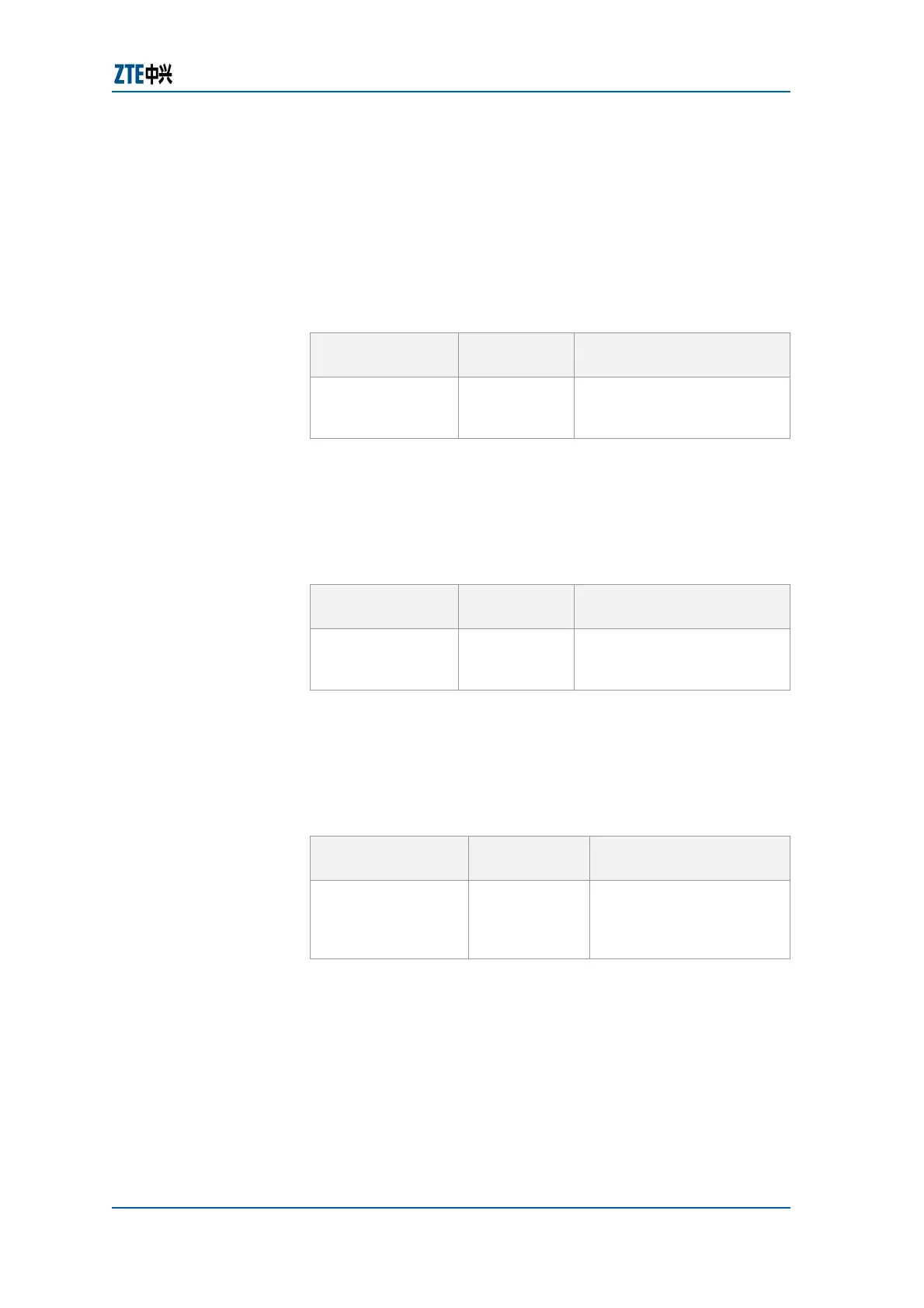Chapter 14 OSPF Configuration
Confidential and Proprietary Information of ZTE CORPORATION 197
f Totally stubby area
f Not so stubby area
1. To enable authentication in OSPF routing process, use area
<area-id> authentication [message-digest] command in
OSPF route mode as shown in
Table 241.
TABLE 241 AREA AUTHENTICATION COMMAND
Command
Format
Command
Mode
Command Function
area <area-id>
authentication
[message-digest]
OSPF Route
This enables authentication
in an OSPF area
Result: This enables authentication in the OSPF area.
2. For configuring OSPF stubby area, use area <area-id> stub
[default-cost <cost>] command in OSPF route mode as
shown in
Table 242.
TABLE 242 STUBBY AREA COMMAND
Command
Format
Command
Mode
Command Function
area <area-id>
stub [default-
cost <cost>]
OSPF Route
This defines an area as a
stub area
Result: This defines an area as a stub area.
3. For configuring OSPF totally stubby area, use area <area-
id> stub no-summary [default-cost <cost>] command in
OSPF route mode as shown in
Table 243.
TABLE 243 TOTALLY STUBBY AREA
Command Format
Command
Mode
Command Function
area <area-id>
stub no-summary
[default-cost
<cost>]
OSPF Route
This defines an area as a
totally stubby area
Result: This defines an area as a totally stubby area.
4. To specify area parameters as needed to configure OSPF
NSSA, use area <area-id> nssa [no-redistribution] [default-
information-originate [metric <metric>] [metric-type
<type>]] [no-summary] command in OSPF route mode as
shown in
Table 244.
