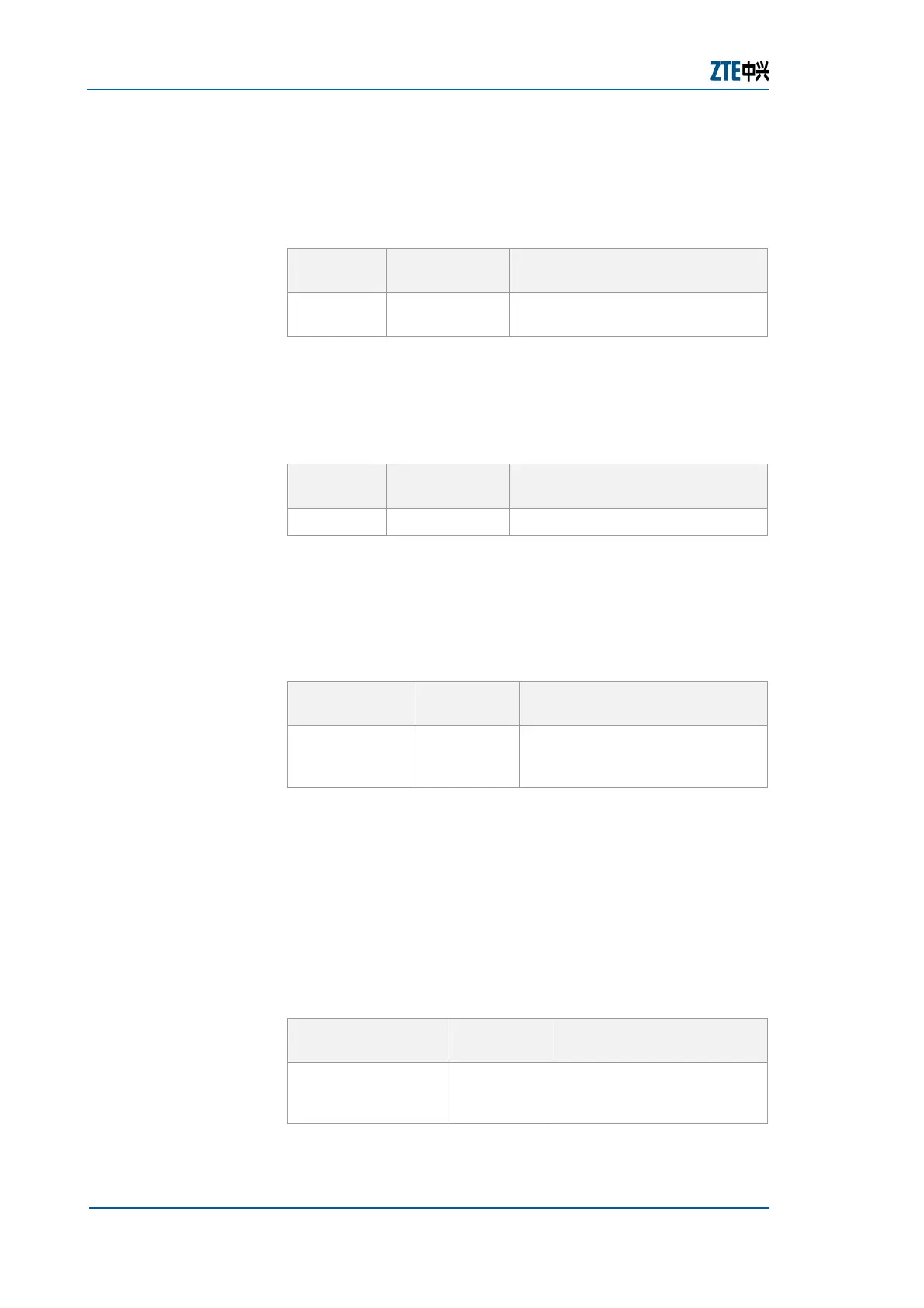ZXR10 GER (V2.6.03) General Excellent Router User Manual Volume-I
214 Confidential and Proprietary Information of ZTE CORPORATION
1. Enter into configuration mode by writing config terminal
command in global configuration mode as shown in
Table
260.
TABLE 260 CONFIG TERMINAL COMMAND
Command
Format
Command
Mode
Command Function
config
terminal
Exec Enters into global configuration
mode
Result: This enables to enter into global configuration mode.
2. To enable IS-IS, use router isis command in global config
mode as shown in
Table 261.
TABLE 261 IS-IS COMMAND WINDOW
Command
Format
Command
Mode
Command Function
router isis global config This establish isis routing process
Result: This enables IS-IS routing process.
3. For defining an IS-IS area use area <area-string>
command in IS-IS config mode as shown in
Table 262.
<area-string> refers to format e.g. 1111.1111.1111.
TABLE 262 AREA COMMAND WINDOW
Command
Format
Command
Mode
Command Function
area <string> IS-IS config
identify an area to which IS-IS
instance is assigned
Result: This enables an area to which router interface
belongs.
4. To designate router for specific area, use system-id
<system-id> [range <range- number>] command in IS-IS
config mode as shown in
Table 263.
<system-id> normally expressed a unique ID of an
interface of router. [range <range- number>] parameter
is 1-32.
TABLE 263 SYSTEM ID COMMAND WINDOW
Command Format
Command
Mode
Command Function
system-id
<system-id> [range
<range- number>]
IS-IS config
This identify router in an
area
Result: This configures system - id of the IS-IS
Steps
