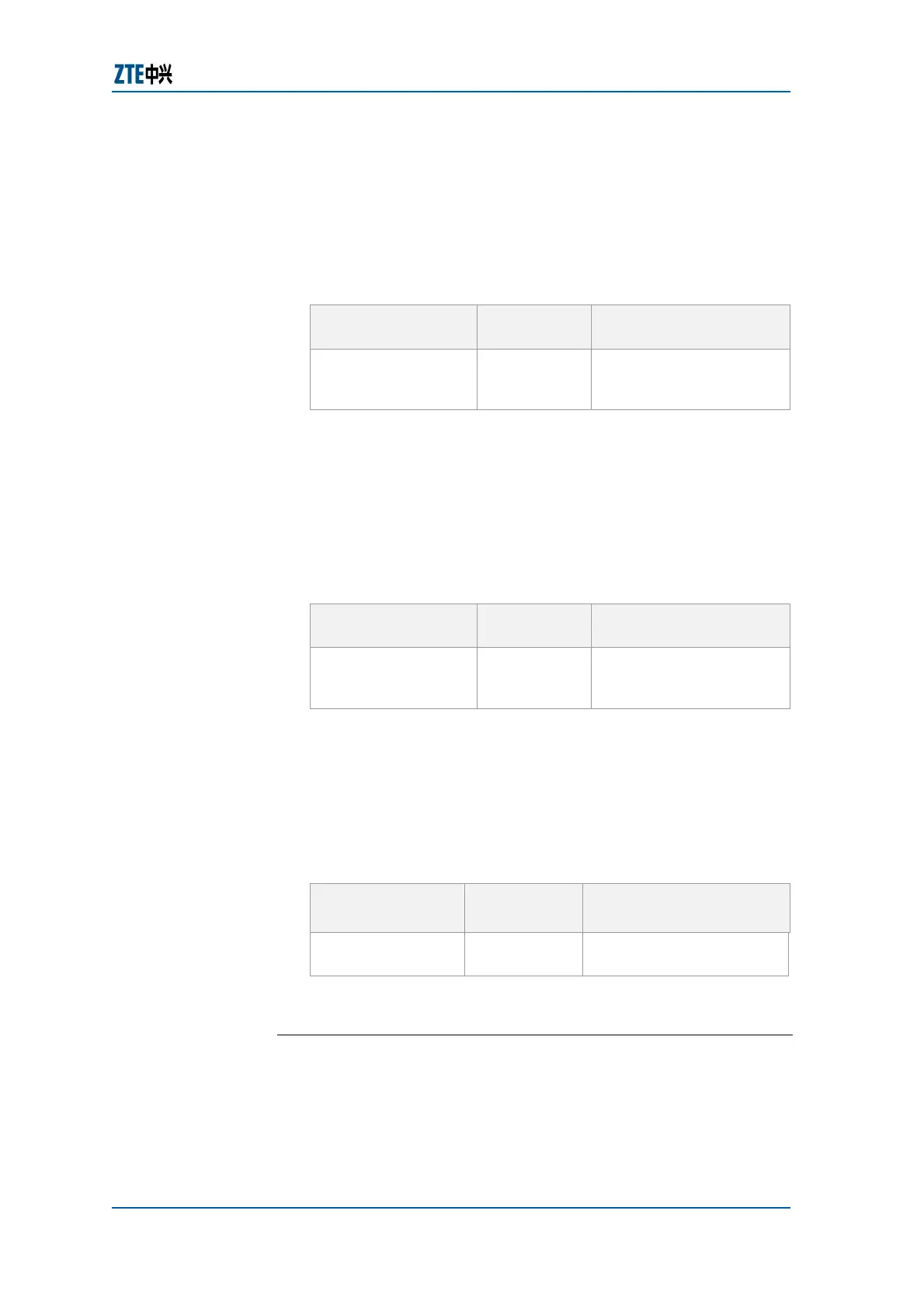Chapter 15 IS-IS Configuration
Confidential and Proprietary Information of ZTE CORPORATION 221
Router Command Line Interface has been accessed.
IS-IS is running in a network.
1. To authenticate IS-IS neighbor, use command isis
authentication <key> [level-1|level-2] in IS-IS interface
config mode as shown in
Table 276.
TABLE 276 IS-IS AUTHENTICATION COMMAND
Command Format
Command
Mode
Command Function
isis authentication
<key> [level-
1|level-2]
IS-IS
interface
config
This defines
authentication of IS-IS
neighbor
<key> is from 1-180 characters.
Result: This configures Adjacent IS-IS router authentication
in same area.
2. For intra-area authentication, authentication between
different IS-IS areas, use command authentication <key>
[level-1|level-2] in IS-IS config mode as shown in
Table 277.
TABLE 277 INTRA-AREA AUTHENTICATION COMMAND
Command Format
Command
Mode
Command Function
authentication
<key> [level-
1|level-2]
IS-IS
interface
config
This defines inter area
authentication
<key> is from 1-180 characters.
Result: This configures inter-area authentication
between different IS-IS routers.
3. Configure SNP authentication by using command set-snp-
authentication in IS-IS config mode as shown in
Table 278.
TABLE 278 SNP AUTHENTICATION COMMAND WINDOW
Command
Format
Command
Mode
Command Function
set-snp-
authentication
IS-IS config This sets the SNP PDU
authentication.
Result: This configures SNP-authentication.
E
ND OF STEPS
For More information about IS-IS configuration please follow the
below procedures.
Prerequisite
Steps
Related
Information
