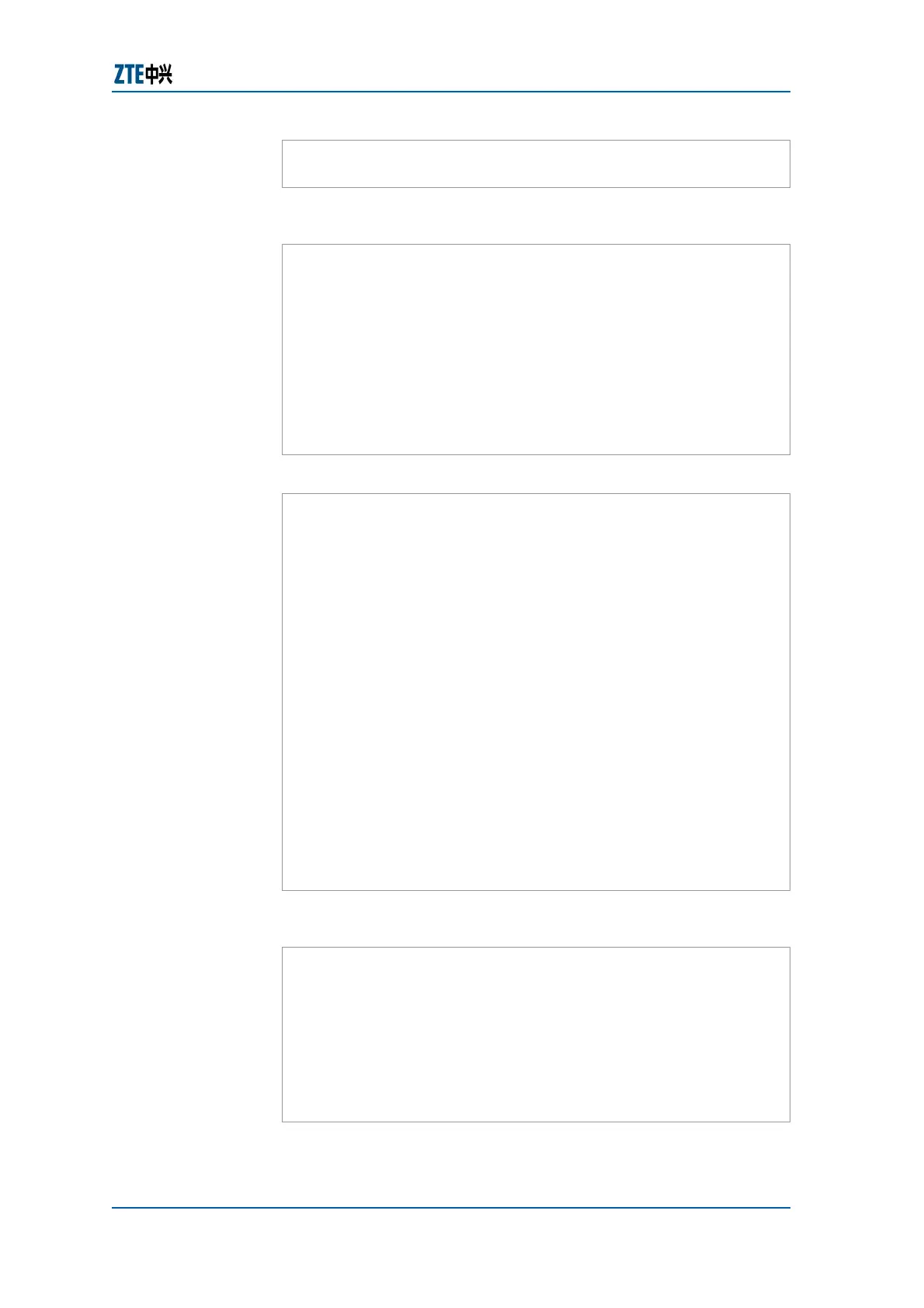Chapter 20 MPLS VPN Configuration
Confidential and Proprietary Information of ZTE CORPORATION 297
01:16:48 3
CE1#
The routing table of CE1 is as follows. Where, two BGP routes
are VPN routes learned from CE1:
CE1#show ip route
Gateway of last resort is not set
100.0.0.0/24 is subnetted, 1 subnets
C 100.1.1.0 is directly connected, Loopback1
B 200.1.1.0/24 [20/0] via 10.1.1.1, 00:01:17
10.0.0.0/24 is subnetted, 2 subnets
B 10.10.10.0 [20/0] via 10.1.1.1, 00:02:02
C 10.1.1.0 is directly connected, FastEthernet0/0
CE1#
Configuration of P:
P(config)#interface fei_1/5
P(config-if)#ip address 10.10.12.2 255.255.255.0
P(config-if)#mpls ip
P(config-if)#mpls ldp discovery transport-address
interface
P(config)#interface fei_1/6
P(config-if)#ip address 10.10.23.2 255.255.255.0
P(config-if)#mpls ip
P(config-if)#mpls ldp discovery transport-address
interface
P(config)#interface loopback1
P(config-if)#ip address 10.10.2.2 255.255.255.255
P(config)#router ospf 1
P(config-router)#
etwork 10.0.0.0 0.255.255.255 area
0.0.0.0
P(config)#mpls ip
P(config)#mpls ldp router-id loopback1 force
Configuration of PE2: Here, an Ethernet sub-interface is used for
connection with CE2:
PE2(config)#ip vrf test1
PE2(config-vrf)#rd 100:1
PE2(config-vrf)#route-target import 100:1
PE2(config-vrf)#route-target export 100:1
PE2(config)#interface loopback1
PE2(config-if)#ip address 10.10.3.3 255.255.255.255
PE2(config)#interface fei_3/1
PE2(config-if)#ip address 10.10.23.3 255.255.255.0
