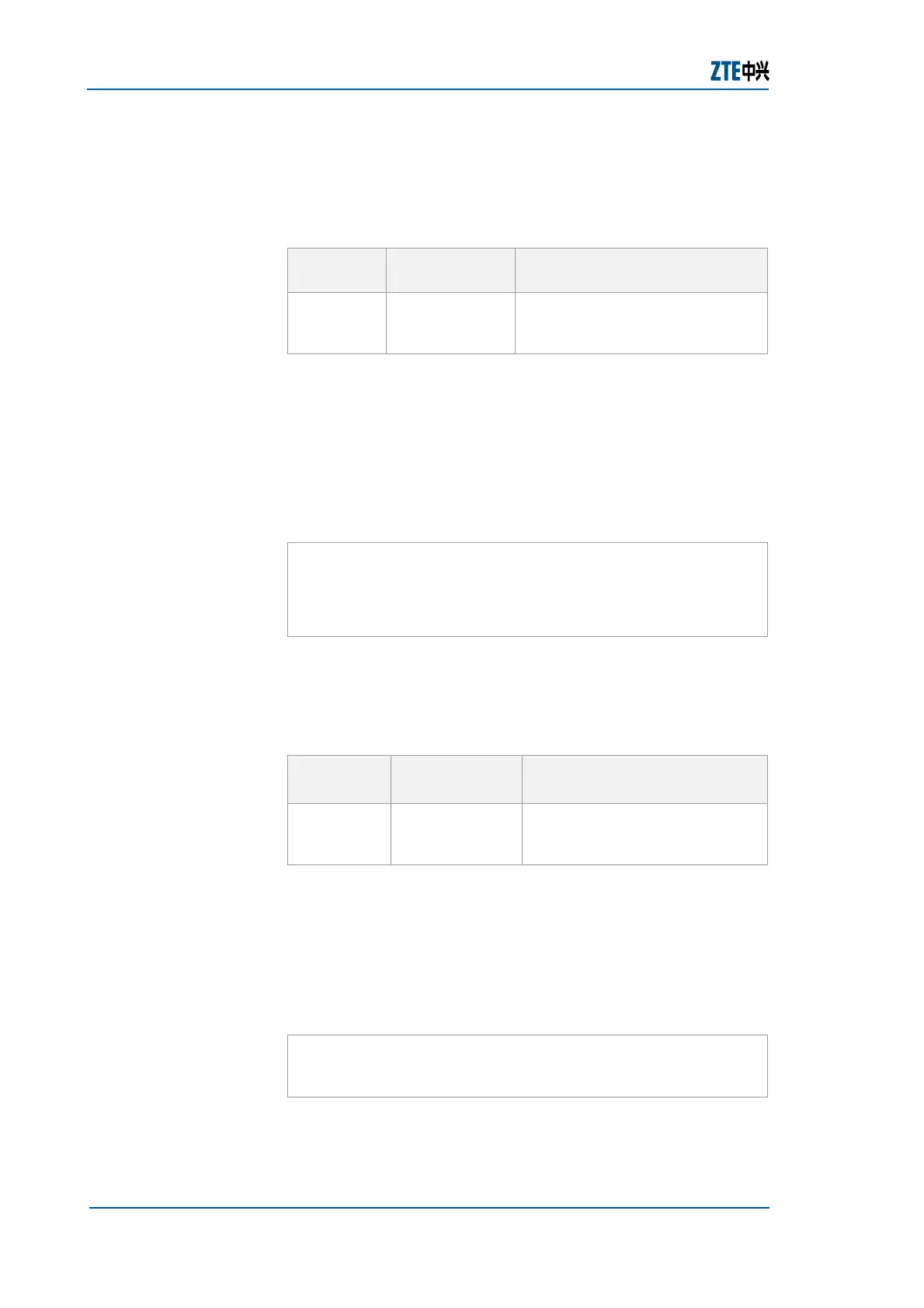ZXR10 GER (V2.6.03) General Excellent Router User Manual Volume-I
336 Confidential and Proprietary Information of ZTE CORPORATION
2. To configure the group range allowing the IGMP to join, use
ip igmp access-group <access-list-number> command in
interface configuration mode as shown in
Table 379.
TABLE 379 IP IGMP ACCESS-GROUP COMMAND
Command
Format
Command
Mode
Command Function
ip igmp
version
<version>
Interface config
This configures the group range
allowing the IGMP to join
Result: This configures the group range allowing the IGMP
to join.
When running the IGMP on the interface, receive all multicast
groups by default. Set the receiving group range. Discard the
joining request when the joining request from the host does
not fall into this range.
Example: Only receive the group 239.10.10.10 allowed by
the acl 10 at an interface.
ZXR10(config)#access-lis
10 permit
239.10.10.10 0.0.0.0
ZXR10(config)#int fei_1/1
ZXR10(config-if)#ip igmp access-group 10
3. To configure the static group member on the IGMP interface,
use ip igmp static-group <group-address> command in
interface configuration mode as shown in
Table 380.
TABLE 380 IP IGMP STATIC-GROUP COMMAND
Command
Format
Command
Mode
Command Function
ip igmp
static-
group
Interface config
This configures the static group
member on the IGMP interface
Result: This configures the static group member on the
IGMP interface.
Statically bind the group address to an interface. Namely,
supposing there are always members of the group at the
interface.
Example: Configure the static group 239.10.10.10 at an
interface.
ZXR10(config)#int fei_1/1
ZXR10(config-if)#ip igmp static-group
239.10.10.10
4. To configure the group range allowing the IGMP to leave
immediately, use ip igmp immediate-leave [group-list
