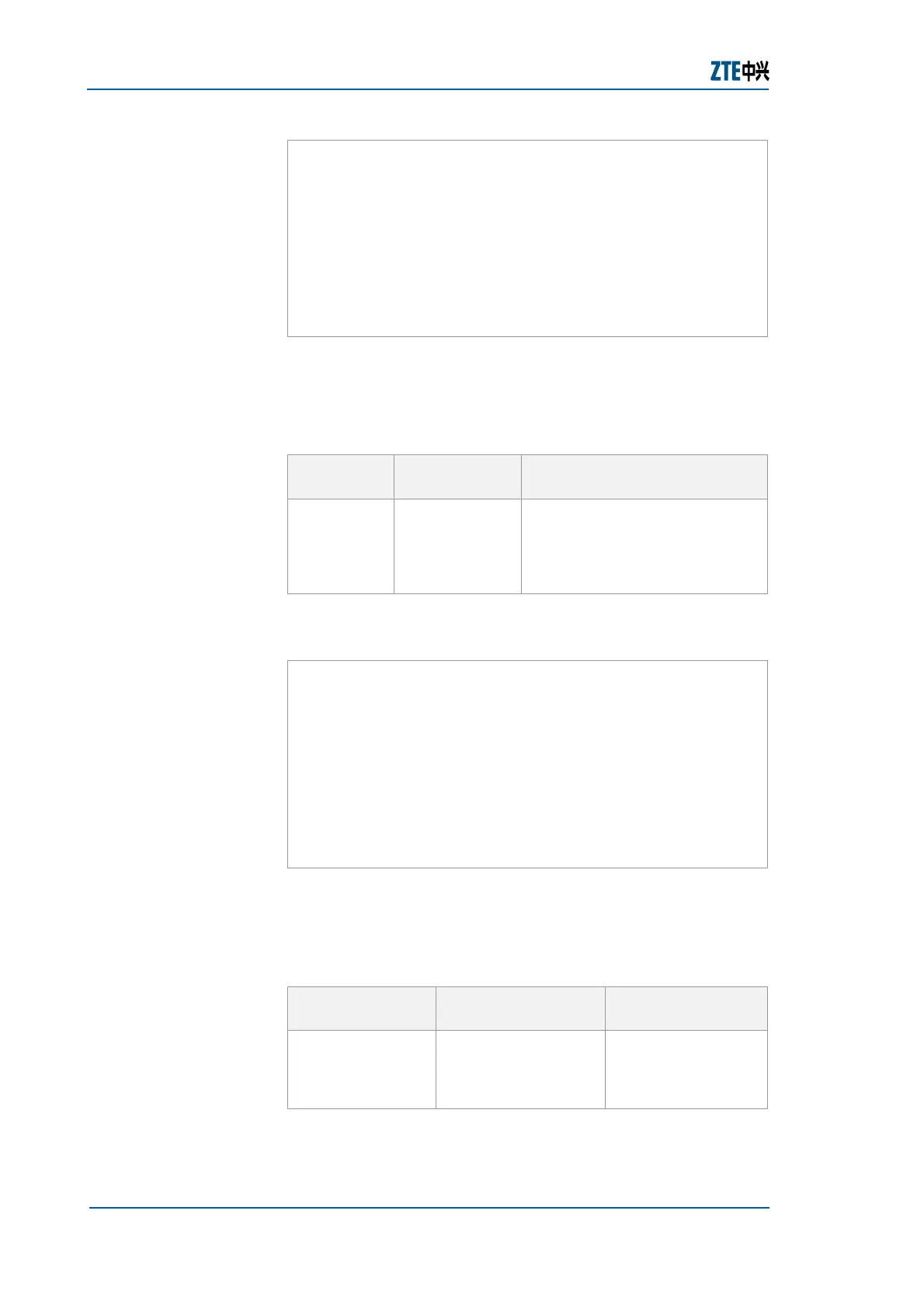ZXR10 GER (V2.6.03) General Excellent Router User Manual Volume-I
354 Confidential and Proprietary Information of ZTE CORPORATION
Outgoing interface list:
fei_3/1, Forward/Sparse, 00:00:28/00:03:02
C
(*, 233.1.1.6), 00:00:28/00:03:02, RP
43.43.43.43 , 0/0, flags: SC
Incoming interface: tunnel22, RPF nbr
22.22.22.43
Outgoing interface list:
fei_3/1, Forward/Sparse, 00:00:28/00:03:02
C
2. To show information about the PIM-SM interface, use show
ip pimsm interface [<interface-name>] command in
Priviliged mode as shown in
Table 419.
TABLE 419 SHOW IP PIMSM INTERFACE COMMAND
Command
Format
Command
Mode
Command Function
show ip
pimsm
interface
[<interface-
name>]
Priviliged
This shows information about
the PIM-SM interface
Result: This shows information about the PIM-SM interface.
Example: show the configured PIM-SM interfaces.
ZXR10#show ip pimsm interface
Address Interface state Nbr Query
DR DR
Count Intvl Prior
131.1.1.45 pos3
5/1 Up 1 30
131.1.1.91 1
30.1.1.43 fei
3/1 Up 0 30
30.1.1.43 1
22.22.22.45 tunnel22 Up 1 30
22.22.22.45 1
3. To show information about the PIM-SM neighbor, use show
ip pim bsr command in Priviliged mode as shown in
Table
420.
TABLE 420 SHOW IP PIMSM NEIGHBOR COMMAND
Command
Format
Command Mode Command
Function
show ip pim bsr Priviliged This shows
information about
the PIM-SM
neighbor
Result: This shows information about the PIM-SM neighbor.
Example: This shows neighbors of the PIM-SM interface.
