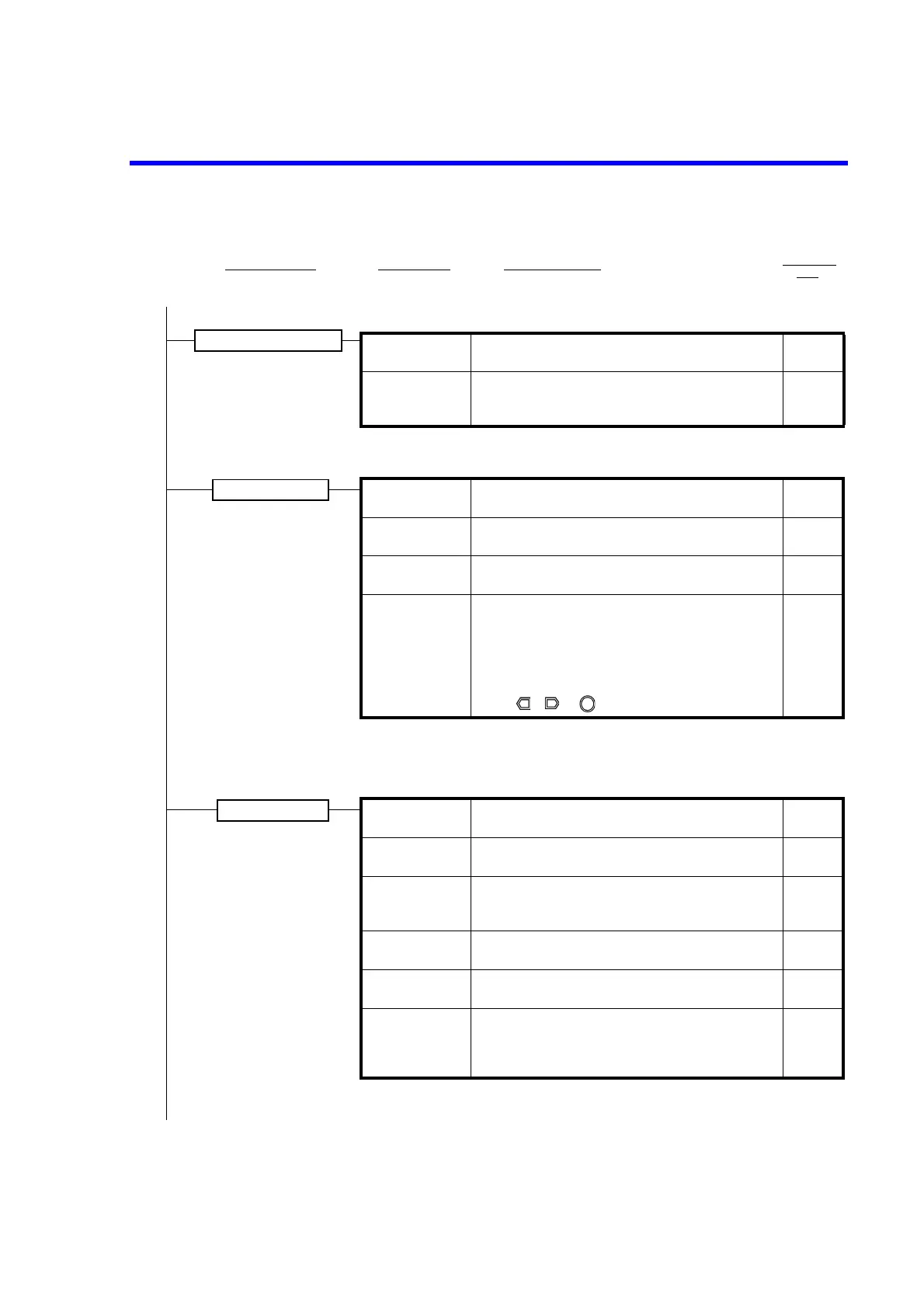1) Data Set .. Random memory setting
* Press [SEL] to switch between address and data input.
Numeric
2) Save/Clear Random memory clear (RAM)/
Random memory save (RAM Flash)
Select Save/Clear and press [ENTER] to run.
Run
G) RANDOM MEM
(d)
Category level
Select level Input/Run level
H) COMPUTE
Parameter
type
1) Compare SW Comparator calculation
Off/On
Select
2) Scaling SW Scaling calculation
Off/On
Select
3) Max/Min SW MAX/MIN calculation
Off/On
Select
4) View Mx/Mn Reading MAX/MIN calculation results
a) Sample Number of measurement data
b) Maximum Maximum measurement value
c) Minimum Minimum measurement value
d) Average Measurement average value
e) Total Total measurement value
* Use , or to select a) to e).
Select
(c)
I) CONST
1) High Value Comparator calculation upper-limit value
0 to999.999E+24
Numeric
2) Low Value Comparator calculation lower-limit value
0 to999.999E+24
Numeric
3) SCL Val_A Scaling calculation constant A
0 to999.999E+24
0 (zero) is not available.
Numeric
4) SCL Val_B Scaling calculation constant B
0 to999.999E+24
Numeric
5) SCL Val_C Scaling calculation constant C
0 to999.999E+24
Numeric
6) Null Value NULL calculation constant
0 to999.999E+24
Can be selected/changed only when NULL calculation is
ON.
Numeric
