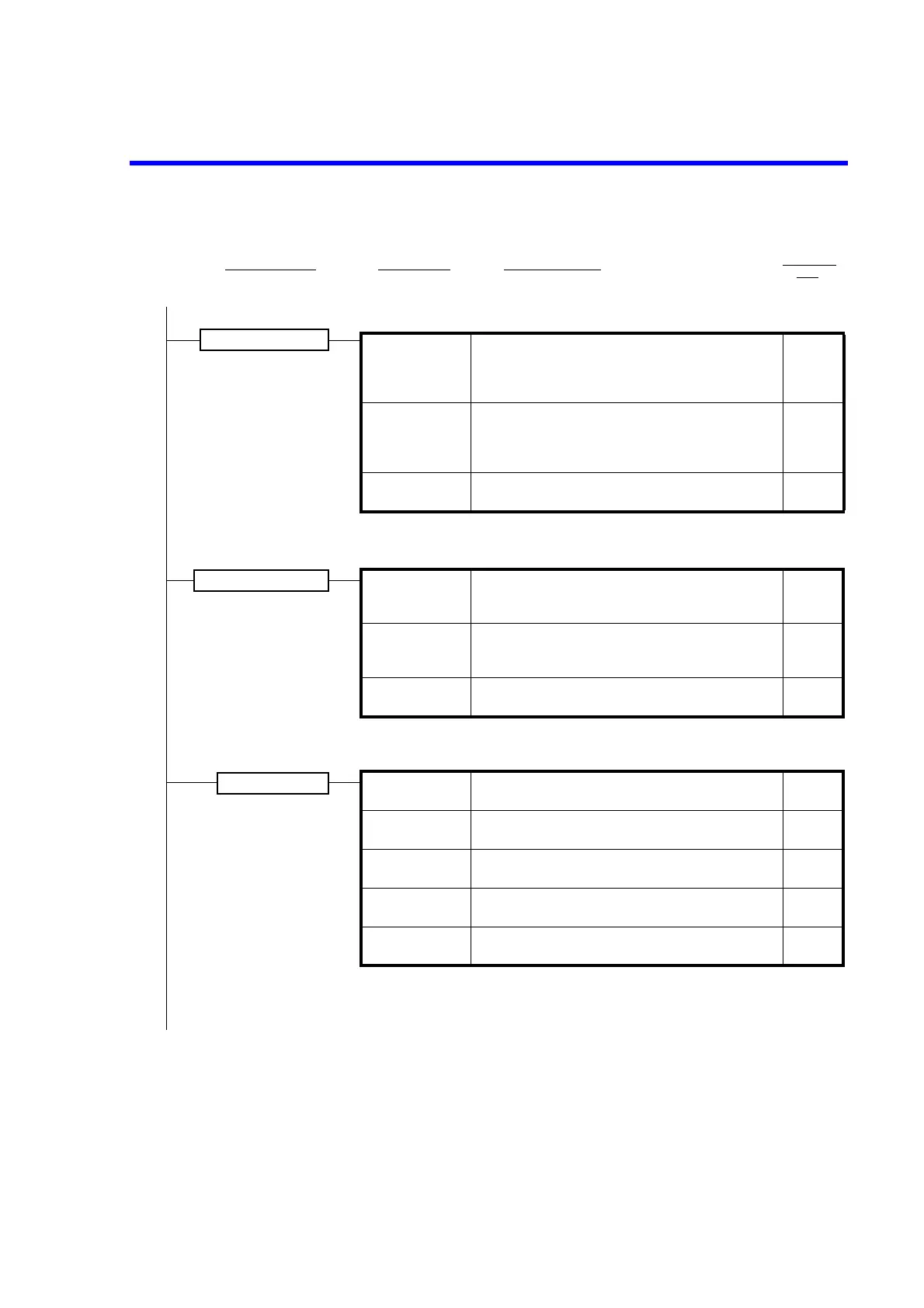1) OPR Signal INTERLOCK/OPERATE IN/OUT control signal function
setting
STBY In / IntrLock In / Operate Out / OPR/SUS In
OPR/STBY In
Select
2) Cmpl/Sync COMPLETE OUT/SYNC OUT control signal function set-
ting
Meas Front / Meas End / Comp HI / Comp GO / Comp LO/
Comp HIorLO / Sync Out
Select
3) Sig Width Control signal output pulse select
10 s / 100 s
Select
(e)
Category level
Select level Input/Run level
K) PARAMETER
Parameter
type
1) Parm Load Loads the saved parameters.
SLoad0 / Load1 / Load2 / Load3 / Ld Dflt
Select the parameter above and press [ENTER] to run.
Run
2) Parm Save Saves the setting parameters.
Save0 / Save1 / Save2 / Save3 / Sv Dflt
Select the parameter above and press [ENTER] to run.
Run
3) PON. Load Parameter load at power on
P.OFF / Load0
Select
(d)
L) I/F
1) I/F BUS Interface
GPIB / USB
Select
2) GPIB Adr GPIB address When GPIB is selected
0 to 30
Numeric
2) USB Id USB ID When USB is selected
1 to 127
Numeric
3) Header Header
On / Off
Select
4) Talk Only Addressable/Talk Only When GPIB is selected
Off / On
Select
J) EXT SIGNAL
