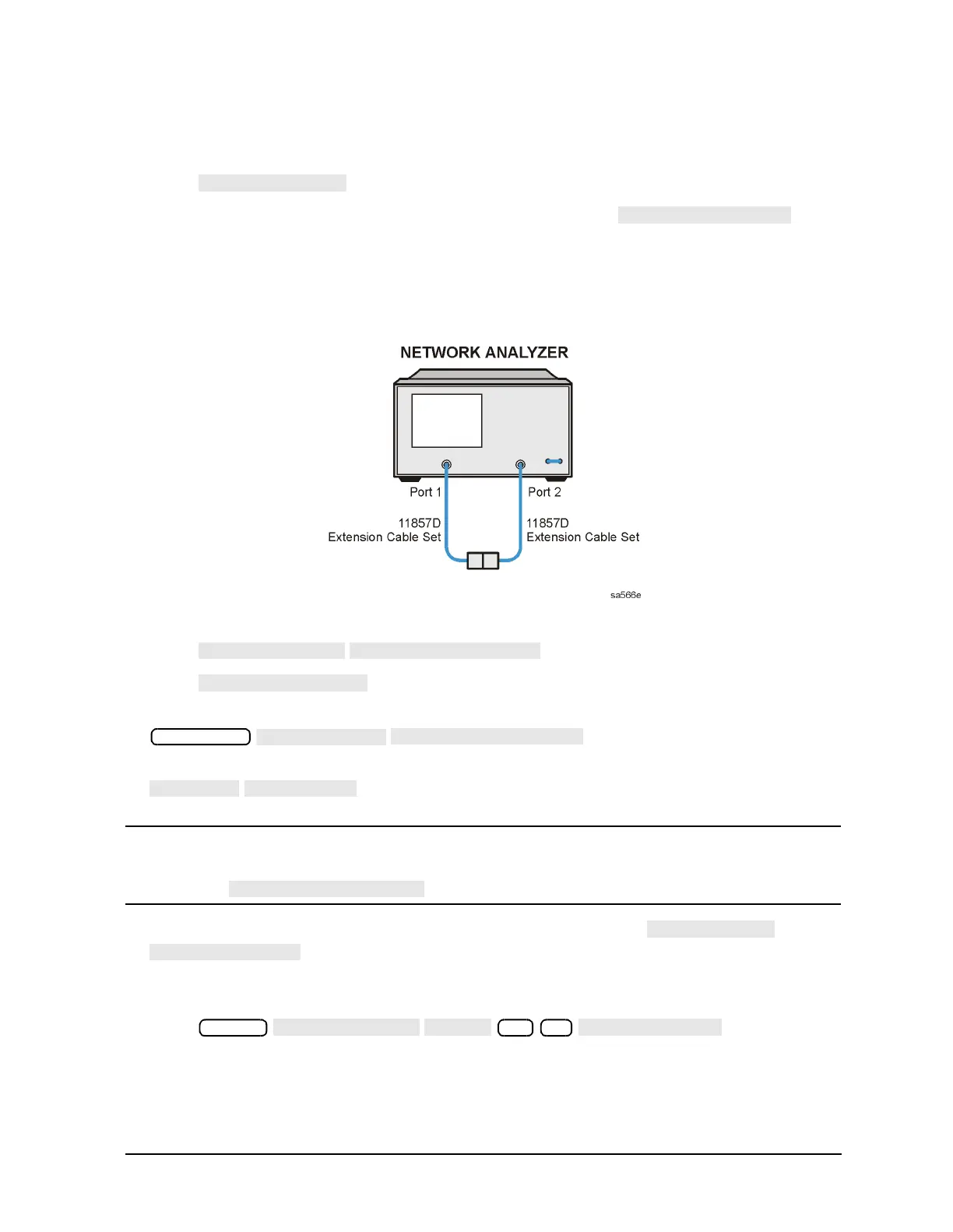Chapter 2 2-9
System Verification and Performance Tests
Agilent 8753ES System Verification and Performance Tests
25.When the analyzer finishes measuring the standard, connect the 50 ohm termination to
reference test port 2.
26.Press .
27.When the analyzer finishes measuring the standard, press .
The analyzer briefly displays COMPUTING CAL COEFFICIENTS.
28.Connect the test port cables as shown Figure 2-3.
Figure 2-3 Transmission Calibration Setup
29.Press .
30.Press .
31.To save the calibration into the analyzer internal memory, press the following:
Rotate the knob to select Register 1 (REG1) on the display. Then press:
IMPORTANT Step 31 is crucial to the correct recall of the calibration during subsequent
measurements. The calibration MUST be stored in Register 1 (REG1) of
to be properly recalled.
32.When the analyzer finishes saving the instrument state, press
.
Device Verification
1. Press .
2. At the prompt, connect the 20 dB attenuator (supplied in the verification kit) as shown
in Figure 2-4.
Save/Recall
System
28 x1
