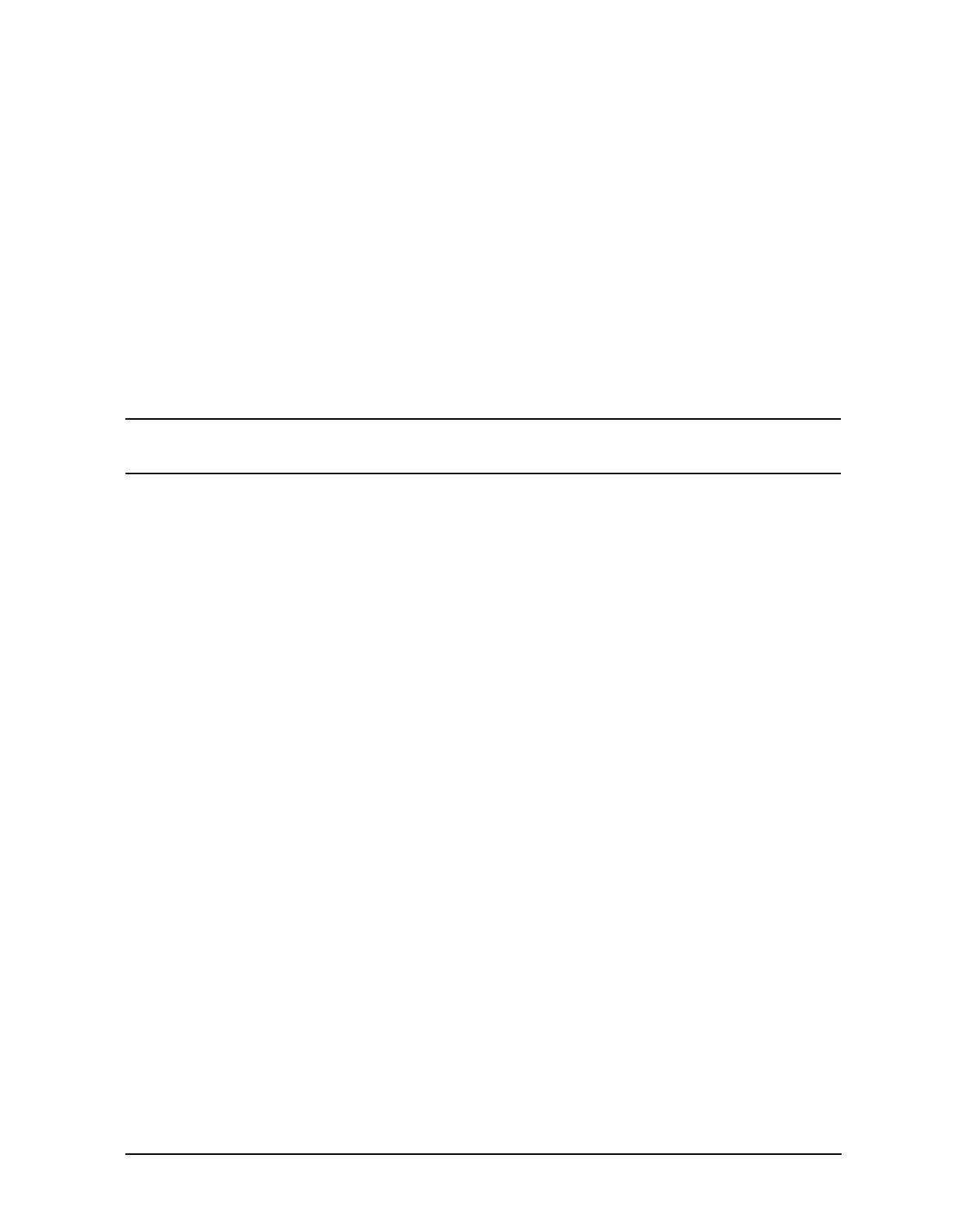Chapter 7 7-23
Source Troubleshooting
Phase Lock Error
4. Vary the voltage at A14TP14 from +10 to −5 volts either by:
• Connecting an appropriate external power supply to A14TP14, or
• First jumping the +15 V internal power supply from A8TP8 to A14TP14 and then
jumping the −5.2 V supply from A8TP10 to A14TP14.
5. Confirm that the VCO frequency changes from approximately 30 MHz or less to
60 MHz or more.
6. If this procedure produces unexpected results, the A14 assembly is faulty.
7. If this procedure produces the expected results, continue with the “A14 Divide-by-N
Circuit Check” on page 7-23.
A14 Divide-by-N Circuit Check
NOTE The A13 assembly should still be out of the instrument and the A14 assembly
on an extender board.
1. Ground A14TP14 and confirm (as in the A14 VCO Exercise) that the VCO oscillates at
approximately 50 to 55 MHz.
2. Put the analyzer in CW mode (to avoid relock transitions) and activate the FRACN
TUNE service mode.
3. Connect an oscilloscope to A14J3 and observe the output.
4. With the FRACN TUNE service feature, vary the frequency from 30 MHz to 60.8 MHz.
5. The period of the observed signal should vary from 5.5 µs to 11 µs.
• If this procedure produces unexpected results, the A14 assembly is faulty.
• If this procedure produces the expected results, perform the “A14-to-A13 Digital
Control Signals Check,” next.
6. Remember to replace the A13 assembly.
A14-to-A13 Digital Control Signals Check
The A14 assembly generates a TTL cycle start (CST) signal every 10 microseconds. If the
VCO is oscillating and the CST signal is not detectable at A14TP3, the A14 assembly is
non-functional.
Use the CST signal as an external trigger for the oscilloscope and monitor the signals in
Table 7-6. Since these TTL signals are generated by A14 to control A13, check them at
A13 first. Place A13 on the large extender board. The signals should look similar to
Figure 7-21. If these signals are good, the A13 assembly is defective.
