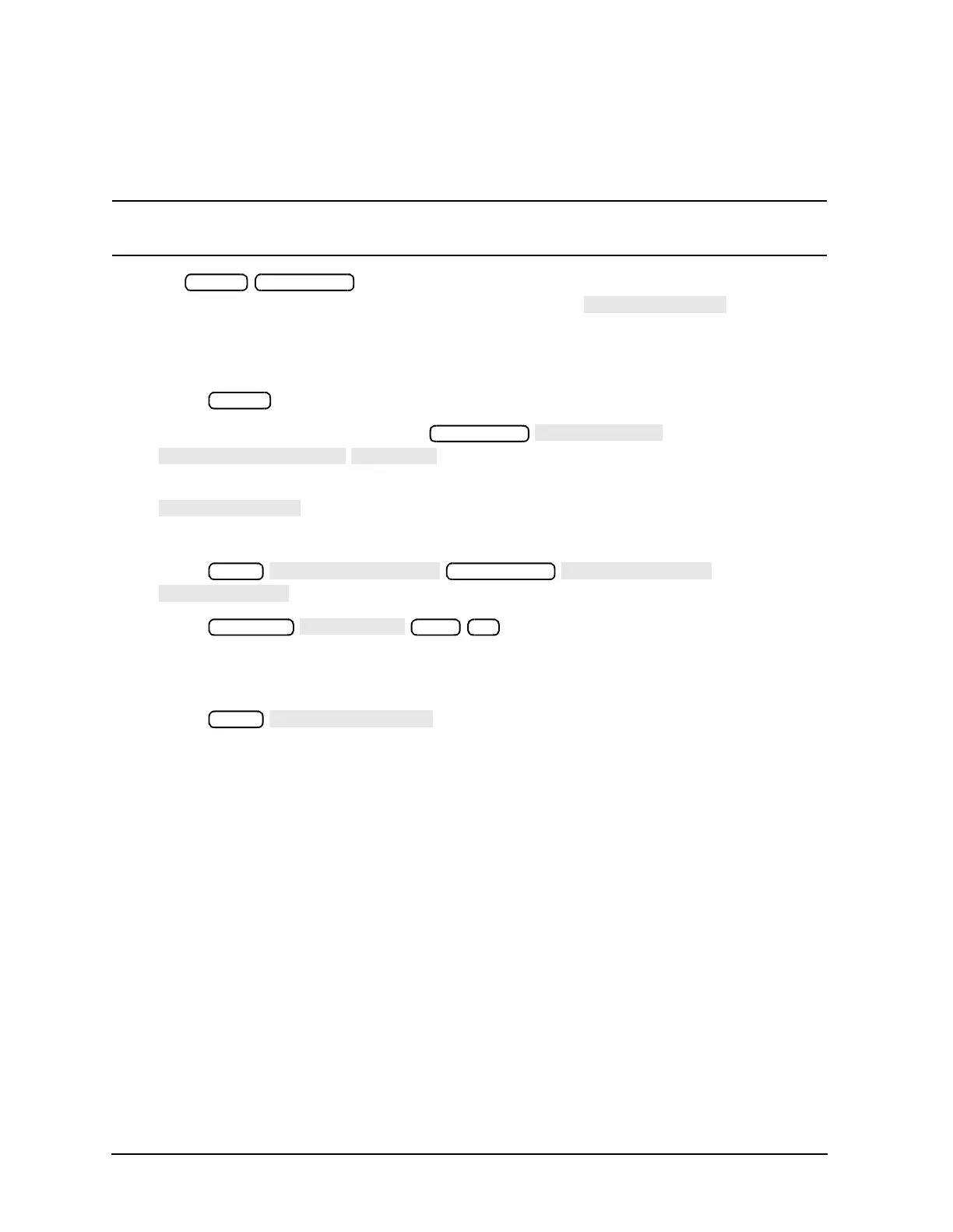2-12 Chapter 2
System Verification and Performance Tests
Agilent 8753ES System Verification and Performance Tests
In Case of Difficulty
1. Inspect all connections.
CAUTION Do not disconnect the cables from the analyzer test ports. Doing so will
invalidate the calibration that you have done earlier.
2. Press . Using the front panel knob, highlight the title of the full
2-Port calibration that you performed earlier, then press .
3. Repeat the “Device Verification” procedure.
4. If the analyzer still fails the test, check the measurement calibration as follows:
a. Press .
b. Recall the calibration by pressing
.
c. Use the front panel knob to highlight the calibration you want to recall and press
.
d. Connect the short to reference test port 1.
e. Press
.
f. Press .
g. Check that the trace response is 0.00 ±0.05 dB.
h. Disconnect the short and connect it to reference test port 2.
i. Press .
j. Check that the trace response is 0.00 ±0.05 dB.
k. If any of the trace responses are out of the specified limits, repeat the “Measurement
Calibration” and “Device Verification” procedures.
5. Refer to Chapter 4 , “Start Troubleshooting Here,” for more troubleshooting
information.
Preset Save/Recall
Preset
Save/Recall
Meas
Sweep Setup
Scale Ref
x1
Meas
