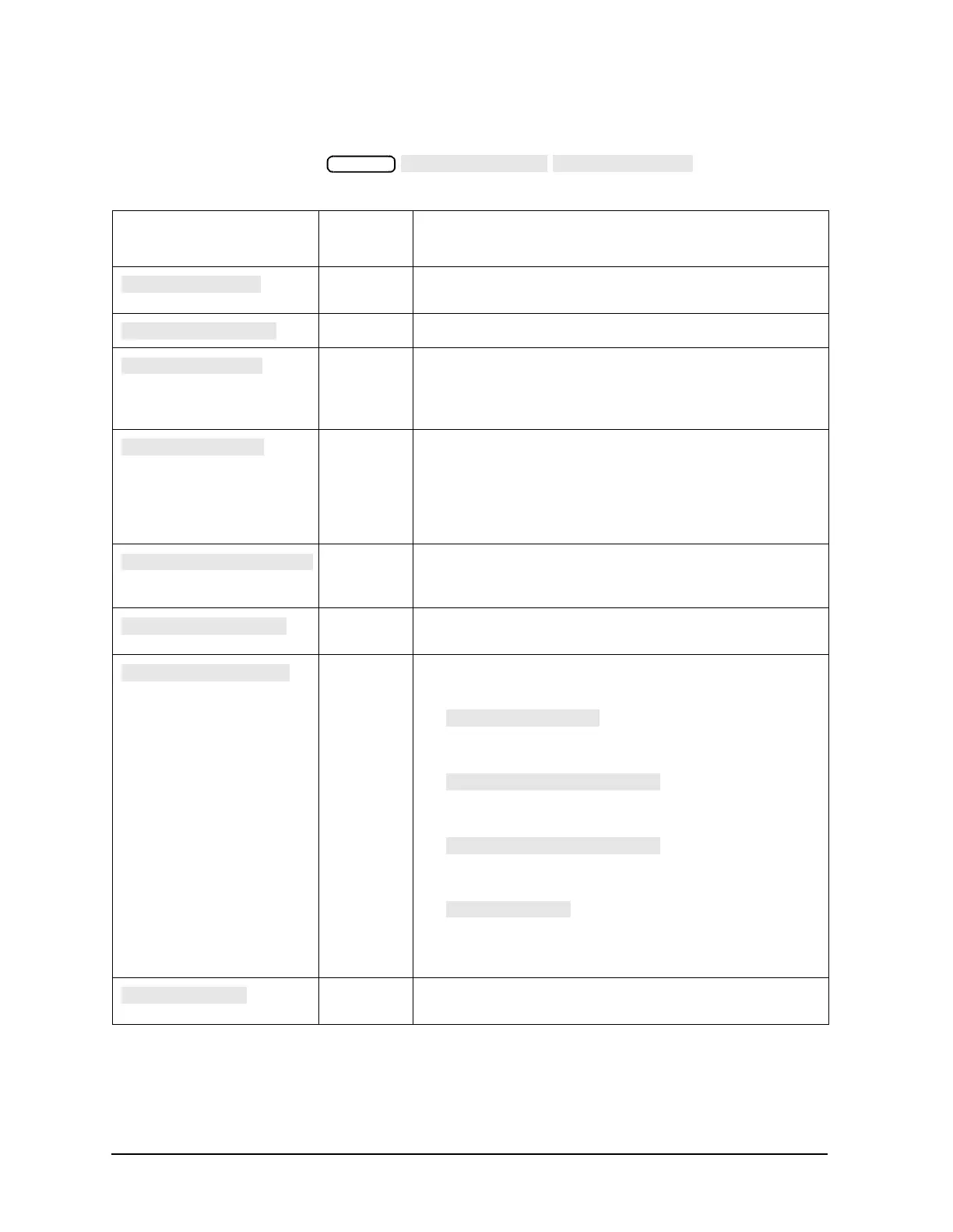10-6 Chapter 10
Service Key Menus and Error Messages
Service Key Menus
Test Options Menu
To access this menu, press .
Table 10-3 Test Options Menu Keys
Key GPIB
Mnemonic
Description
N/A Accesses softkeys that affect the way tests (routines) run, or
supply necessary additional data.
TESR1 Resumes the test from where it was stopped.
TO2 Toggles the repeat function on and off. When the function is
ON, the selected test will run 10,000 times unless you press
any key to stop it. The analyzer shows the current number of
passes and fails.
TO1 Toggles the record function on and off. When the function is
on, certain test results are sent to a printer via GPIB. This is
especially useful for correction constants. The instrument
must be in system controller mode or pass control mode to
print (refer to your analyzer’s user’s guide for more
information on printing).
N/A Selects either NORMal or SPeCiaL (tighter) limits for the
operator's check. The SPCL limits are useful for a guard
band.
PWRLOSS Selects whether or not to use the power loss table for a power
meter calibration.
N/A Accesses the power loss/sensor lists menu that contains the
following softkeys:
(USESENS<A|B>) selects the A or
B power sensor calibration factor list for use in power
meter calibration measurements.
(CALFSENA) accesses the
Edit List menu to allow modification of the calibration
data table for power sensor A.
(CALFSENB) accesses the
Edit List menu to allow modification of the calibration
data table for power sensor B.
(POWLLIST) accesses the Edit List
menu to allow modification of the external power loss
data table that corrects coupled-arm power loss when a
directional coupler samples the RF output.
N/A Generates printed graphs of verification results when
activated during a system verification.