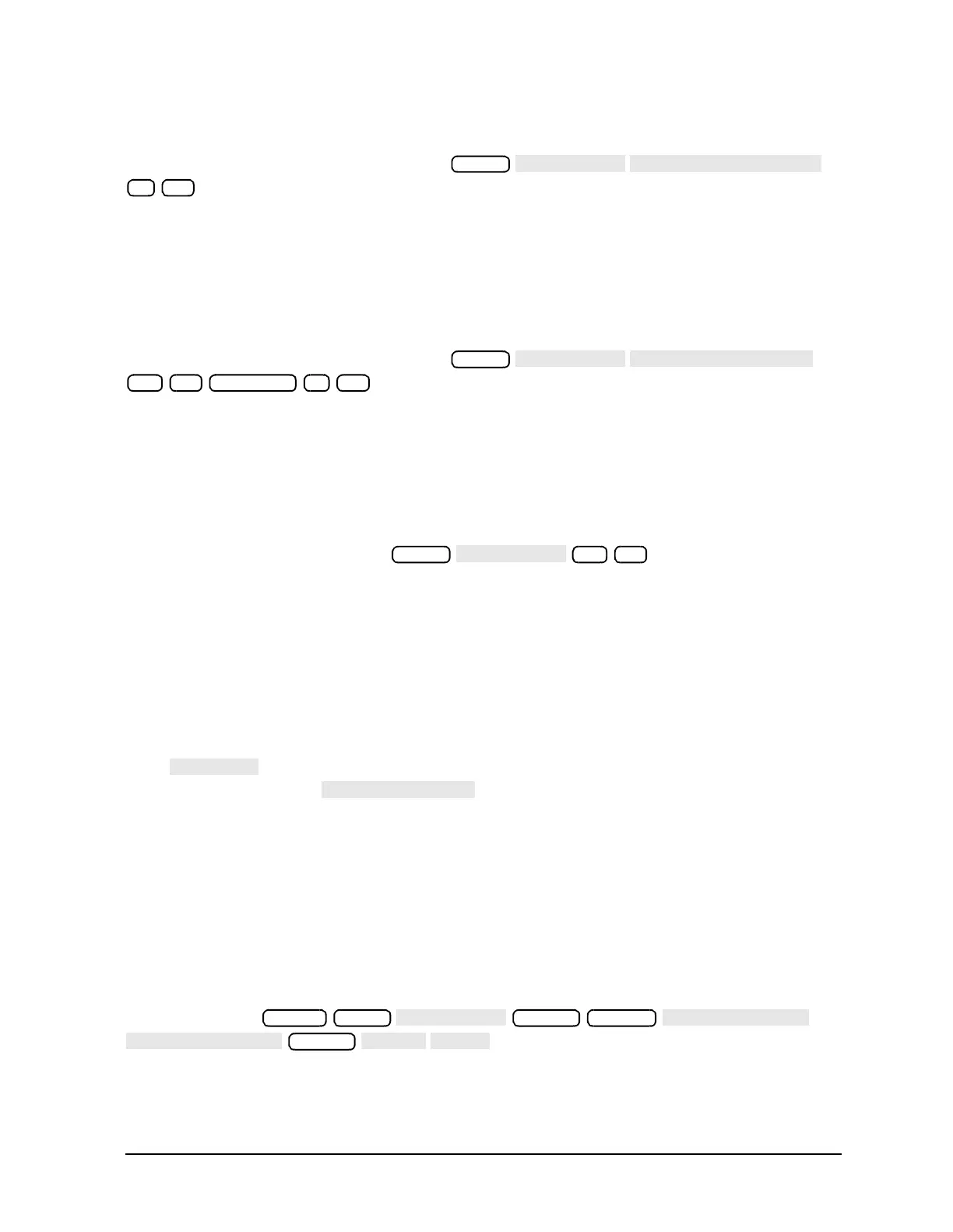Chapter 10 10-29
Service Key Menus and Error Messages
Service Key Menus
Node 9 +0.37 V (+0.37 V reference)
Perform step A10, above, and then press
.
Check for a flat line at approximately +0.37 V. This is used as the voltage reference in
“Analog Bus Correction Constants (Test 46)” on page 3-9. The voltage level should be the
same in high and low resolution; the absolute level is not critical.
Node 10 +2.50 V (+2.50 V reference)
Perform step A10, above, and then press
.
Check for a flat line at approximately +2.5 V. This voltage is used in “Analog Bus
Correction Constants (Test 46)” on page 3-9 as a reference for calibrating the analog bus
low resolution circuitry.
Node 11 Aux Input (rear panel input)
Perform step A10 and then press .
This selects the rear panel AUX INPUT to drive the analog bus for voltage and frequency
measurements. It can be used to look at test points within the instrument, using the
analyzer's display as an oscilloscope. Connect the test point of interest to the rear panel
AUX INPUT BNC connector.
This feature can be useful if an oscilloscope is not available. Also, it can be used for testing
voltage-controlled devices by connecting the driving voltage of the device under test to the
AUX IN connector. Look at the driving voltage on one display channel, while displaying the
S-parameter response of the test device on the other display channel.
With switched ON, you can examine the analyzer's analog bus nodes with
external equipment (see in Table 10-12 on page 10-21). For GPIB
considerations, see “GPIB Service Mnemonic Definitions” on page 10-42.
Node 12 A10 Gnd (ground reference)
This node is used in “Analog Bus Correction Constants (Test 46)” on page 3-9 as a reference
for calibrating the analog bus low and high resolution circuitry.
A11 Phase Lock To observe the A11 analog bus nodes, perform step A11, below. Then
follow the node-specific instructions.
Step A11: Press
.
Node 13 VCO Tune 2 (not used)
Meas
9 x1
Meas
10 x1 Scale Ref 1 x1
11 x1
Preset Meas
Marker System
Format
