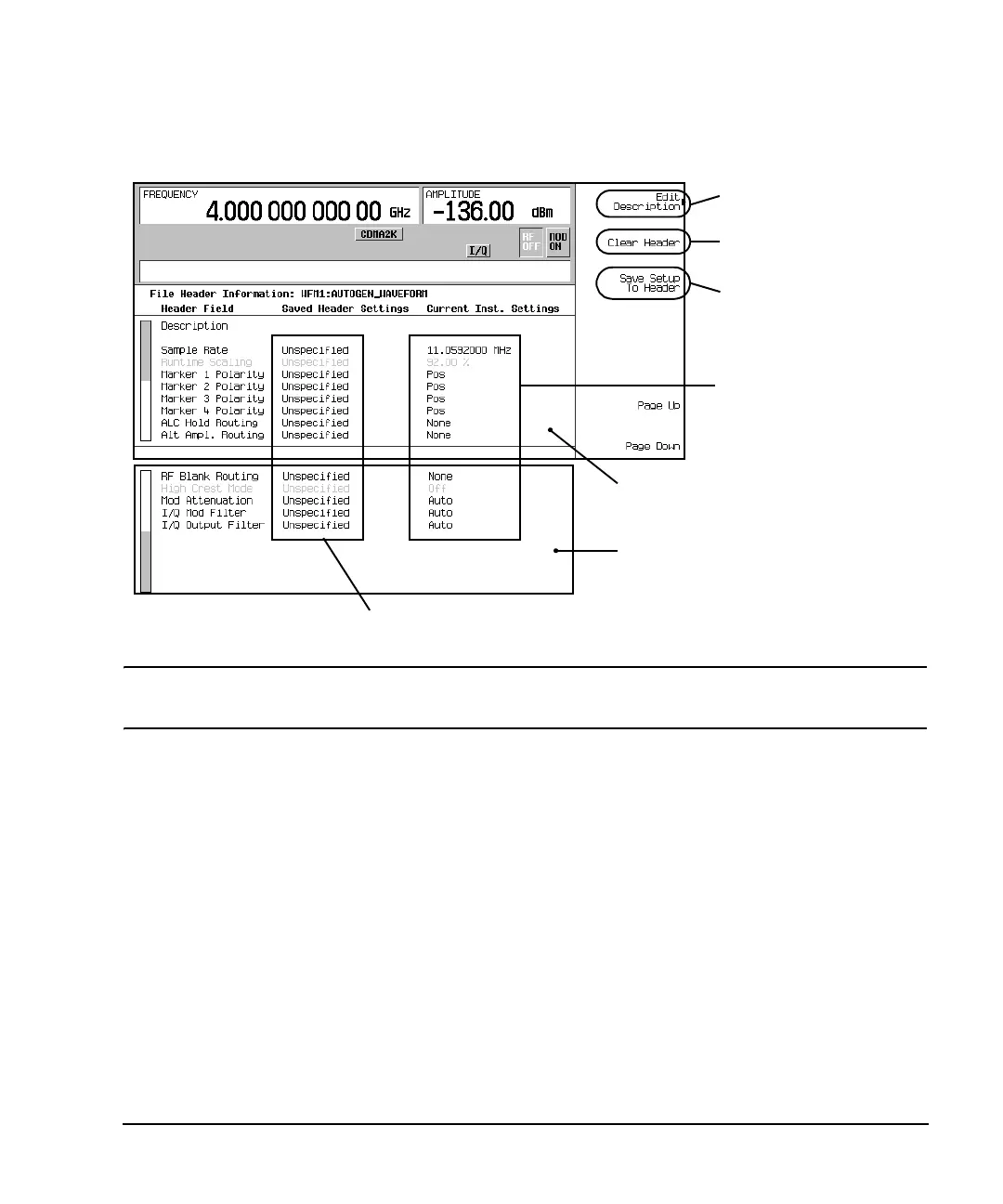Chapter 4 95
Basic Digital Operation
Arbitrary (ARB) Waveform File Headers
Figure 4-2 CDMA2000 Default Header Display
NOTE If a setting is unspecified in the file header, the signal generator’s current value for that
setting does not change when you select and play the waveform in the future.
2. Save the information in the Current Inst. Settings column to the file header:
Press
Save Setup To Header.
Both the Saved Header Settings column and the Current Inst. Settings column now
display the same settings; the Saved Header Settings column lists the settings saved in the file
header.
File Header Description
The file header contains the following information:
32-Character
Description:
A description entered for the header, such as a the waveform’s function (saved/edited with
the Edit Description softkey, see Figure 4-2). You can use the displayed alpha/symbol
softkeys and the numeric keypad to enter information.
Sample Rate: The ARB sample clock rate.
Default Header Settings
Page 2
Page 1
Current Signal Generator
Settings
Lets you Enter/Edit the
Description Field
Clears the Saved Header
Saves the Current Inst.
Settings Column to the
Saved Header Settings
Column
Settings Column to Default
Settings