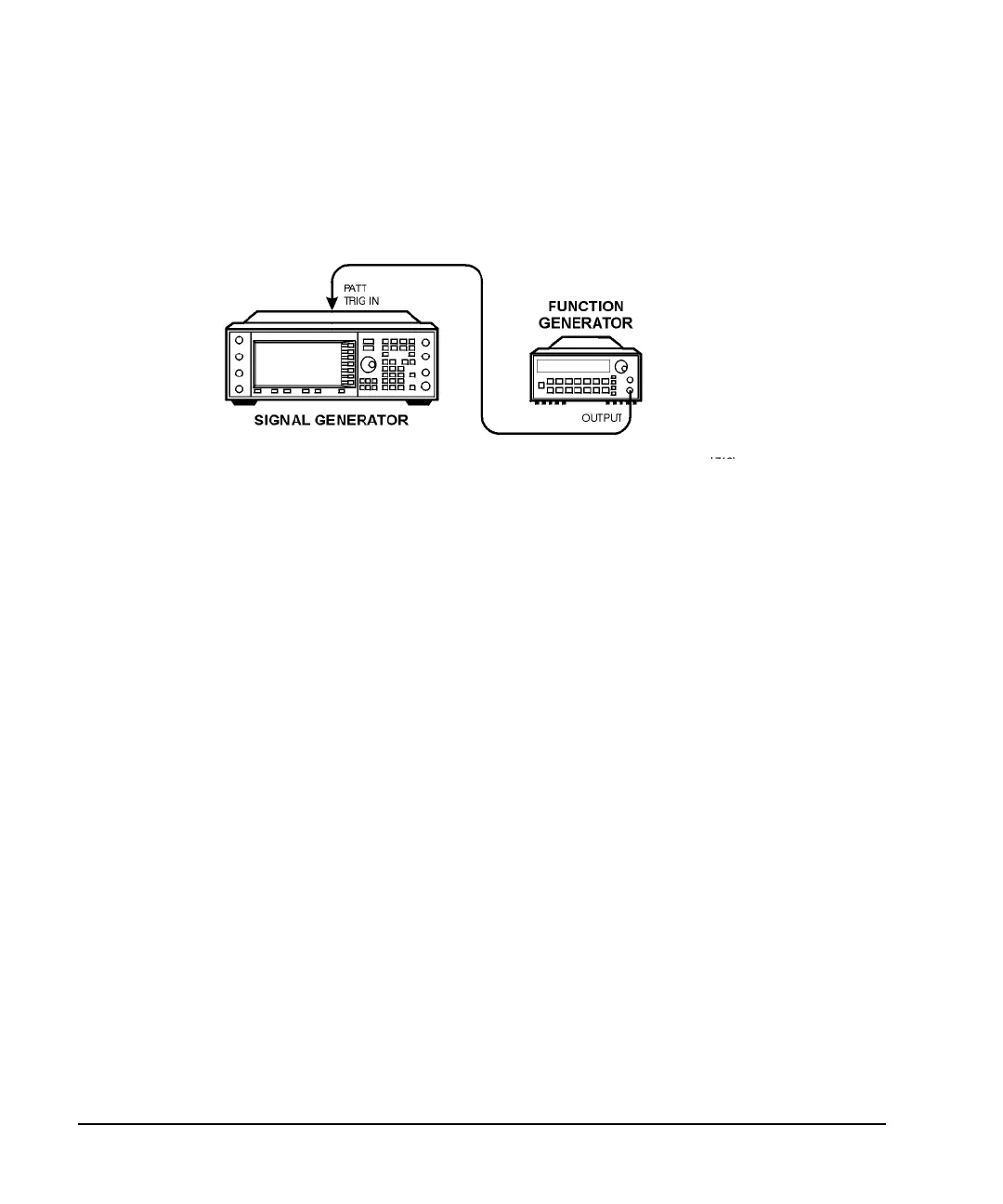152 Chapter 4
Basic Digital Operation
Triggering Waveforms
Connecting the Equipment
Connect the signal generator to the function generator, as shown in Figure 4-16.
Figure 4-16
Configuring a Custom Multicarrier CDMA State
1. Press
Preset.
2. Press
Mode > CDMA > Arb IS-95A.
3. Toggle
Multicarrier Off On to On.
4. Press
Setup Select > 4 Carriers.
Configuring the Waveform Trigger
1. Press
Trigger > Single.
2. Press
Trigger > Trigger Setup >Trigger Source > Ext.
3. Press
Ext Polarity Neg Pos until Pos is highlighted.
4. Press
Ext Delay Off On to On.
5. Press
Ext Delay Time > 100 > msec.
The waveform will now trigger once 100 milliseconds after it detects a change in TTL state from low to high
at the PATT TRIG IN rear panel connector.
Configuring the Function Generator
Set the function generator waveform to a 0.1 Hz square wave at an output level of 0 to 5V.
Generating the Waveform
Press
Mode > CDMA > Arb IS-95A > CDMA Off On to On.