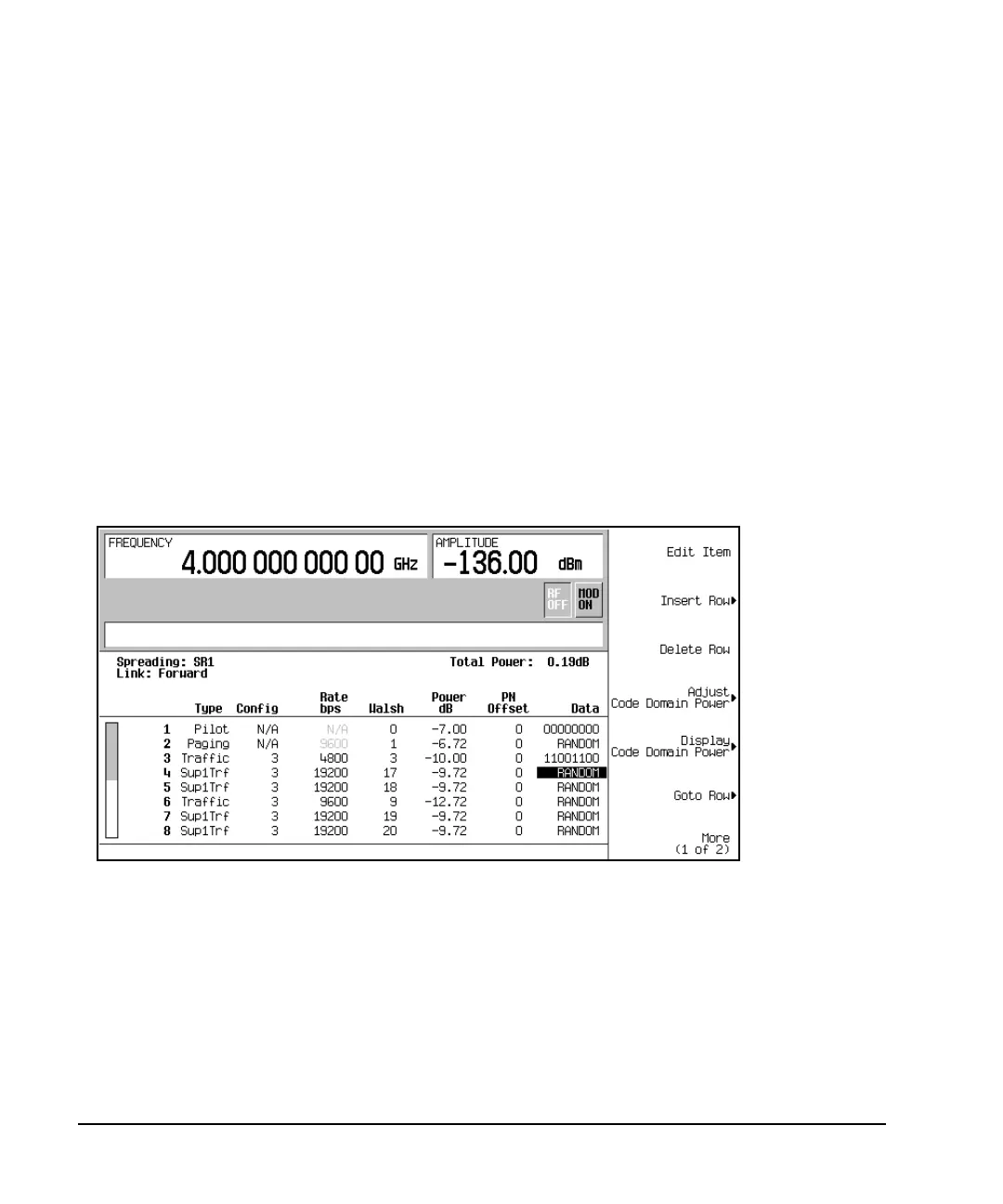310 Chapter 10
CDMA Digital Modulation
cdma2000 Forward Link Modulation for Component Test
3. Press Edit Item > 4800.
4. Highlight the Walsh code value (8) in table row 3.
5. Press
Edit Item > 3 > Enter.
6. Highlight the Power value (−12.72) in table row 3.
7. Press
Edit Item > −10 > dB.
The display shows that the total power is now at 0.19 dB. You can rescale the total channel power to
0 dB by pressing
Adjust Code Domain Power > Scale to 0 dB.
8. Highlight the Data value (RANDOM) in table row 3.
9. Press
Edit Item > 11001100 > Enter.
The forward link channel parameters have now been modified, as shown in Figure 10-2.
Figure 10-2
10. Press
Return.
The text area displays FWD CDMA2000 Setup: SR1 9 Channel (Modified) as the current
configuration. You now have a modified traffic channel with a data rate of 4800, a Walsh code of 3 and a
power level of −10.00 dB transmitting 11001100.
To store a custom cdma2000 state, see “Storing a Component Test Waveform to Memory” on page 316.