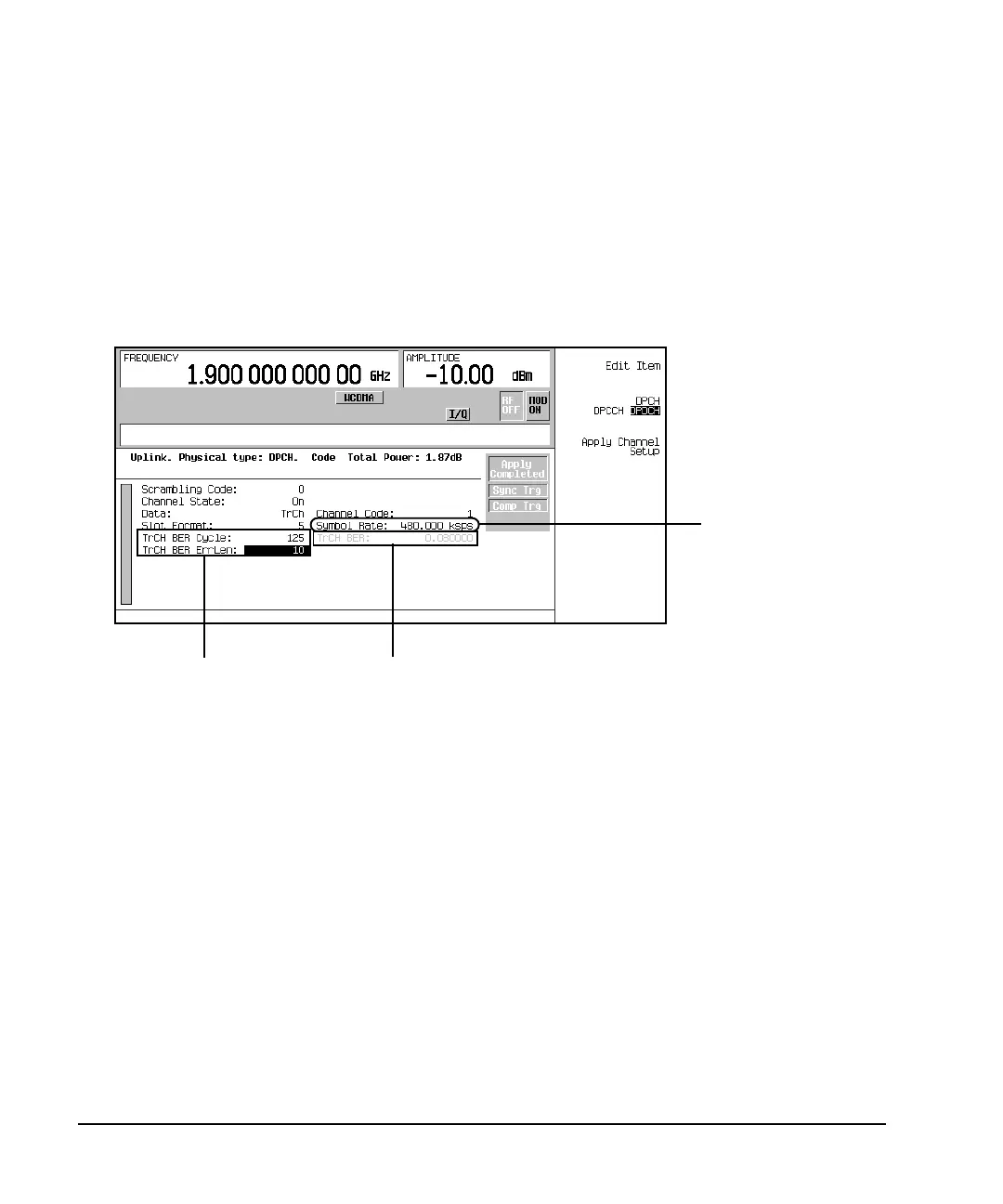508 Chapter 16
W-CDMA Uplink Digital Modulation for Receiver Test
DPCH
6. Press Apply Channel Setup.
When the Apply Needed annunciator appears, press the
Apply Channel Setup softkey. The new settings
are not be applied to the signal until this softkey is pressed.
You have now changed the DPDCH symbol rate and modified the transport channel bit error rate to
8 percent. Figure 16-40 shows the code setup display after making the changes.
Figure 16-40 DPCH Code Setup Display
Modifying the Transport Layer
Up to six transport data channels are available to the DPDCH when the DPDCH data type is set to TrCh
(factory default data type). This task teaches you how to make changes to the transport layer parameters
while maintaining an acceptable data puncture rate.
1. Press
Return > Return > Transport Setup.
2. Press
3 > Enter to highlight/select channel 3.
3. Press
TrCH State Off On to On.
4. Press
TrCH Setup.
Refer to Figure 16-41. Notice the greyed out fields Max Puncture and Puncture. The Max
Puncture field shows the maximum amount of puncturing allowed for this transport channel and the
Puncture field shows the current puncture rate. A positive puncture value indicates the data is being
punctured while a negative value means that bits are added. The current puncture value exceeds the
allowable puncture rate of 60%. The excessive puncturing will be reduced when the rate matching
attribute is adjusted in one of the following steps.
BER Setup Fields
BER
Symbol Rate Field