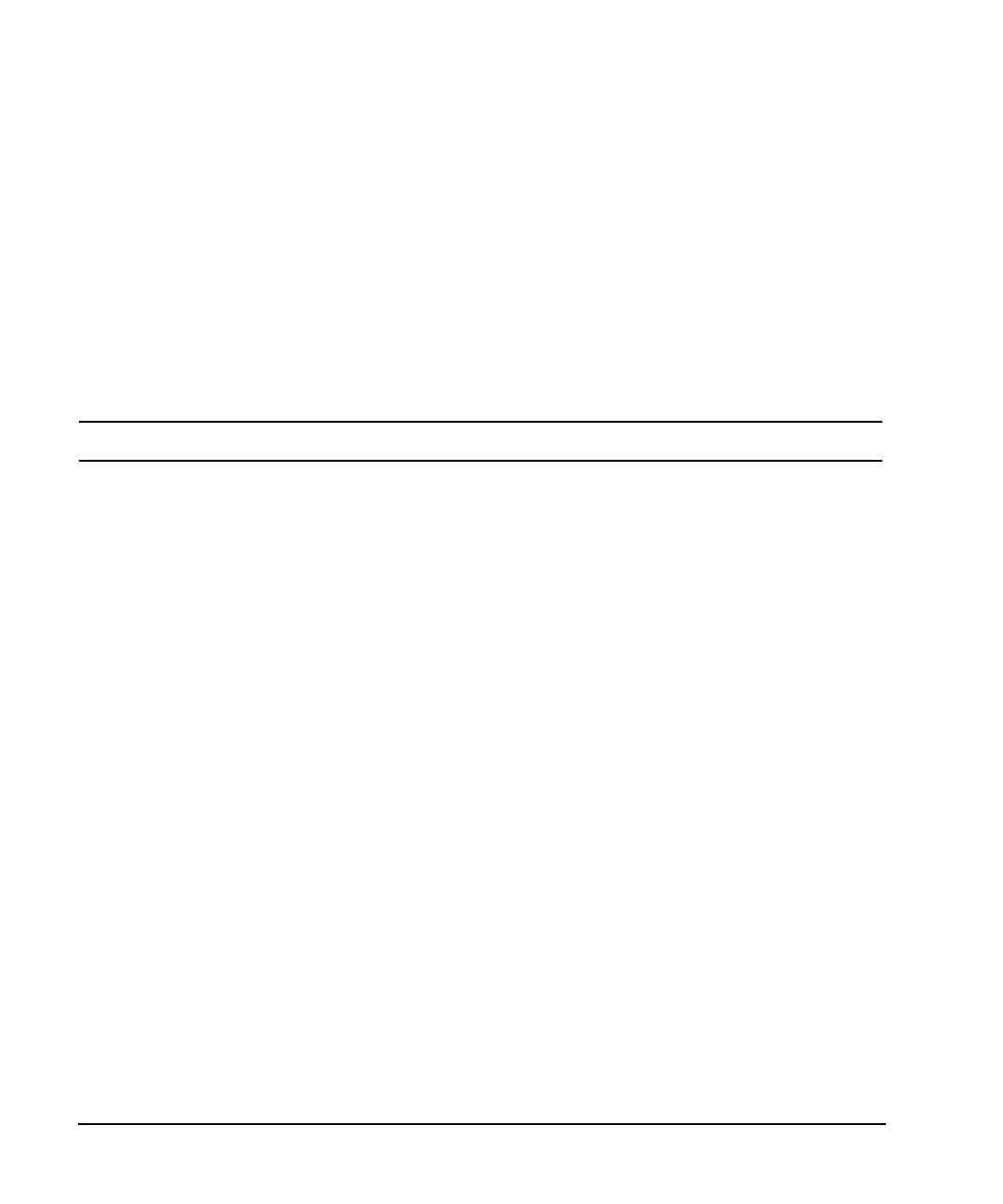512 Chapter 16
W-CDMA Uplink Digital Modulation for Receiver Test
DPCH
Setting EbNo
1. Configure the noise for a particular channel.
a. Move the cursor to highlight the Eb Ref field.
b. Press
Edit Item > DPDCH > Apply Channel Setup.
2. Set the channel E
b
/N
o
value
a. Move the cursor to highlight the Eb/No value field.
b. Press 10 > dB.
NOTE C/N values less than 10 dB may not be visible on a spectrum analyzer.
You have now set the E
b
/N
o
value for the DPDCH channel to 10 dB. Notice that modifying the E
b
/N
o
value
for a channel will change the overall carrier to noise ratio and the E
b
/N
o
value for all other active channels.
The 10 dB setting for E
b
/N
o
has decreased the C/N value to where the W-CDMA signal is almost hidden by
the noise. For reliable results when making hand calculations to determine or verify E
b
/N
o
values, it is
recommended that you first scale the code domain power to 0 dB to display the normalized relative channel
power levels (see “Scaling to 0 dB” on page 548).