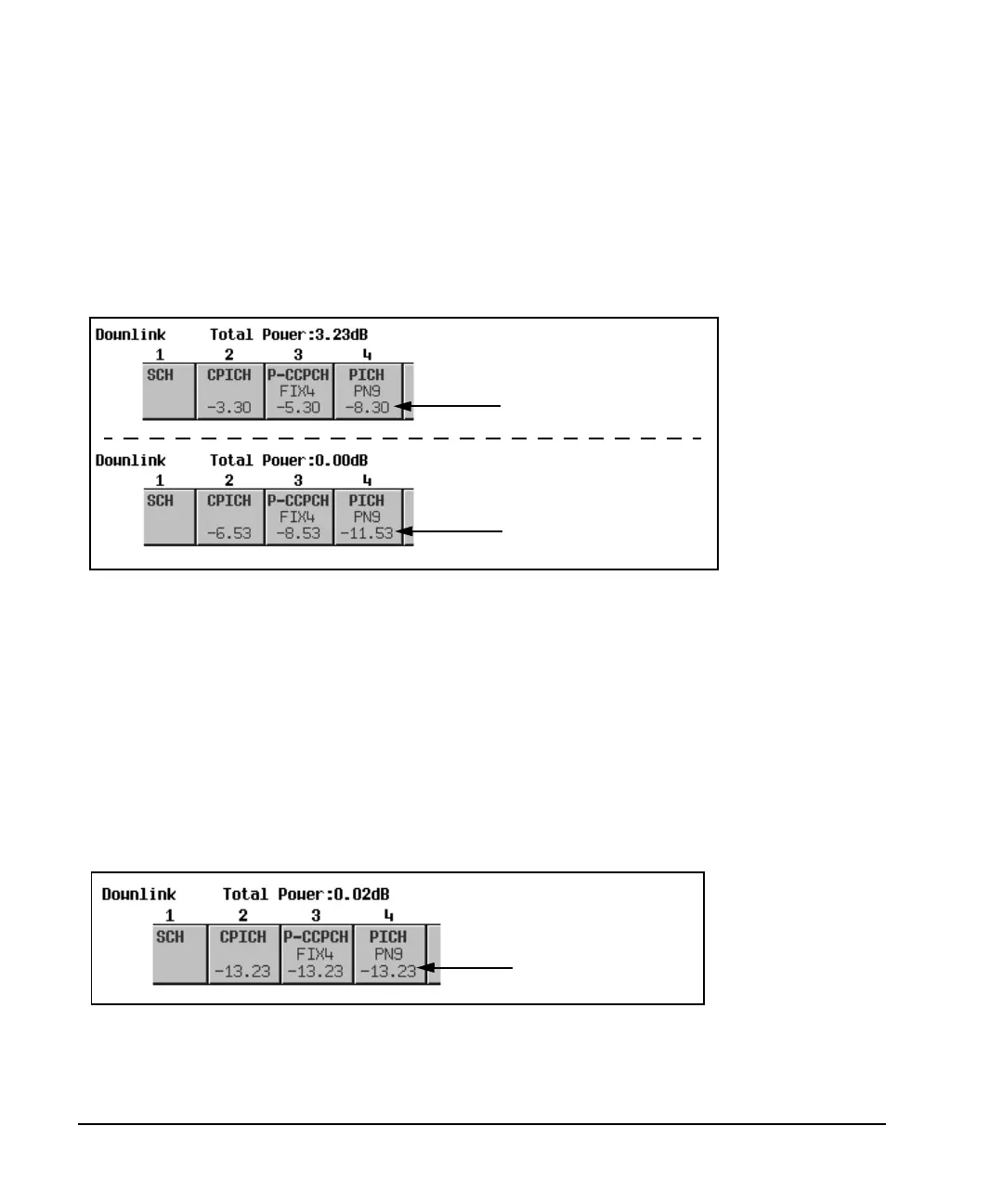582 Chapter 17
W-CDMA Downlink Digital Modulation for Receiver Test
Using W-CDMA Downlink
2. Press Link Control > Adjust Code Domain Power > Scale to 0 dB.
The power level displayed for each channel is now changed to show the normalized relative channel power.
The values shown in Figure 17-4 result from activating the OCNS channel, as described earlier in this
section. Notice the displayed power levels before and after the
Scale to 0 dB softkey is pressed.
Figure 17-4 Scaling to Zero dB
Setting Equal Channel Powers
This task teaches you how to set the relative power level for all active channels to be equal, for a total power
level of 0 dB. The normalized relative power level of each channel depends on the number of active
channels. This task is an alternative to scaling to 0 dB.
Press
Adjust Code Domain Power > Equal Powers.
All active channels have now been set to equal powers. Figure 17-5 shows the displayed normalized relative
power levels after the
Equal Powers softkey is pressed with seven active channels. Notice also that the
displayed total power shows a residual value of 0.02 dB due to decimal rounding.
Figure 17-5 Equal Powers
Displayed Power Levels
After Scaling to 0 dB
Displayed Power Levels
Before Scaling to 0 dB
Displayed Power Levels
After Equal Powers