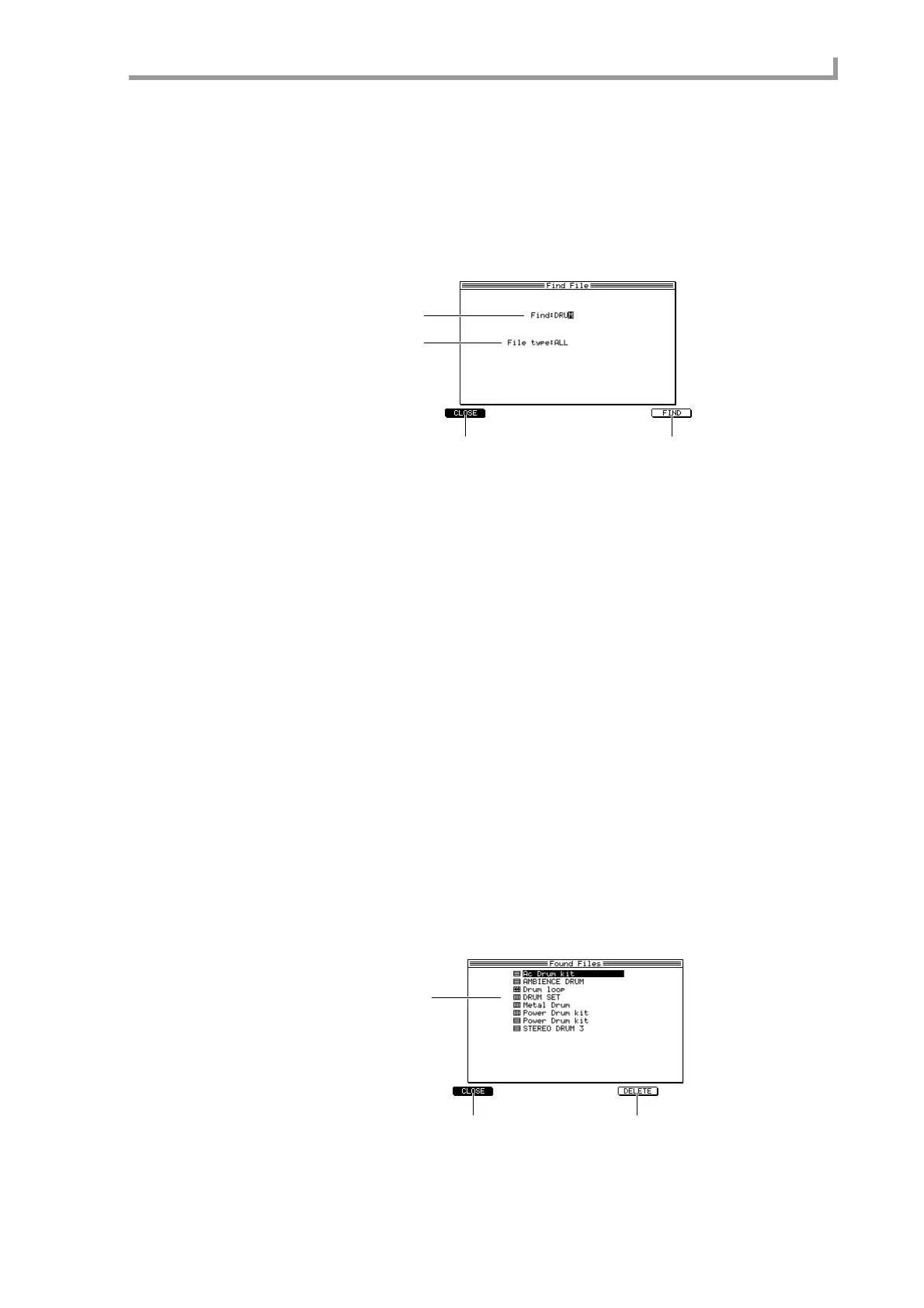Disk Utility page
99
Finding a file
Here’s how you can search for a specific file on a storage device, and delete it.
1. Access the Utility page.
2. Move the cursor to the Do field, and turn the [JOG] dial to select DELETE.
3. Press the [F5] key.
The Fine File popup window will appear.
A Find field
Specifies the character string to find.
B File type field
Selects one of the following types of file to find.
ALL FILES ............All files
MULTI ...................Multi files
PROGRAM............Programs
SAMPLE................Sample files
C [F1] key (CLOSE)
Cancels the operation and closes the popup window.
D [F6] key (FIND)
Executes the Find operation.
4. Move the cursor to the Find field, and turn the [JOG] dial to open the Rename
popup window.
5. Input the character string that you want to find, and press the [F6] key (ENTER).
The character string will be finalized, and the Rename popup window will close.
6. Move the cursor to the File type field, and turn the [JOG] dial to select the type
of file that you want to find.
7. To execute the Find operation, press the [F6] key (FIND).
When the search has been completed, the Found Files popup window will appear.
A File list
Displays the files that match the search conditions.
1
2
34
1
2 3
