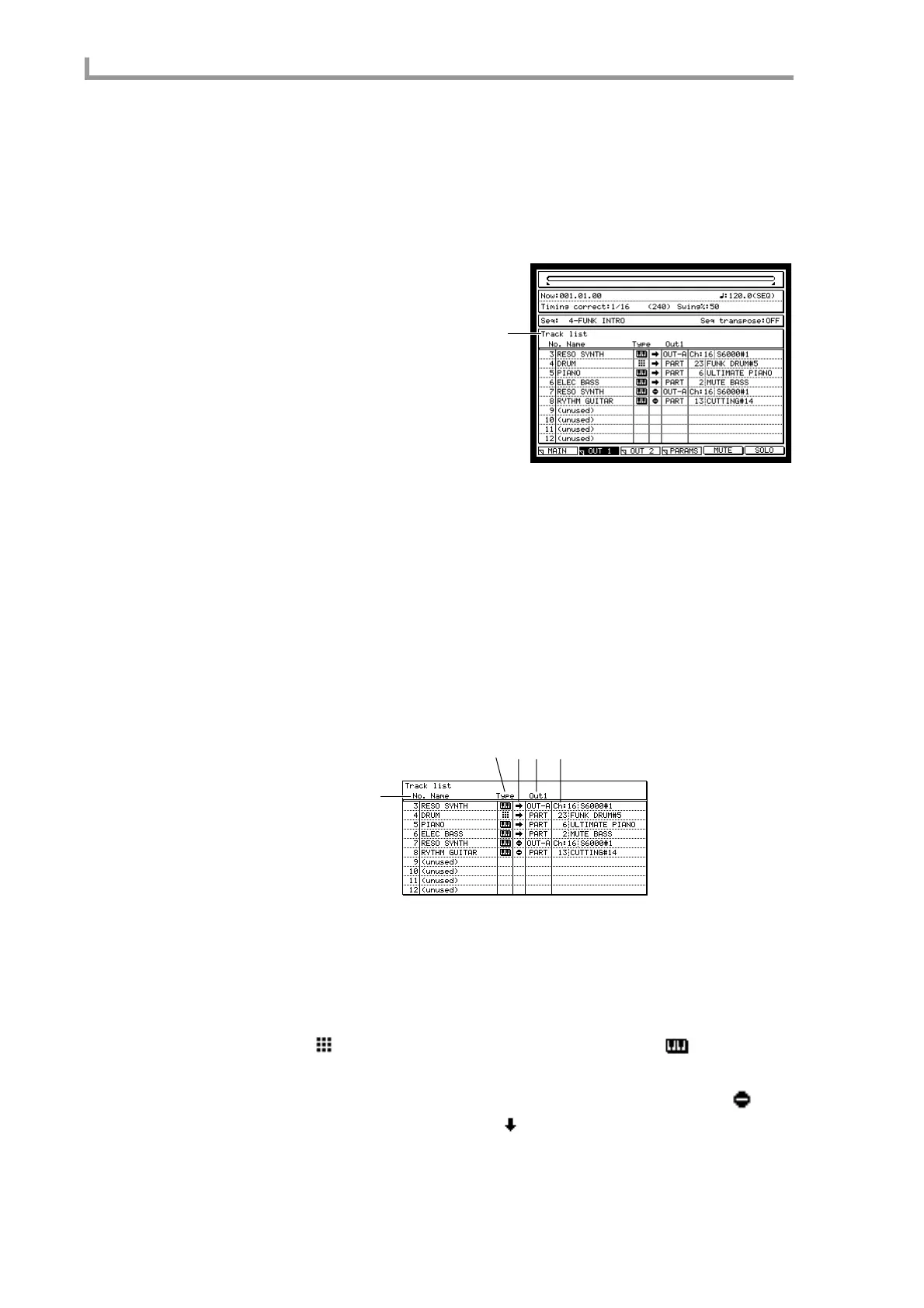Main mode
32
TR list/Out 1 page
Listing the track output destinations (Out 1)
Here you can view a list of the output destinations (Out 1) for the tracks in the currently
selected sequence.
To access this page........[MAIN] key → [F2] key (TR LIST)
A Track list block
Functions
• [F1] key (MAIN)
Displays the main page.
• [F3] key (OUT 2)
Displays the TR List/Out 2 page.
• [F4] key (PARAMS)
Displays the TR List/PARAMS page.
• [F5] key (MUTE)
Mutes the currently selected track.
• [F6] key (SOLO)
Solos the track that is selected in the track list.
Track list block
This block lists the tracks in the currently selected sequence.
A No./Name field
Displays the track numbers/track names. When the cursor is located at the track number,
you can turn the [JOG] dial to scroll the track list.
You can press the [WINDOW] key to access the Track popup window.
B Type field
Turn the [JOG] dial to select the type of track (DRUM or INST). A DRUM type track is
indicated by a symbol, and an INST type track is indicated by a symbol.
C Mute field
Switches the mute on/off status of the track. A track that is on is indicated by a sym-
bol, and a track that is off is indicated by a symbol. By holding down the [SHIFT]
key and using the CURSOR [
π
]/[
†
] keys to select multiple on/off fields, you can turn
the [JOG] dial to switch the on/off state for multiple tracks at once.
1
1
2
34 5
