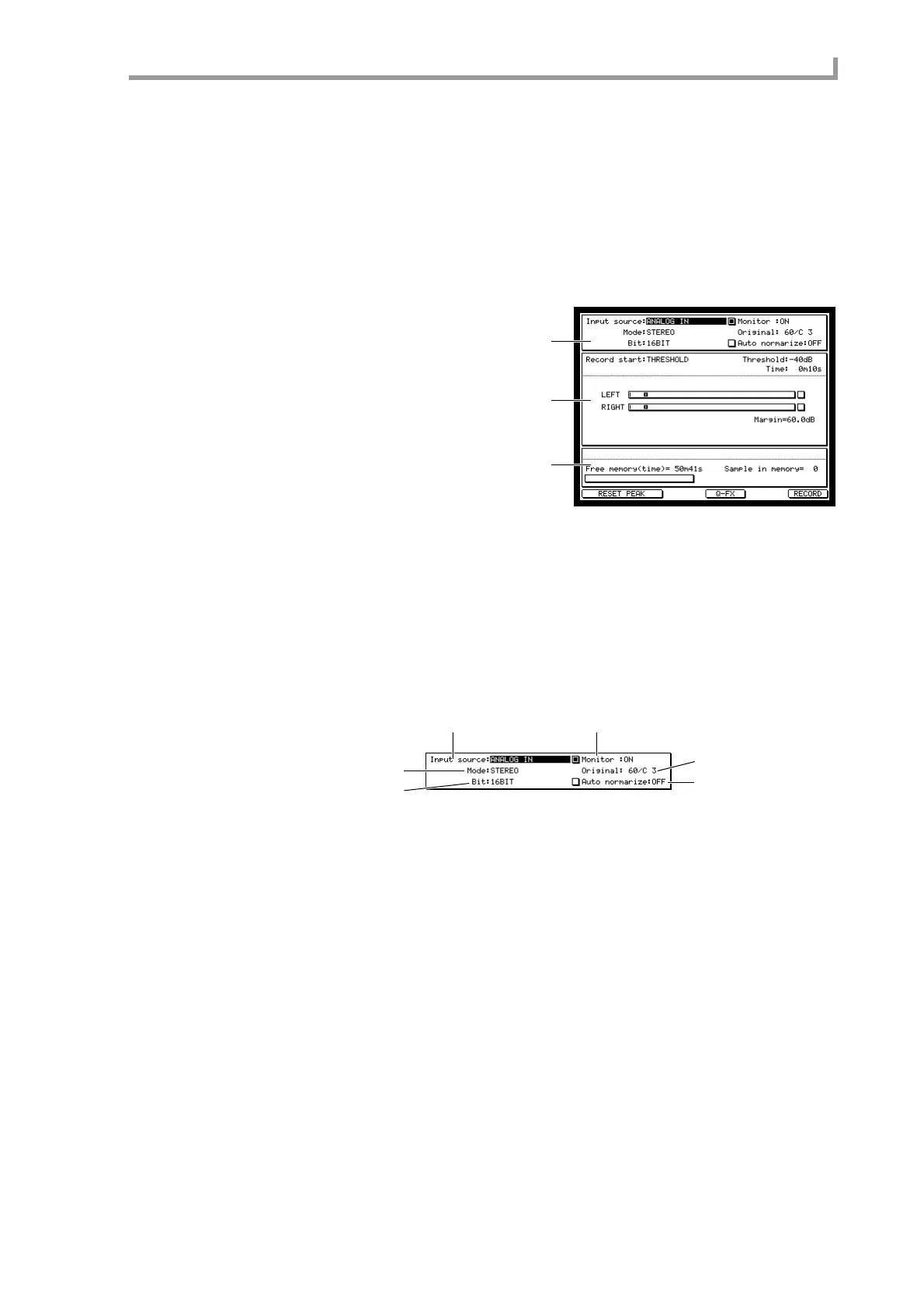Record page
155
Record mode
Record page
Recording a sample
Here you can record a sample, and make various settings for recording. You can also pro-
cess the sound through the internal effects as you record it.
To access this page ....... [RECORD] key
A Input block
B Record block
C Memory block
Functions
• [F1]/[F2] keys (RESET PEAK)
Resets the peak hold indicator that is shown in the level meter.
• [F4] key (Q-FX)
Opens the Q-FX window, where you can apply internal effects to an input signal as you
sample it.
• [F6] key (RECORD)
Setup block
Here you can make various settings related to sample recording.
A Input source field
Selects one of the following sources for recording.
• ANALOG IN .............. The input signal from the rear panel REC IN [PHONO] jacks
or REC IN [LINE/MIC] jacks.
• DIGITAL IN ............... The input signal from the rear panel [DIGITAL IN] jack (only
if the IB-4D option is installed).
• MAIN OUT ................ The same signal as is output from the rear panel [MAIN
OUT] jacks.
• ADAT 1/2–7/8............. The input signal from the ADAT interface (only if the ADAT
option is installed).
B Mode field
Selects one of the following to specify whether recording will be stereo or monaural.
• STEREO..................... Record the left/right input signals as a stereo sample.
• MONO L..................... Record the left input signal as a monaural sample.
• MONO R .................... Record the right input signal as a monaural sample.
C Bit field
Selects the bit depth (16-bit or 24-bit) for recording.
2
3
1
2
3
1
4
5
6
