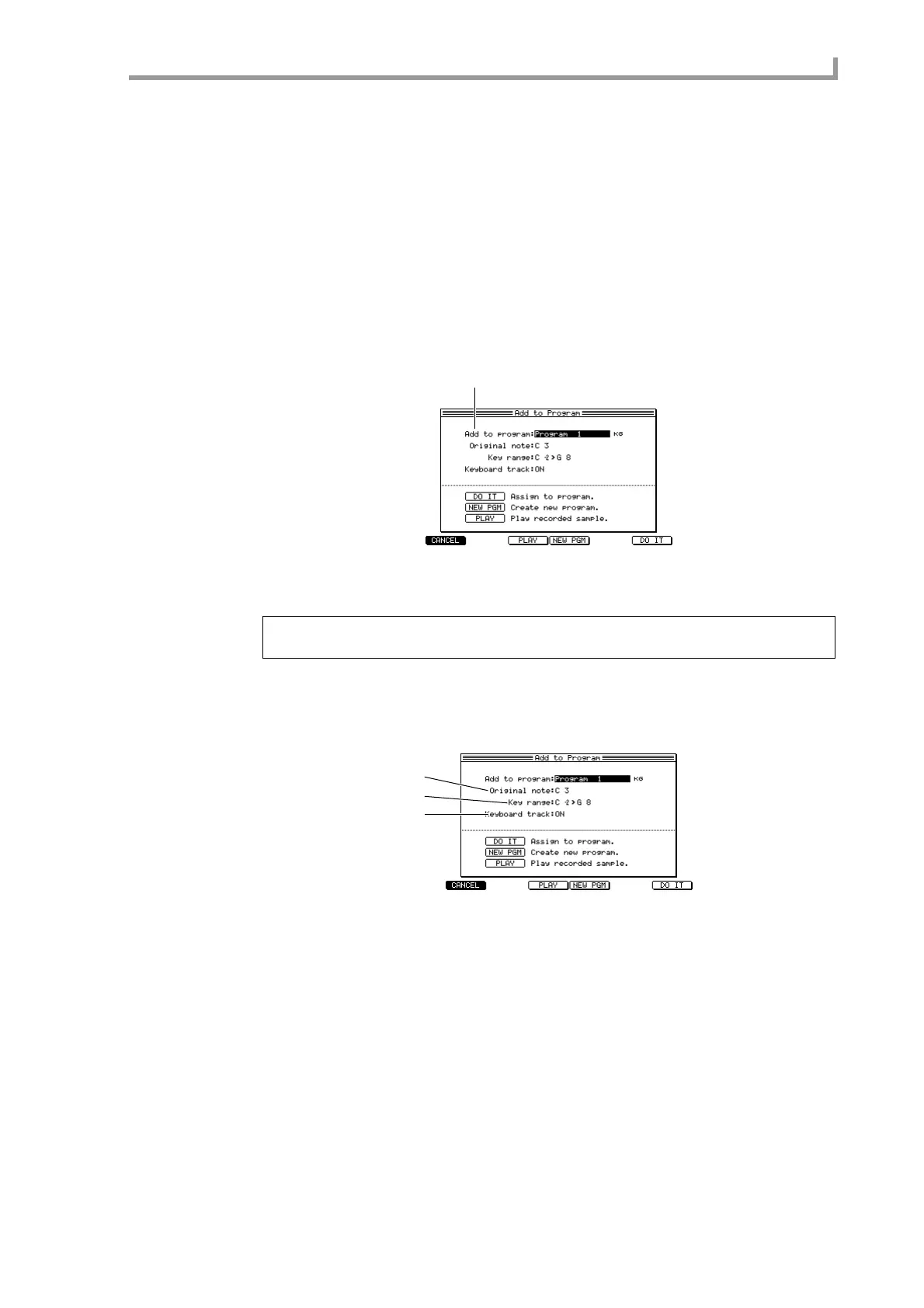Record page
159
D [F6] key (KEEP)
Retains the sample in memory.
11. Press the [F3] key (PLAY) to audition the sample.
If you decide to re-try the recording, press the [F1] key (RETRY) to discard the sample
and return to the record page.
Hint: A default name of “Sample xxx” (xxx will be a number indicating the number of
times you recorded) will be added to the recorded sample. If desired, you can turn the
[JOG] dial in the Keep or Retry popup window to assign a new name to the sample.
12. If you want to assign the new sample to a program, press the [F5] key (ADD
PGM).
The Add to Program popup window shown below will appear.
A Add to program field
Selects one of the programs in memory to which the sample will be assigned.
13. Use the Add to program field to select the desired program.
The window display will depend on the type of program you select here.
If you select a key group program
A Original note field
Specifies the note (note name) that will play the sample at its original pitch.
B Key range field
Specifies the range of the key group to which the sample will be assigned.
C Keyboard track field
Specifies whether the pitch will change between the notes in the key group to which the
sample is assigned (ON), or whether all notes in the key group will play the sample at the
same pitch (OFF).
Hint: If you press the [F6] key (KEEP) instead of the [F5] key (ADD PGM), the sample will be retained
in memory and you will return to the Record page.
1
2
1
3
